After we create a Taxonomy we need to add it to a Content Type before we can start using it. To do that, we will need to edit an existing Content Type and add a new Taxonomy field. Currently, Contentstack allows one Taxonomy field per Content Type, and within this field it is possible to select one or more taxonomies to use for selecting and adding terms to the Entry. Let's take a look at a practical example to understand how we can add our Taxonomy to our Content Type.
1. Navigate to the Content Models window and edit the Character Content Type.
2. Add a new Taxonomy field
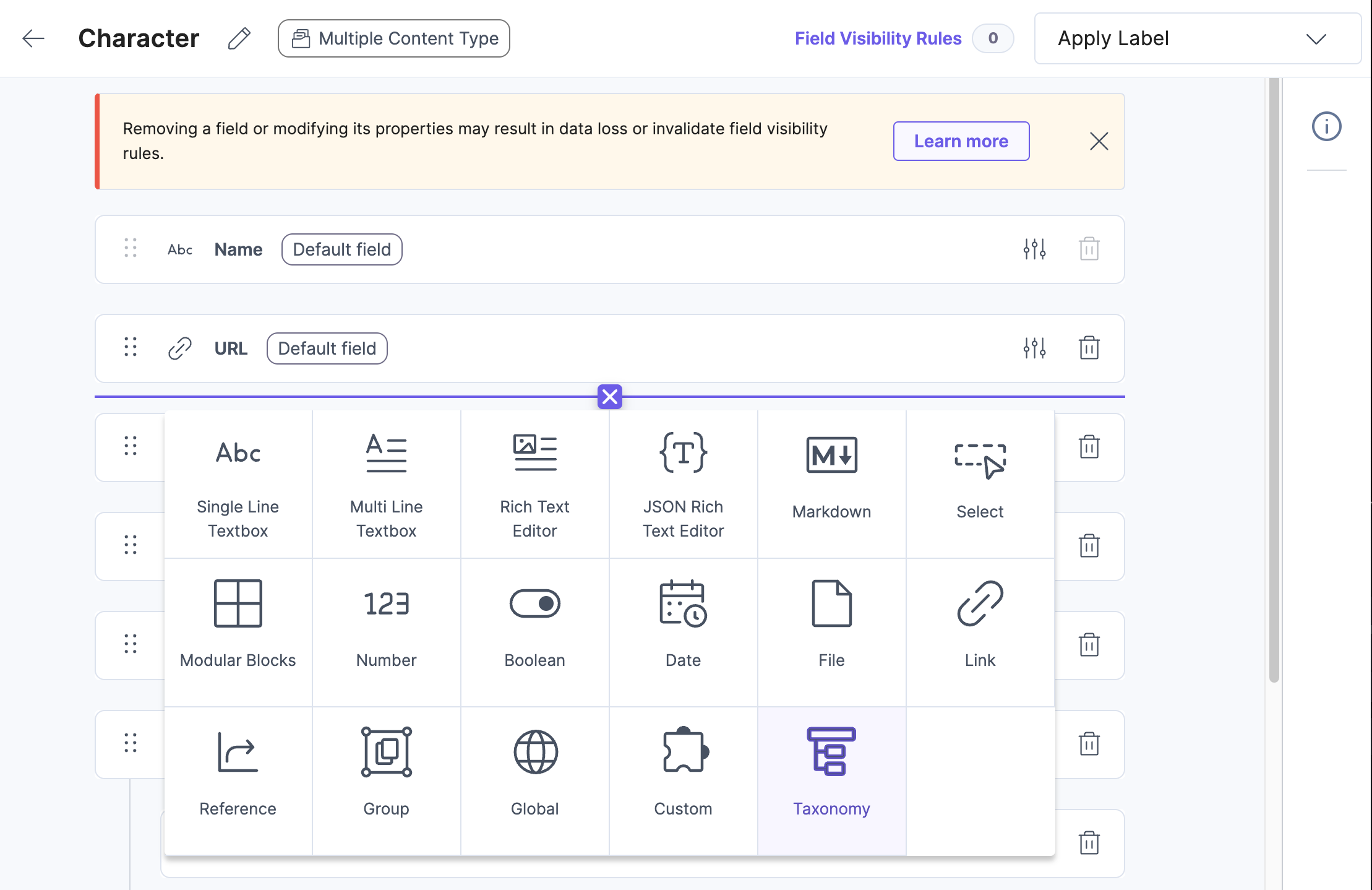 3. Select the Superhero Taxonomy
3. Select the Superhero Taxonomy
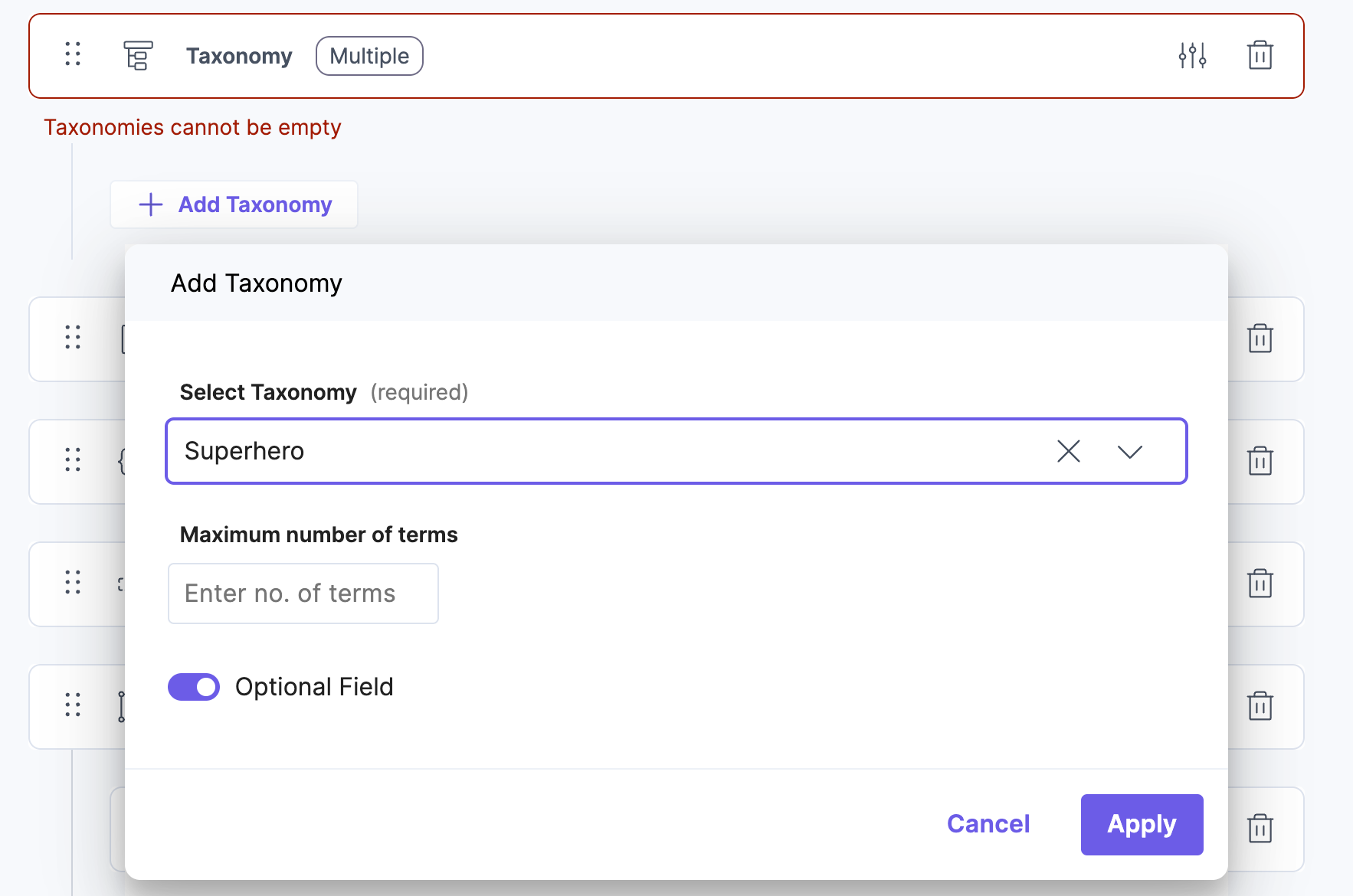 4. Save the Content Type
4. Save the Content Type