Exporting a Taxonomy
2m 30s
Intermediate
Released: May 29, 2025
Add bookmark
Overview
Next Up
Import a Taxonomy
2m 23s
With Contentstack, you can easily export a taxonomy in a JSON or CSV file.
To export a taxonomy, log in to your Contentstack account and perform the following steps:
Go to your stack where you want to export a taxonomy, navigate to the “Settings” icon (press “S”) on the left navigation panel, and select Taxonomy.
Select the taxonomy you want to export and click the “ellipsis” (three dots) in the Actions column.
Choose the file format for exporting your taxonomy by selecting either Export as JSON or CSV.
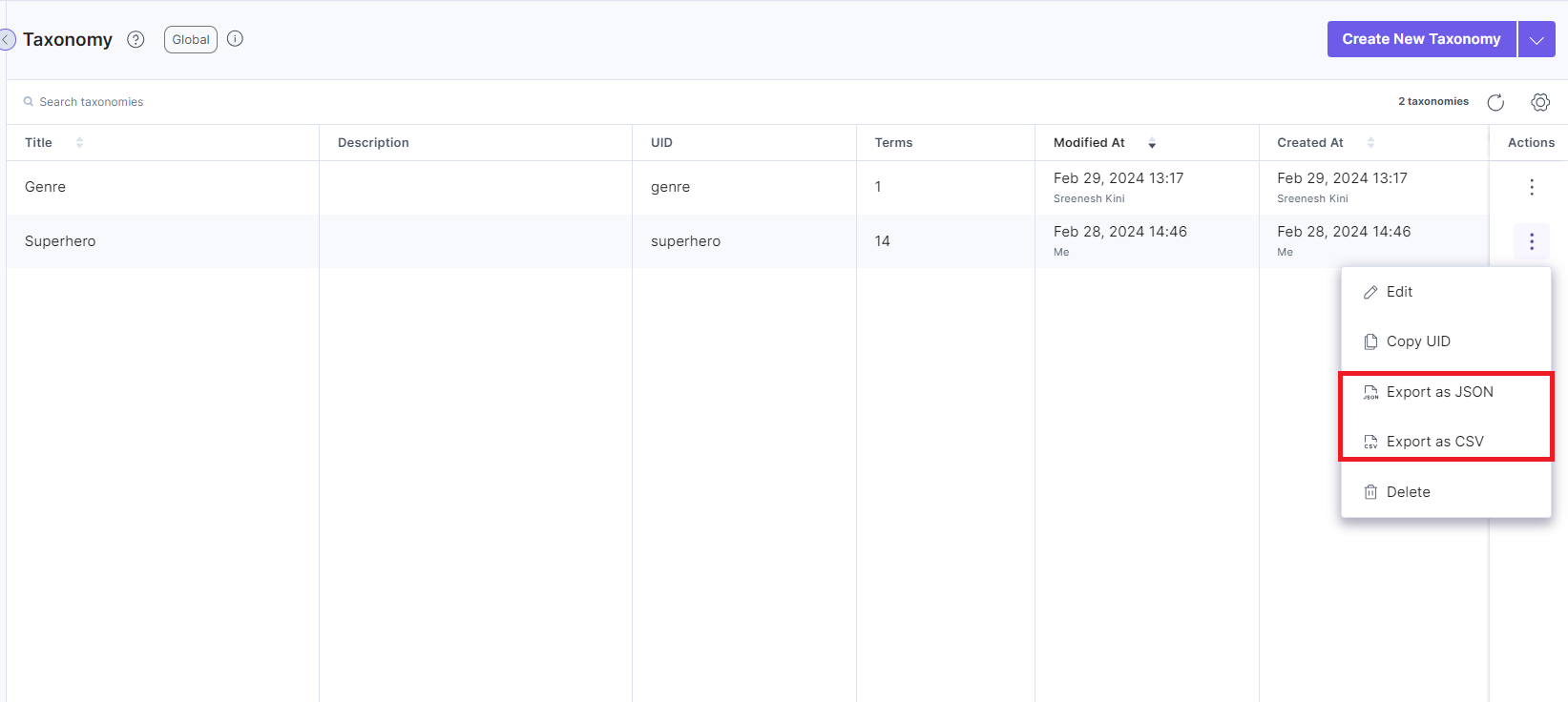 This will download your taxonomy's JSON or CSV file and save it to your local storage system.
This will download your taxonomy's JSON or CSV file and save it to your local storage system.Video
2m 23s