Deleting a Taxonomy
Welcome to the module on Deleting a Taxonomy in Contentstack. In this module, we'll explore the process of removing a taxonomy from your stack.
Introduction
If you have any questions or need assistance, please contact our support team for more information.
Deleting a Taxonomy
Contentstack allows you to delete a taxonomy you've created within your stack. However, it's crucial to understand that unless you're the Owner or Admin of the stack, you cannot delete taxonomies created by other stakeholders.
Step-by-Step Guide
Let's walk through the steps to delete a taxonomy:
-
Accessing Taxonomy Settings:
-
Log in to your Contentstack account and navigate to the stack where you want to delete a taxonomy.
-
Click on the "Settings" icon (shortcut: press "S") located on the left navigation panel.
-
Select "Taxonomy" from the settings options.
-
-
Selecting and Deleting the Taxonomy:
-
Identify the taxonomy you wish to delete from the list.
-
Click on the "ellipsis" (three dots) icon in the Actions column next to the taxonomy you want to remove.
-
From the dropdown menu, choose "Delete."
-
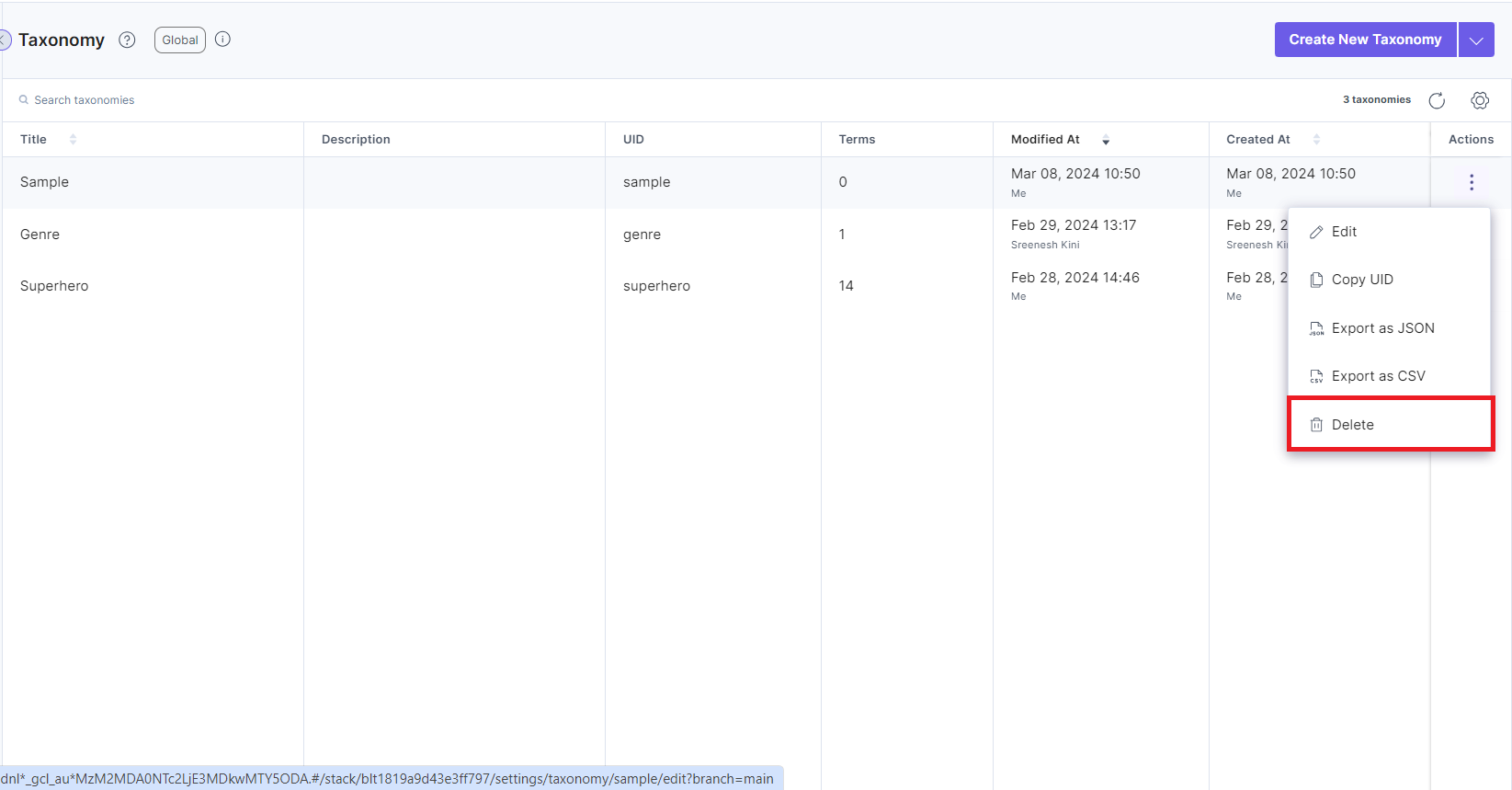
-
Confirming Deletion:
-
In the prompted Delete Taxonomy modal, type "DELETE" to confirm your action.
-
Click on the "Delete" button to finalize the deletion process.
-
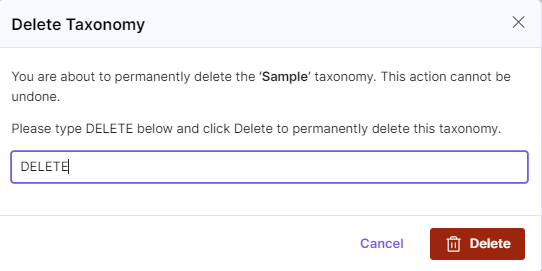
Warning
It's important to understand the consequences of deleting a taxonomy:
-
Permanent deletion of the taxonomy and removal of its association with added content types.
-
Deletion of all terms within the taxonomy and removal from entries.
Additional Deletion Option
Alternatively, you can also delete a taxonomy by following these steps:
-
Click on the "ellipsis" (three dots) at the top right corner of the taxonomy page.
-
Select "Delete Taxonomy."
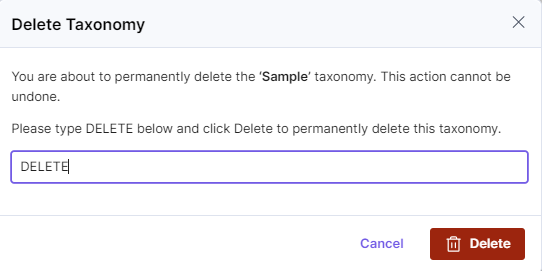
Conclusion
In conclusion, deleting a taxonomy in Contentstack involves a straightforward process, but it's essential to proceed with caution due to the permanent nature of this action. Understanding the implications of deletion ensures smooth management of your content structure.
Next Up
Article
Exporting a Taxonomy
2m 30s
