Use Cases for Taxonomy
Use case
Breadcrumbs serve as a helpful navigation tool, enabling users to easily trace their path and understand their position within the hierarchical structure of a website, particularly useful for blogs and product listings.
Solutions
-
The taxonomy terms hierarchy can be used to generate Breadcrumbs for Blog articles or product entries.
-
Define the taxonomy terms in the hierarchy for product entries
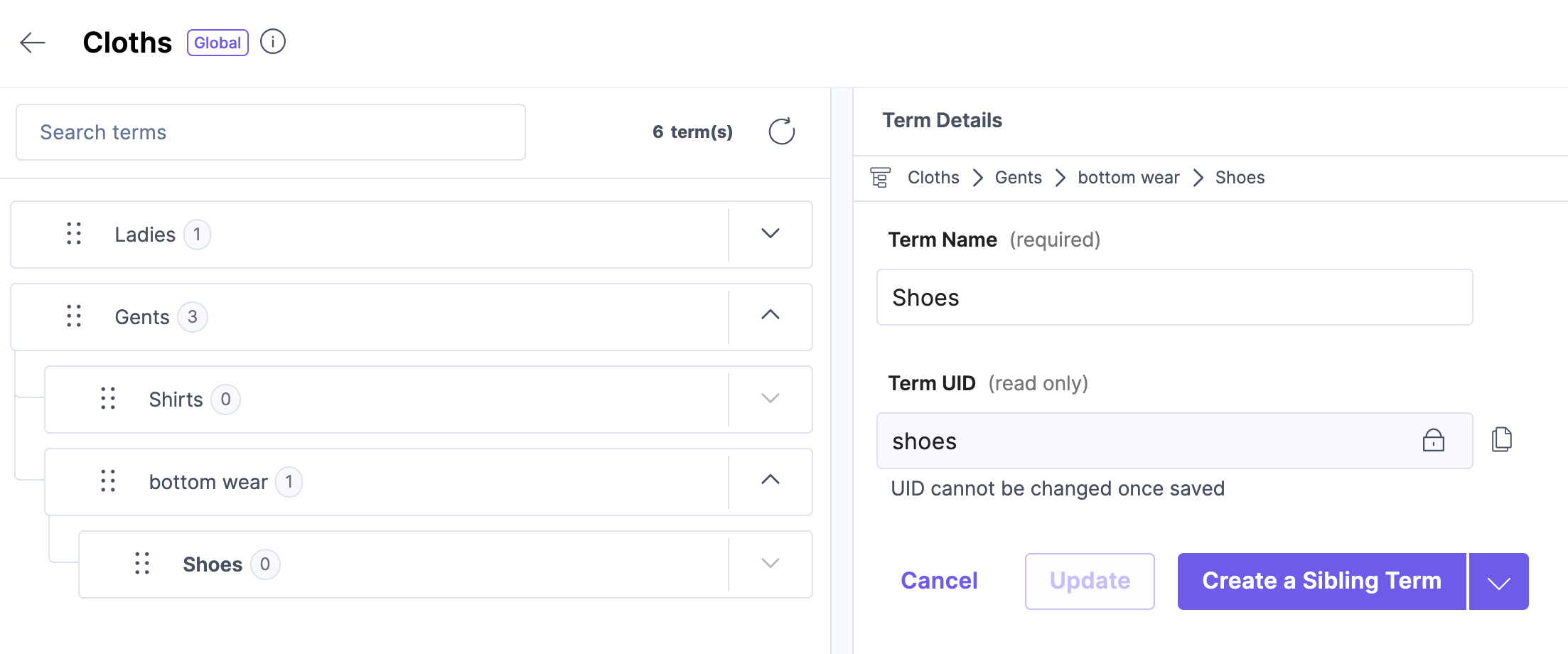
-
Use this taxonomy hierarchy to generate breadcrumbs by using terms associated and its hierarchy and category-specific pages can be generated by making entries based on taxonomy Content delivery Api call in frontend.
-
Also, Dynamic URLs generation for an entry based on the taxonomy hierarchy eg. e-commerce product pages are also can be done to match URL hierarchy with breadcrumbs
Advanced Search filter for Content
Use case:
We need a Blog listing page with sidebar filter for blog categories
Solution:
-
Define a taxonomy structure and add nested terms for each blog category
-
Each blog article will be tagged with the blog category term
-
On the website we will list all blog categories with hierarchy in the sidebar and filter based on the selected combination of categories. The developer can make CDA API calls for blog articles filtered based on taxonomy terms. See the API guide for more details.
Multi-Brand within Single stack architecture
Use case
Customer has one Stack and would like to accommodate multiple brand website which will have some global content
-
Brand 1 Domain (https://www.brand1.com/)
-
Brand 2 Domain (https://www.brand2.com/)
-
They need brand specific entries access control for brand specific custom roles
-
CDA APIs to fetch brand specific content entries for each domain.
Solution Overview:
-
Create a new Taxonomy to define brands
-
In the Content Model we will add a Taxonomy field Selector for Brand in content types (Page, blog, product etc)
-
Create an asset folder for each brand to store separate brand specific assets and set up asset permission in brand specific custom roles
-
Setup custom Roles for each Brand Content editors with proper accessibility as per taxonomy access (upcoming enhancement in roles) and brand based asset folder access
-
The editor will publish changes to the production Environment with the Taxonomy
-
On each brand specific frontend site, the developer will make API calls with filtering content based on brand taxonomy to get pages specific to brand taxonomy
Next Up
Quiz
