Using Marketplace Apps
Contentstack’s App Marketplace for Extensions is a platform where users can find and install pre-built extensions that can enhance the functionality of their Contentstack projects. These extensions are developed by Contentstack partners or third-party developers and are designed to simplify and streamline common development tasks, such as integrating with external systems, automating workflows, and adding new features to the CMS.
Here are the key features of Contentstack’s App Marketplace for Extensions:
1. Extension Types: The App Marketplace offers a variety of extensions types, including field types, custom widgets, and integrations. Each extension type has a specific purpose and can be used to enhance the functionality of the CMS in different ways. This includes Dashboard widgets, full-page apps, custom fields, sidebar widgets, rich-text field extensions and a new field modifier.
2. Categories: The App Marketplace offers extensions across multiple categories, including SEO, localization, analytics, integrations, and more. These categories make it easy for users to find extensions that fit their specific needs.
3. Developer Documentation: Each extension in the App Marketplace comes with detailed documentation, which provides instructions on how to install, configure, and use the extension.
4. The Developer Hub allows developers to upload their extensions to Contentstack and test them out. Additionally, developers can create private extensions for their customers and leverage the Developer Hub to make them accessible.
5. Submit Your Own Extension: Developers can submit their own extensions to the App Marketplace. Contentstack reviews each extension to ensure that it meets quality standards before making it available in the marketplace. Using the Developer Hub you can create
Overall, Contentstack’s App Marketplace for Extensions provides a centralized location for users to find and install extensions that can enhance the functionality of their Contentstack projects. With a wide range of extensions available across multiple categories, users can customize their CMS to fit their specific needs and streamline their workflows.
Exercise: Installing and Using Apps from the Marketplace
In this module we are going to install two apps from the Marketplace that support developers using Contentstack.
1. Developer Tools
2. Content Type Visualizer
Installing Developer Tools
Developer tools allow the developer to view the Entry JSON before it is published. This is very helpful when building apps and looking for the structure and properties of the content type.
1. Go to the Marketplace dashboard (EU Marketplace Dashboard)
2. Select Developer Tools, Install App, and choose the Stack of where to install it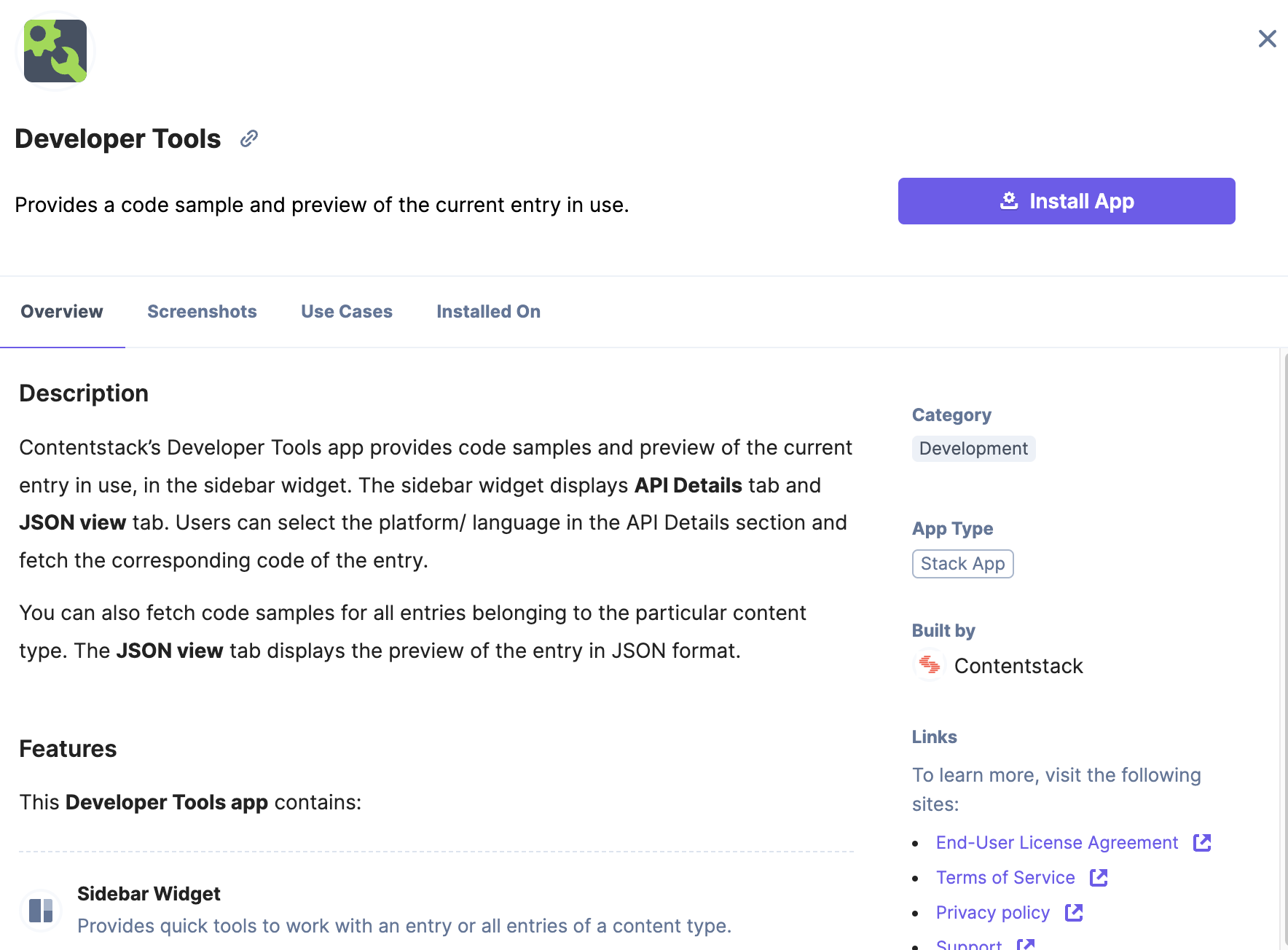
Installing the Content Type Visualizer
The Content Type Visualizer is another developer-friendly extension that shows the relationships between Content Types. It is installed on the Dashboard using the Marketplace.
1. Go to the Marketplace dashboard (EU Marketplace Dashboard)
2. Select Content Type Visualizer, Install App, and choose the Stack of where to install it
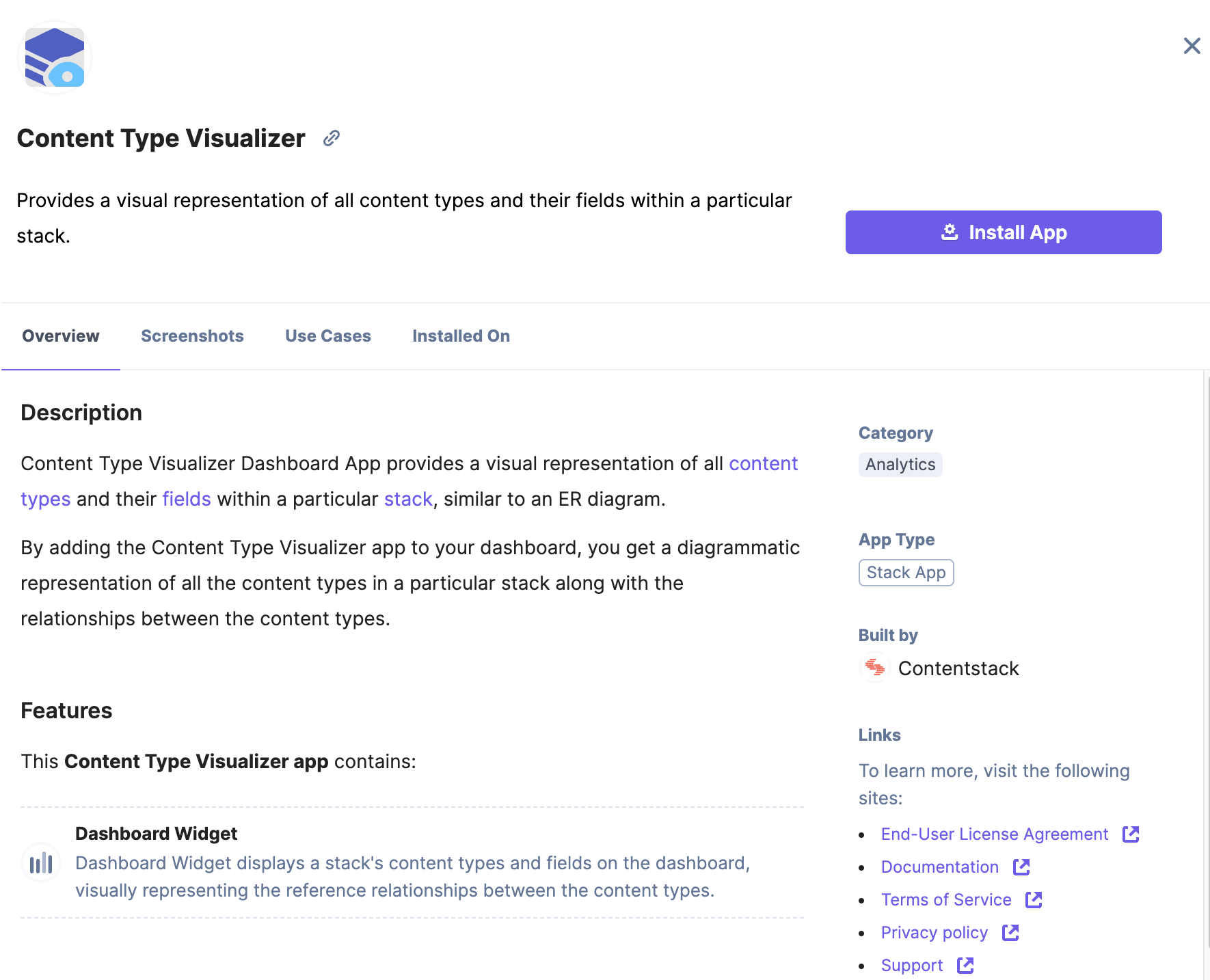
Next Up
Article
Installing the NextJS Starter App with the CLI
10m 35s
