Affinities and Topics
Learn how to create Affinities in Lytics to effectively leverage Topics in your marketing campaigns.
Lytics Affinity Engine
Introduction
Note: On January 10, 2023, we upgraded our UI with a new, refreshed interface. All of the underlying functionality is the same, but you will notice that things look a little different from this Academy guide. The most notable change is that the navigation menu has moved from the top of the app to the left side. We appreciate your patience as we work on updating our Academy.
In this training guide, we will introduce you to the Lytics Affinity Engine and how to leverage Affinities in your marketing efforts.
The Lytics Affinity Engine helps to reinforce one of the most important relationships in digital marketing -- that between your customers and the content and products with which they engage.
When a user views an article on your website, or purchases one of your products, what can we infer about a user's preferences based on that activity?
Watch: The "Lytics Intro to Affinities" video.
Objectives and Key Terms
By completing this training, you will learn - What are Affinities & Topics? - How to create Affinities - How to use Affinities in Audiences and Collections
Key Terms
Here are some key terms that you need to know:
- Affinity Engine - Lytics' AI/ML based approach to analyzing content and products to enable affinity-based audiences and personalized recommendations.
- Affinities - groups one or more related Topics into a targetable unit.
- Topics - an attribute associated with the content or products your customers are interacting with.
- Lytics automatically extracts topics using Natural Language Processing.
- You can also create custom topics via meta tags or using the Lytics APIs.
- Natural Language Processing (NLP) - a form of machine learning that analyzes large amounts of text to surface the structure and meaning of the text.
- Learn more about Lytics' NLP Services
You can think of Affinities as a "rollup" of Topics. In the next section we'll share a few examples that will help bring these concepts to life.
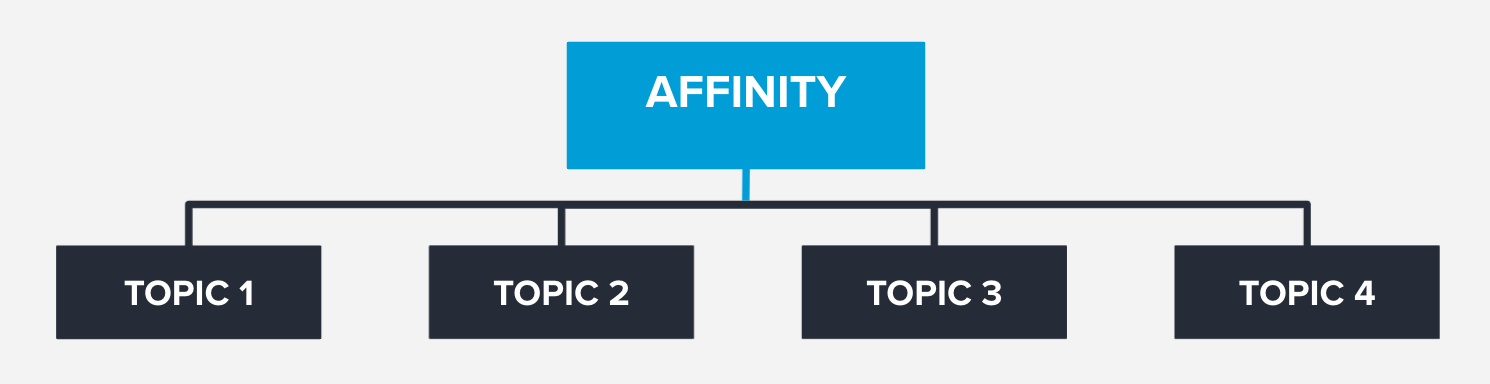
- Common Topics - Lytics surfaces the top topics (default is 500) that are most prevalent in your taxonomy, based on the number of documents with that topic.
- Documents - a single piece of content within your taxonomy. This includes web pages, blog posts, emails, product pages, and more.
Match the term to its definition.
| Natural Language Processing | A group of related topics |
| Affinities | An attribute of a piece of content or a product |
| Topics | How Lytics extracts topics from web properties |
Which of the following methods generate topics in Lytics?
A. Automatically extracted using Natural Language Processing
B. Manually assigned via custom meta tags
C. Added via Lytics Content APIs
D. All of the above
Answer: D
What's New?
How do Topics and Affinities Differ?
Topics are a lot to manage
If you've been using Lytics for some time, you likely have interacted with Topics. Accounts typically have hundreds of Topics, so managing the list by allowing or blocking individual Topics can be tedious.
The main benefit to our NLP based approach is Lytics can make connections between your customers' engagement levels with the content/products you serve - at scale, in real time. This simply is not feasible for marketers to do by hand.
The downside of NLP generated Topics, is that they are not always relevant or sensible. The "machines" lack context that we have about our brands, products, services, etc. and will surface anything that can be scraped from your web properties.
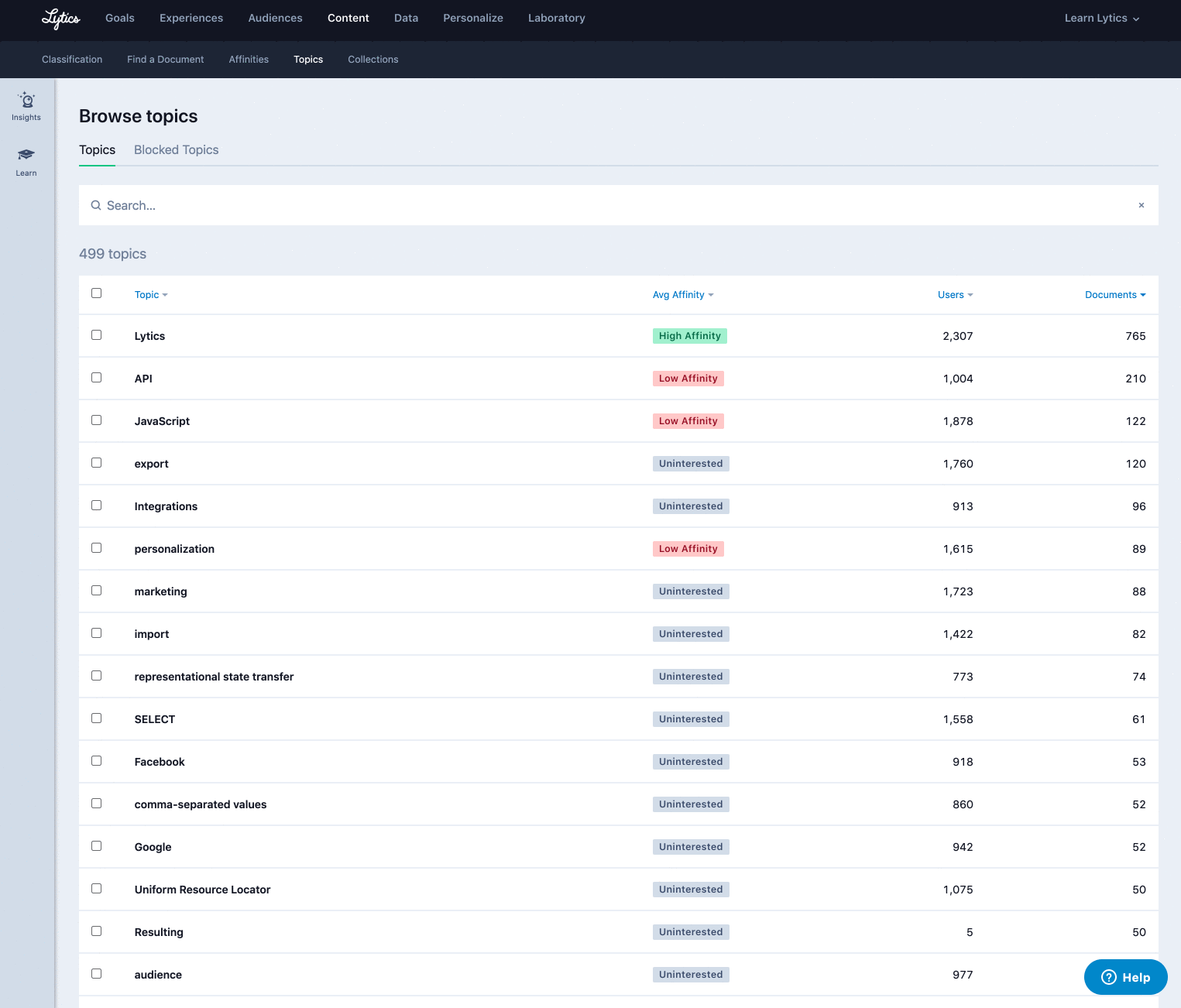
In this GIF, you'll see the list of nearly 500 Topics for Lytics documentation site. The Topics on the first page make a lot sense, such as Lytics, API, JavaScript, marketing, Integrations, etc. Some Topics further down the list such as American Water Spaniel, All Nations TV channels...not so much. When examining your account, you likely will see some Topics that don't relate to your brand.
In many cases, Topics are too specific to be useful for targeting purposes on their own. But when Topics are bundled into meaningful groups (Affinities), they are a powerful tool for personalization.
Affinities give you control
The good news is you no longer have to worry about erroneous or non-sensical Topics. Lytics is introducing Affinities as a way to give you more control over how you leverage Topics in marketing campaigns.
This new feature gives you the ability to curate brand-specific Affinities, reducing the need to micro-manage Topics via allowlists and blocklists. In the new Affinity Builder, which we'll walk you through in the next section, there are no topics limits or blocklists. If a Topic isn't relevant for your marketing efforts, you can simply ignore it.
You get to hand pick the important Topics and organize them into reusable groups - saving you time when building audiences and content collections.
Lytics Affinities allow you to...
A. Remove Topics that aren't relevant to your brand
B. Curate groups of Topics that are relevant to your brand
Answer: B
Affinity Examples
Here are a few examples of how Affinities and Topics could look for different businesses. When creating an Affinity, you can include as many Topics as you like. For some Affinities, it may make sense to only have 2-3 Topics; for others, you may want to include dozens of Topics.
Example 1
Let's say you are a car dealership and you want to target users who are interested in luxury cars. Using Lytics, you can create a "Luxury Cars" Affinity that contains car brands like BMW, Audi, Mercedes, etc.
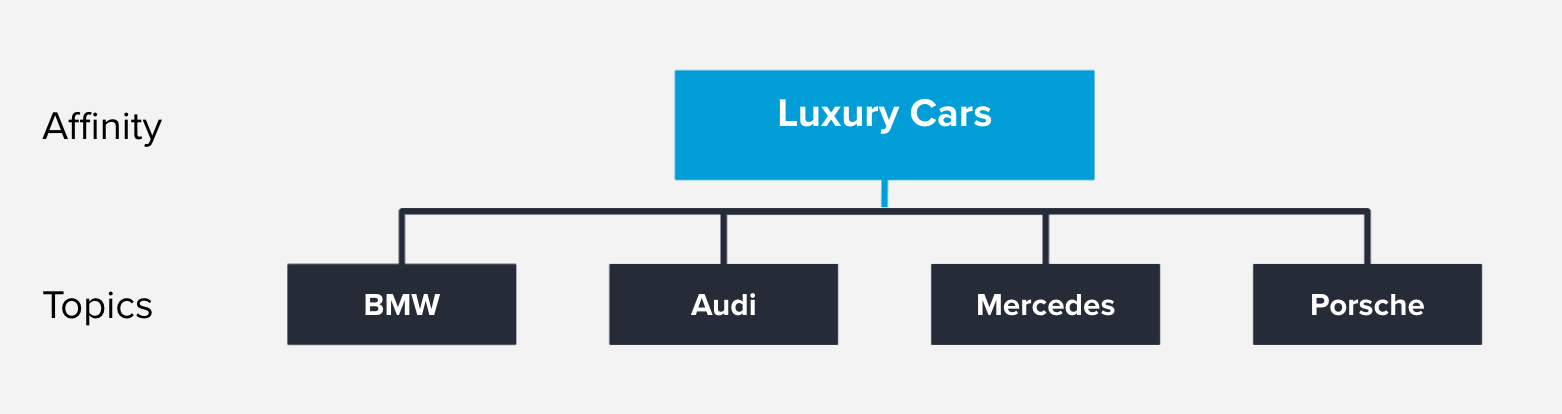
This Affinity would allow you to create an audience of users who have affinity for any luxury vehicle brand and export that audience to various ad networks, or other marketing tools.
Example 2
If your company is in the healthcare industry, you can create a "Health" Affinity to reach users who are interested in a variety of related Topics such as "nutrition", "mental health", etc. Note that even if "health" doesn't show up as a Topic in your account, you can create an Affinity for this known interest group.
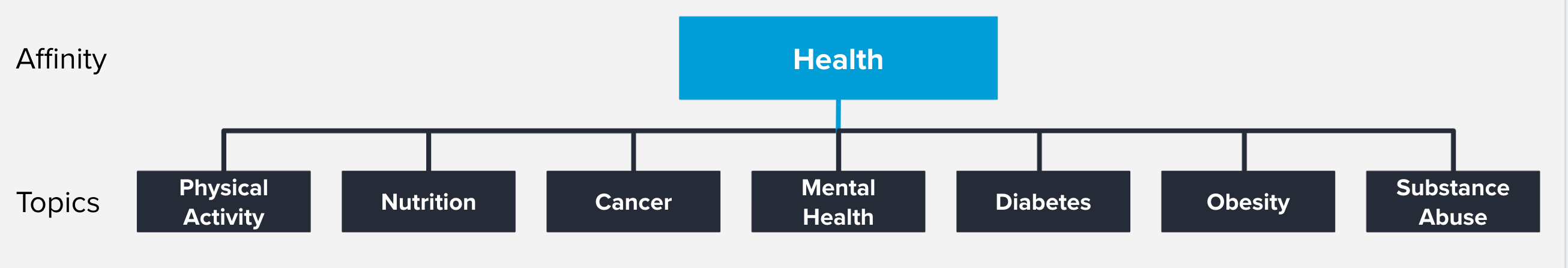
While individual Topics may shift over time (such as a new diet that becomes popular and then fades), high-level categories like "Heath" will remain important. You can think of Affinities as "evergreen" subjects that are core to your business.
Example 3
If you run an online body care shop, you could create an Affinity for "Soap" containing Topics such as "face soap", "hand soap", and various scented soaps. In the Lytics UI, you'll have this summary view of your Affinity with all of your selected Topics and example articles that contain those Topics.
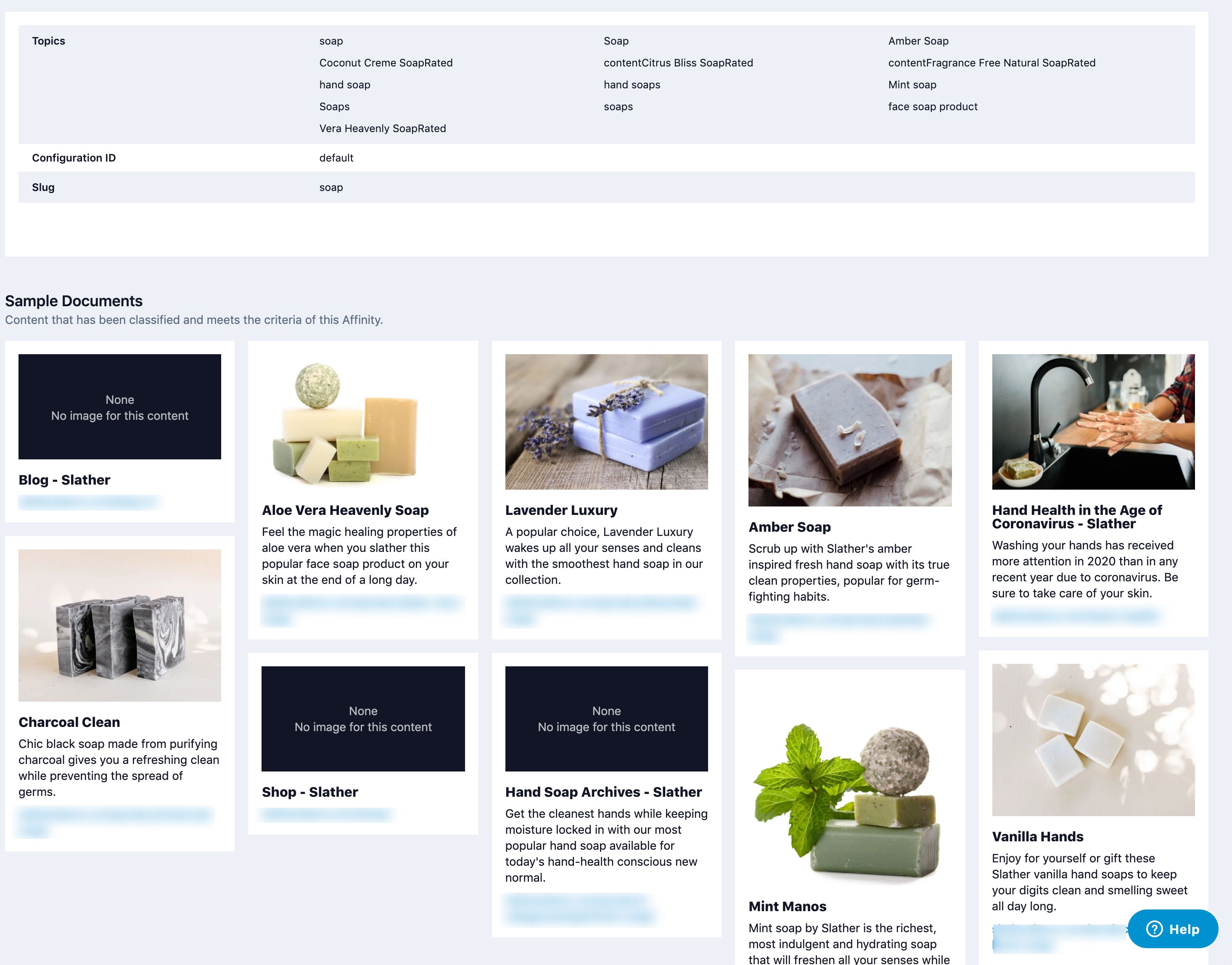
You can include as many Topics as you like for an Affinity.
A. True
B. False
Answer: A
How are Affinities Used?
Before we dive into how to create Affinities, let's take a look at the main ways you can leverage Affinity Engine information in Lytics.
- Audience Segmentation
- Target users based on their interests
- Affinity scores are specific to individual users
- Content and Product Recommendations
- Suggest relevant content and products via modals, emails, in-line, etc.
- Works well out-of-the-box
- Lookalike Models
- Affinities are a standardized way of evaluating customers' engagement
- Affinity scores are very useful for building predictive audiences
It's important to note that ytics Affinity scoring is autonomous and updated in real time. As users engage with your brand online, the Lytics JavaScript tag is tracking anonymous and known users' behavior and how they engage with content and products associated with particular Topics.
For more information, see Leveraging Affinities
Affinity scores are a standardized way to measure engagement across your customer base.
A. True
B. False
Answer: A
Using Affinities
How to Create Affinities
Alright, let's jump and see Affinities in action! Watch the "How to Create Affinities" video (~6 mins) on building Affinities.
Navigate to Content > Affinities in Lytics to explore this new section.
Note: The Affinity Builder has no Topic limits! Using the search, you can access any Topic in your taxonomy. This means you don't need to allow or block certain Topics to make the ones you care about available in the UI.
Start Small and Add Incrementally
We recommend you create Affinities that are central to your marketing efforts and add more as needed. Since Affinities are groups of Topics, you should expect to have far fewer Affinities than Topics.
For more information, see the Affinity Builder documentation
Why are Affinities better for audience targeting than Topics?
A. Topics are typically too low level to center a marketing campaign around
B. Some Topics generated by NLP will be unrelated to your brand
C. Individual Topics will shift over time but higher-level Affinities remain more stable
D. All of the above
Answer: D
Using Affinities in Audiences
Once you create an Affinity, you can then build an audience to target users who've shown interest in that group of Topics.
Watch the "Using Affinities in Audiences" video (2.5 mins) for a quick walkthrough.
Easier to create effective audiences
The Content Affinity tab is now the home for your newly created Affinities.
Instead of having to search through the full list of Topics and create individual audience rules per Topic (the old way), you can simply pick the Affinity for your campaign and you're all set!
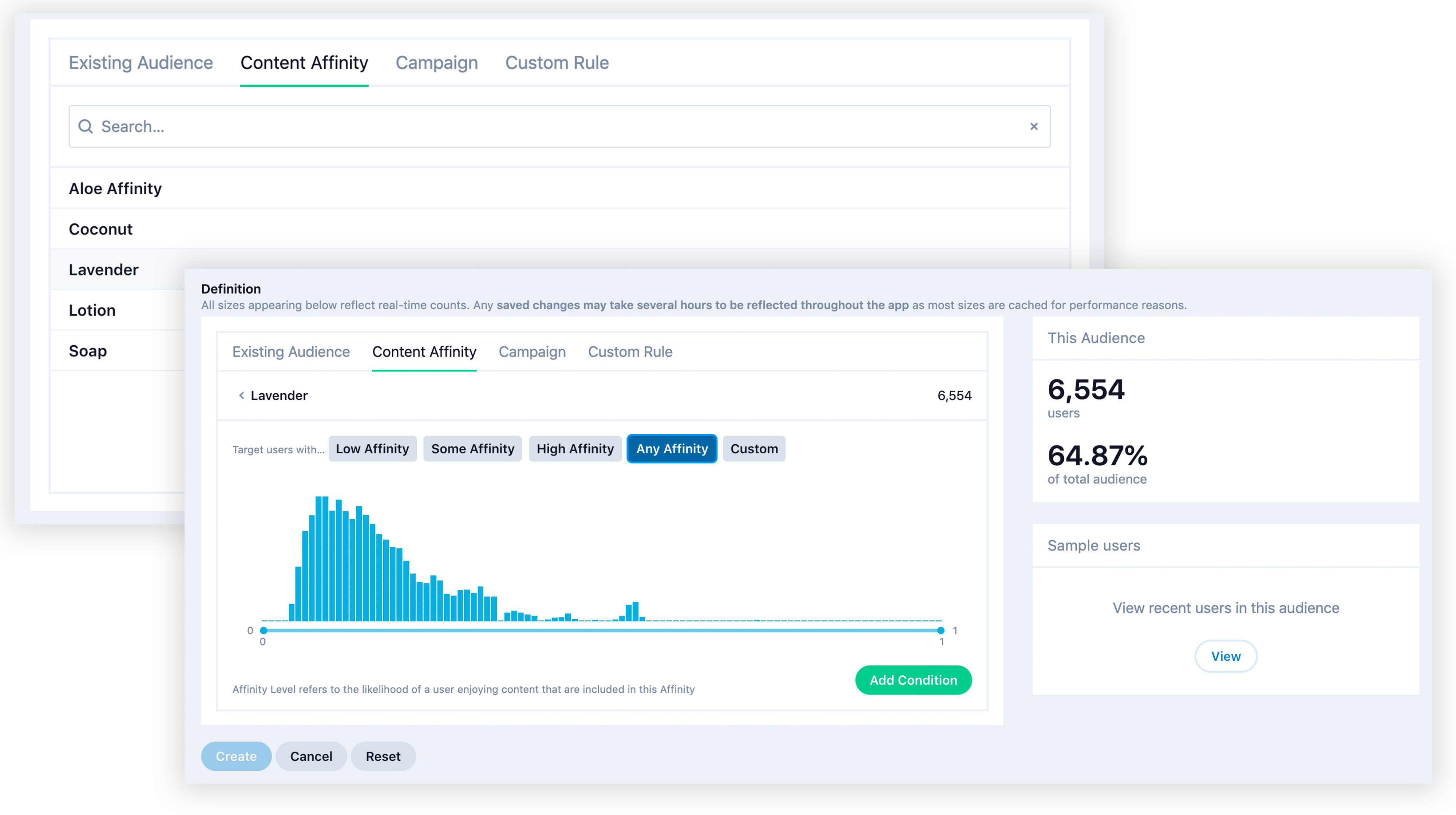
For example, we've created a "Lavender" Affinity for an online beauty store, which includes 6 Topics such as "lavender", "lavender lotion", and "lavender luxury." Instead of creating an audience with 6 rules (one per Topic), we just select our Lavender Affinity that contains those 6 Topics.
Affinity Audiences Sizes
As soon as you create an Affinity, Lytics start scoring users against it as they interact with your content or products. For active users, you can expect this number to start populating within a few days. For inactive users, it can take up to 2 weeks for them to be scored against an Affinity. So it's recommended that you create Affinities in advance of the audience needed for an Affinity-based campaign.
What about Topic-based Audiences?
Existing audiences using topics will remain active, but they will now be found under the Custom Rule tab in the Audience Builder.
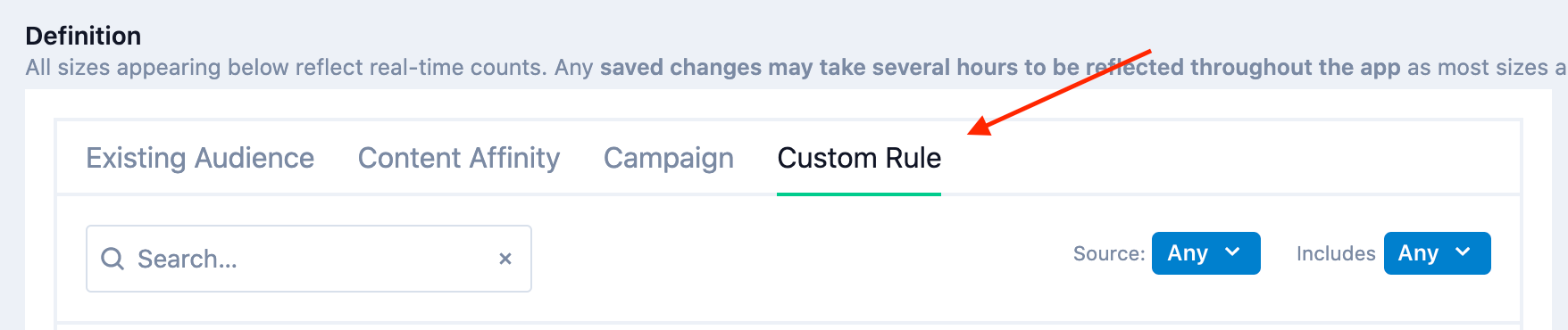
If you want to create new audiences based on a single Topic, you can do so as follows:
- Search for "Topics" in the Custom Rule tab of the Audience Builder
- Select the Topic of interest
- Set the threshold according to the desired users' level of interest in that Topic
Here are a few examples of how to set the threshold:
- exist: users that have any level of interest in this Topic
- be greater than - 0.75: users that have high interest in this Topic
- be less than - 0.25: users that have low interest in this Topic.
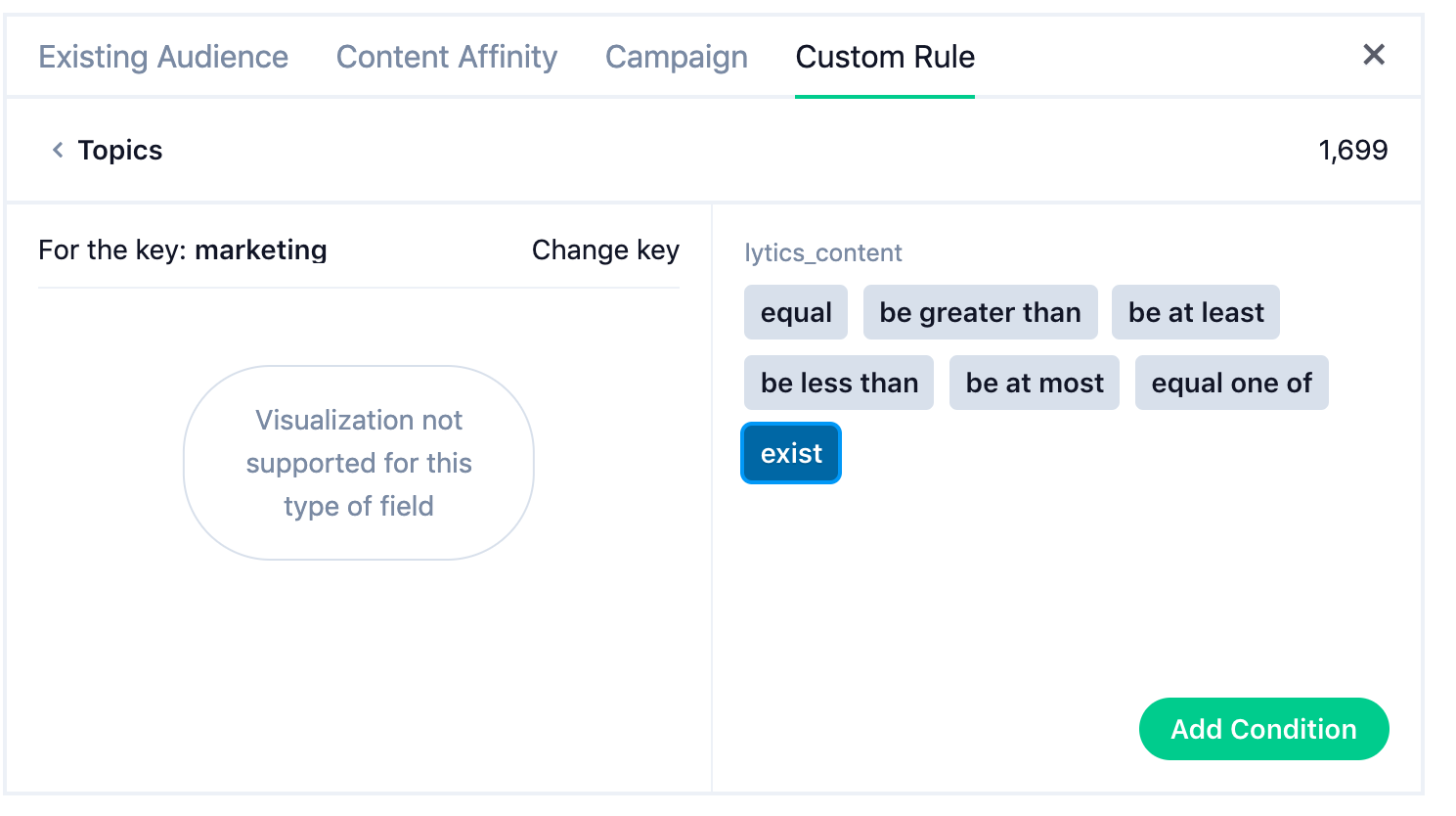
Once you hit "Add Condition", the custom rule for a Topic will look like this:
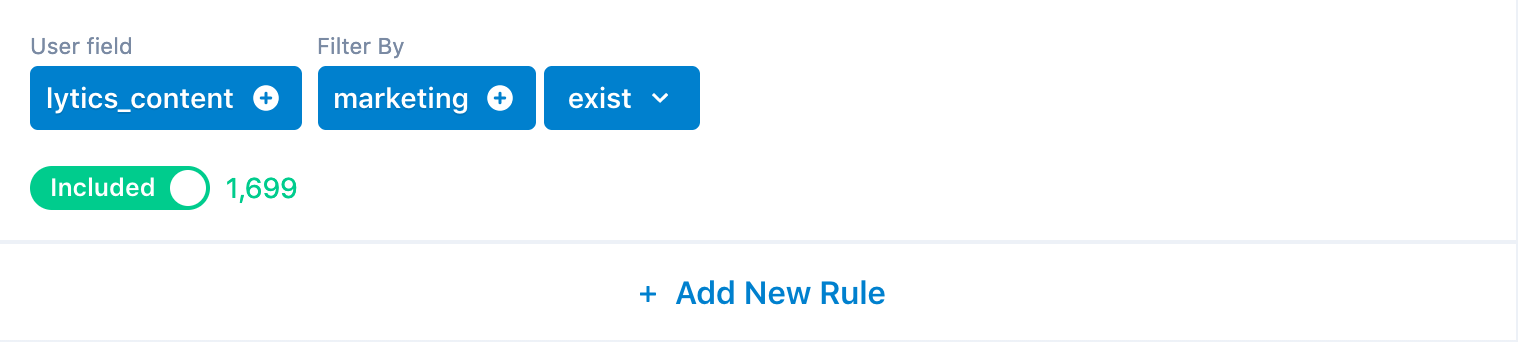
Although Topics are still supported in the Audience Builder, we strongly recommend you use Affinities to build audiences for a more efficient workflow and more effective targeting.
Using Affinities in Collections
In addition to making it easier to target users, Affinities simplify the process of building content collections.
In the Content Collection Builder - you'll see Affinities alongside your existing Topics. Now, instead of manually searching and selecting Topics from your list of hundreds of Topics, you can quickly select an Affinity that contains the group of Topics relevant to your campaign.
In the "Using Affinities in Collections" video (1.5 min), you'll see how to create a Content Collection using an Affinity.
Taking Affinities a Step Further
If your team is already leveraging Topics, content collections and recommendations and you're ready for more - read on!
Lytics supports a variety of Affinity customizations to support industry specific use cases. A travel agency will have different Affinities than an entertainment company; a security platform will have different Affinities from a media publishing company.
Taking the travel agency as an example, you could use Lytics to create Affinities specific to the travel industry -- based on the data you have about current and prospective travelers. This could include Affinities for different destinations and attributes of travel packages such as "family friendly" or "tropical", such as shown below.
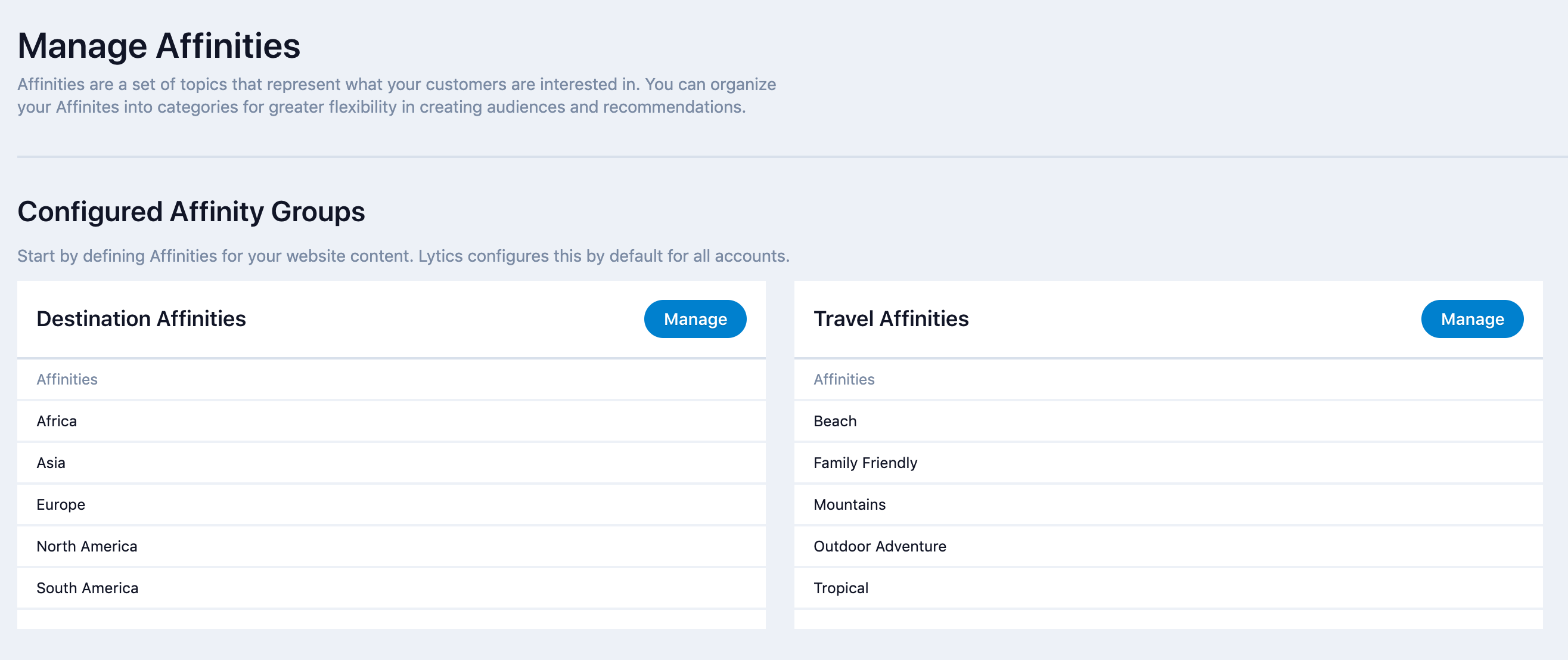
Want to learn more?
See our documentation for more details. To get started with more Affinity customization, please contact your Account Manager to schedule a consultation with the Lytics Data Science Team. Once our team reviews your use cases and completes the initial setup, you'll be able to manage your Custom Affinities from the Lytics UI alongside the default Content Affinities.
Wrap-Up
Summary and More Resources
As a quick review of what we covered in this guide:
- Affinities are a group of related Topics, designed to support your high-level "interest groups" for audience targeting.
- New audiences created with Affinities live under the Content Affinity tab
- Existing audiences using Topics now live under the Custom Rule tab
- Using the search function in the Affinity Builder, you can access any Topic in your account. You no longer need to update allowlists or blocklists to make Topics available in the UI - you can simply search in the Affinity Builder.
- Both Affinities and Topics are available to build Content Collections.
- Advanced Affinity customization is available to leverage your industry-specific data.
For more resources, we recommend you check out the following.
Documentation:
Academy modules:
- Content Classification
- Audience Building
