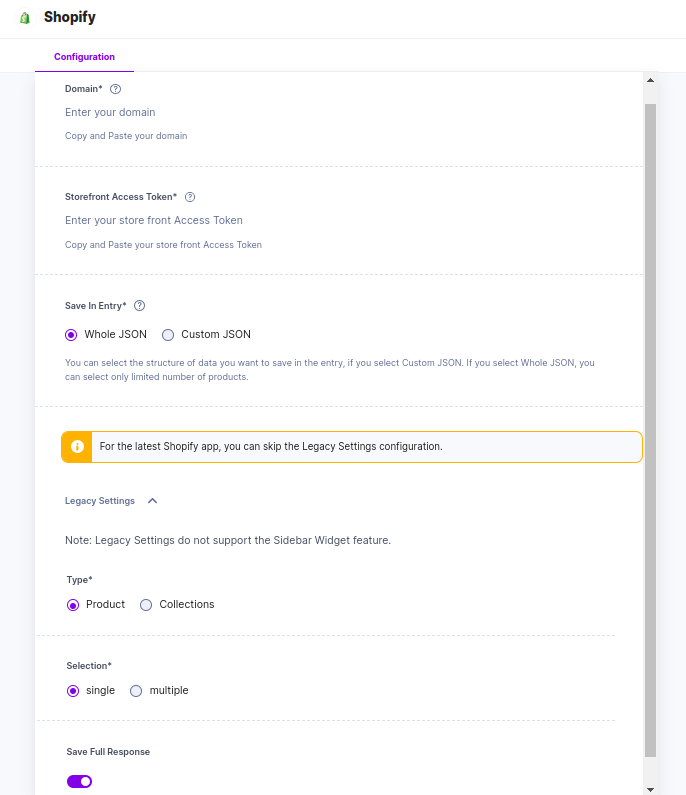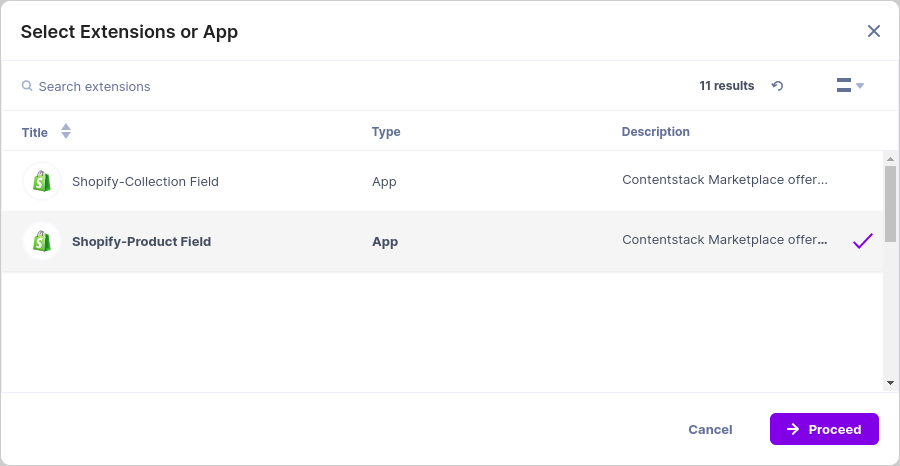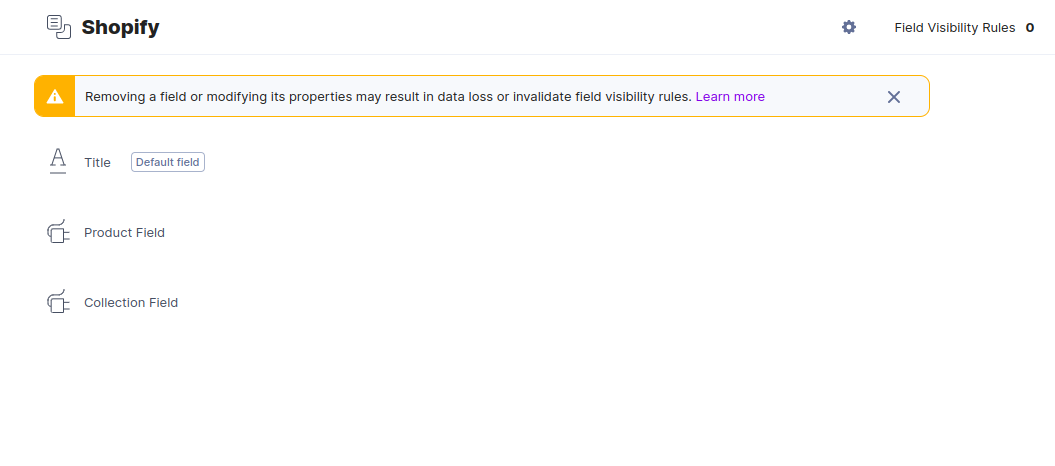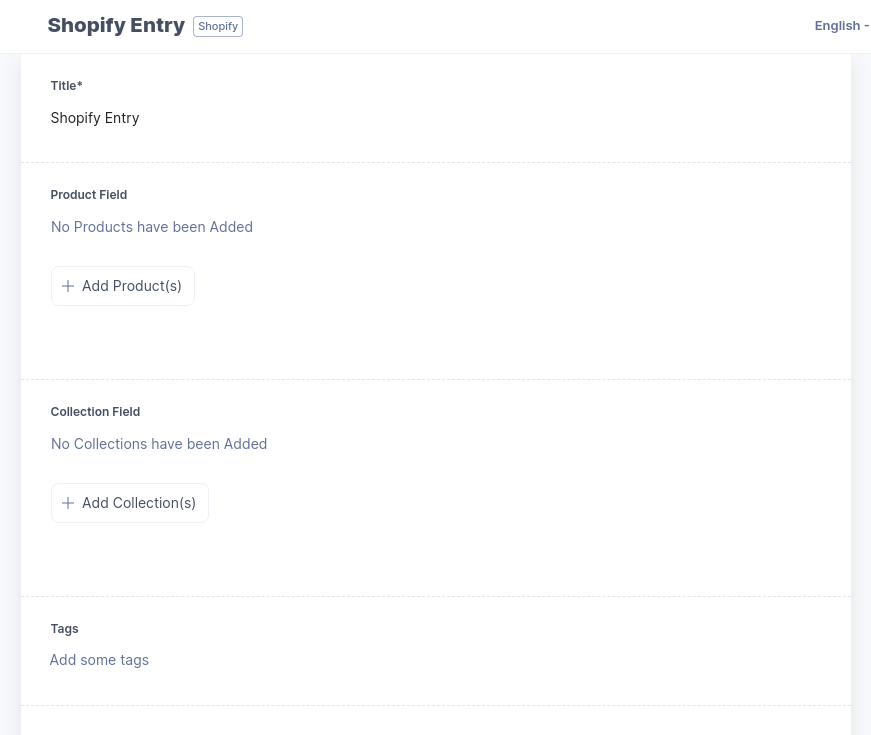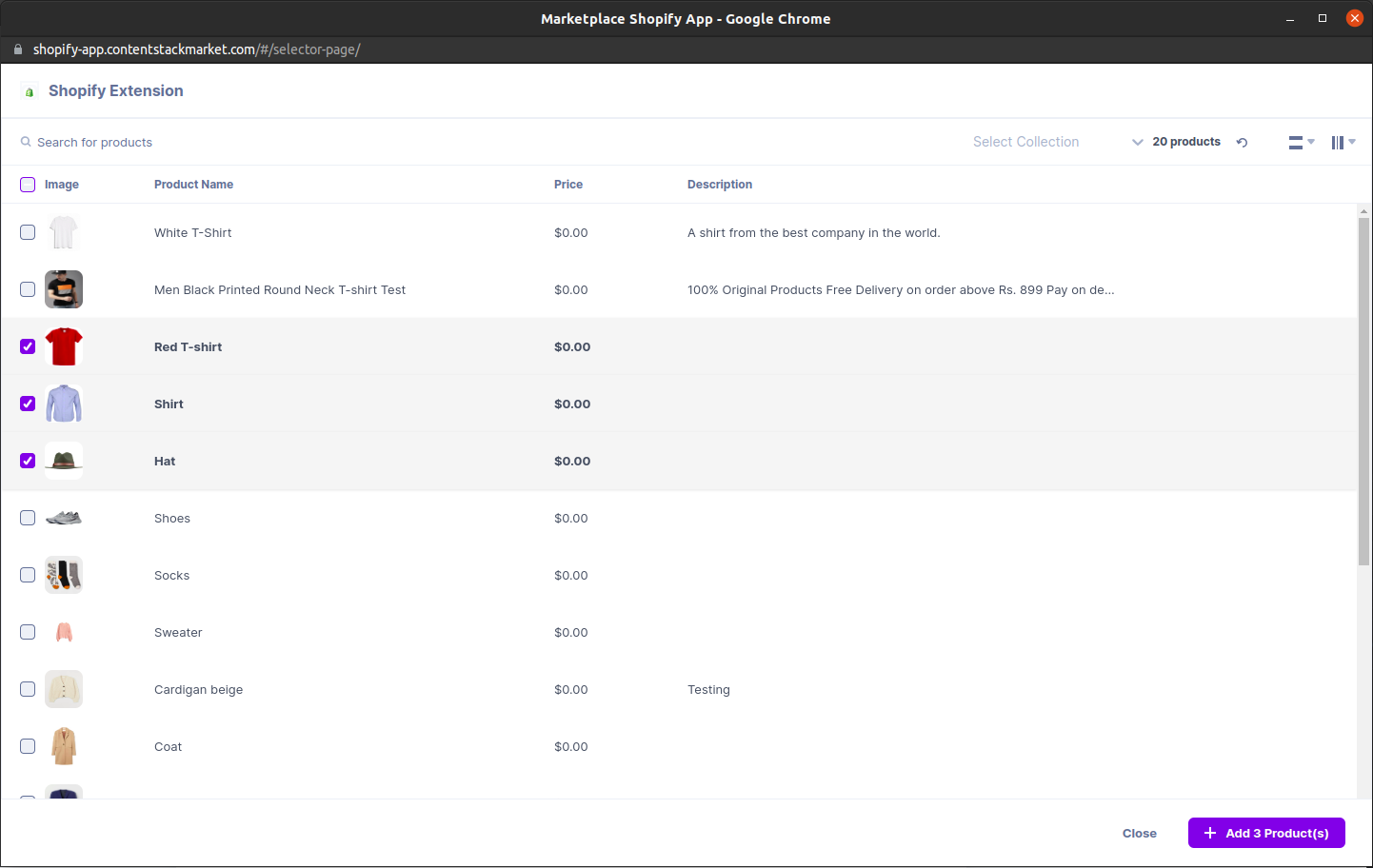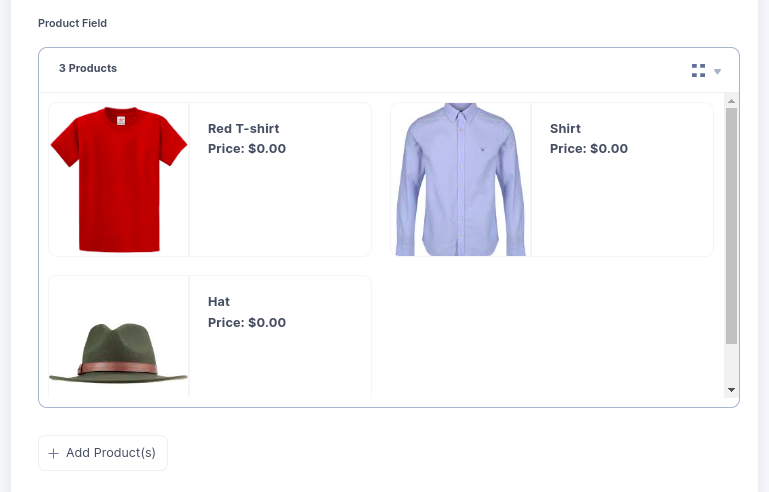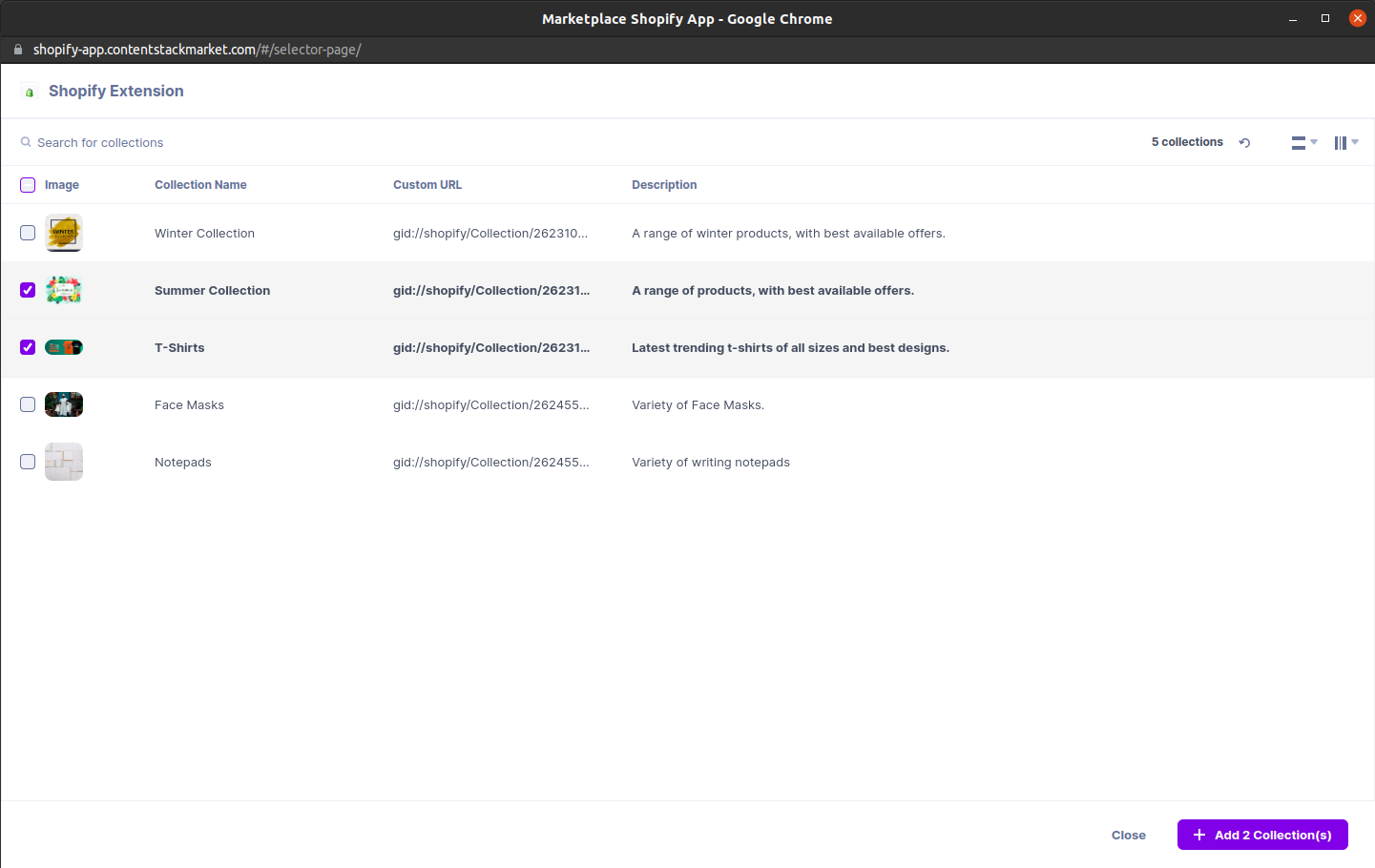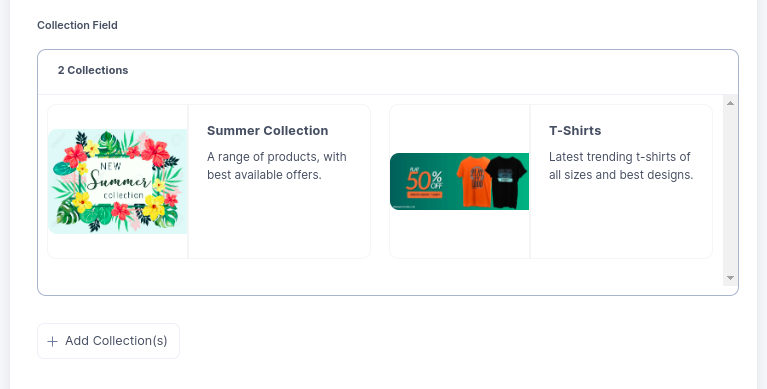Shopify
Built by
Contentstack
Categories
Commerce
Links
Who can install
This Shopify app can be installed by:
- Organization administrators
- Stack administrators
Description
Contentstack Marketplace offers a variety of ways to integrate third-party applications, such as Shopify, directly into your headless CMS. You can simplify commerce processes, such as displaying products, without the inconvenience of leaving your CMS.
Using Contentstack Custom Field, you can embed and display the products of your Shopify store directly in the CMS environment. The app makes it easy for content marketers and publishers to select and insert Shopify products into their CMS content. Instead of searching for the relevant Shopify products and manually entering the “id” into Contentstack, you can browse and select the products from the selector page, saving time and eliminating the potential for errors that may arise during manual data insertion.
In the upgraded version of the Shopify app, you can add products and categories from the Shopify store to the same entry. You can also view the product details in the Sidebar Widget.
Use cases
Publishing product data to multiple channels: If you use the Shopify store to sell your products, you can add the Shopify app and publish your product data to multiple platforms, such as mobile, web, social media, and online marketplaces.
Handling large product inventories: Managing product inventory can be a difficult task, especially if your catalog contains numerous products. Using this app, you can fetch a list of products directly from Shopify — including all relevant product details — and add it to your content type.
Features
This Shopify app contains:
Custom Field
While creating entries, you can select your Shopify products as the input value for the field.
Entry Sidebar
In the Sidebar Widget, you can view the details of the products added to your entry from the Shopify store.
Screenshots