Delete a Term
Within your stack, you can delete terms from a taxonomy.
Note: Unless you are the Owner, Admin, or Developer of the stack, you cannot delete terms created by other stakeholders.
To delete a term, log in to your Contentstack account, and perform the following steps:
- Go to your stack where you want to delete term(s) from a taxonomy, navigate to the “Settings” icon (press “S”), and select Taxonomy.
- Select the taxonomy from which you want to delete terms.
Click the vertical ellipsis next to the term and select Delete Term.
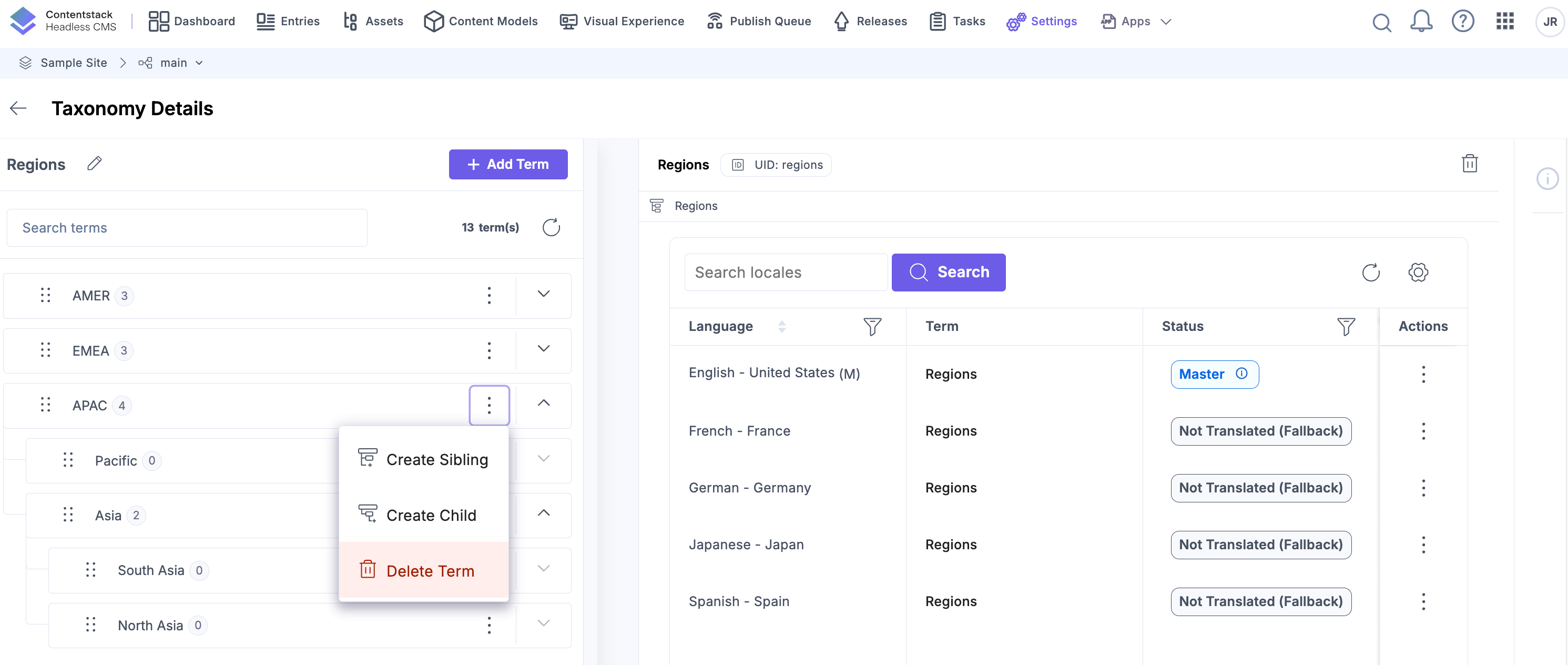
- Click Delete Term. In the modal, type "DELETE" and confirm your action.
Warning: Following these steps will detach the term(s) association from the entries. As a result, the entry version will increase because the terms were removed from the entry.
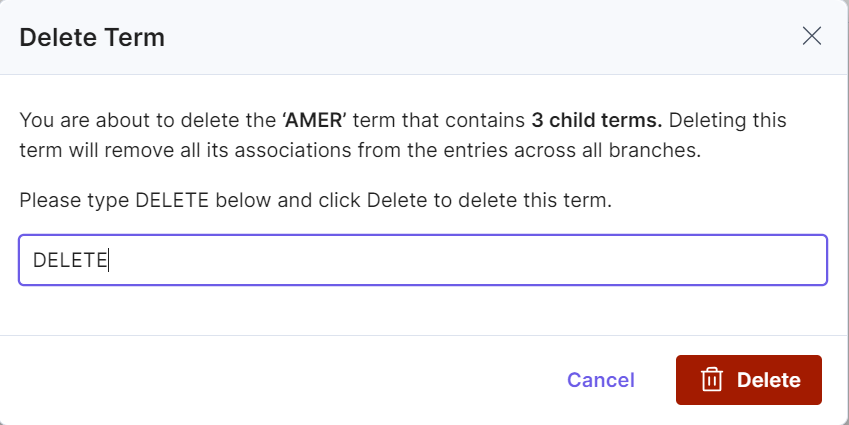
Additional Resource: To recover a deleted term, consult our documentation on restoring deleted terms.
API Reference
To delete a term via API, refer to the Delete a Term API request.
Note: While restoring a taxonomy or term, or when creating or deleting a branch, avoid performing additional delete or restore operations until the ongoing process is complete. This restriction is implemented to prevent conflicts, as multiple entries are modified simultaneously during these processes.
