Delete a Webhook
Contentstack allows you to delete a webhook if you no longer need it.
To delete a webhook, log in to your Contentstack account, go to your stack, and perform the following steps:
- Click the “Settings” icon (press “S”) on the left navigation panel, and select Webhooks (press “alt + W” for Windows OS, and “option + W” for Mac OS).
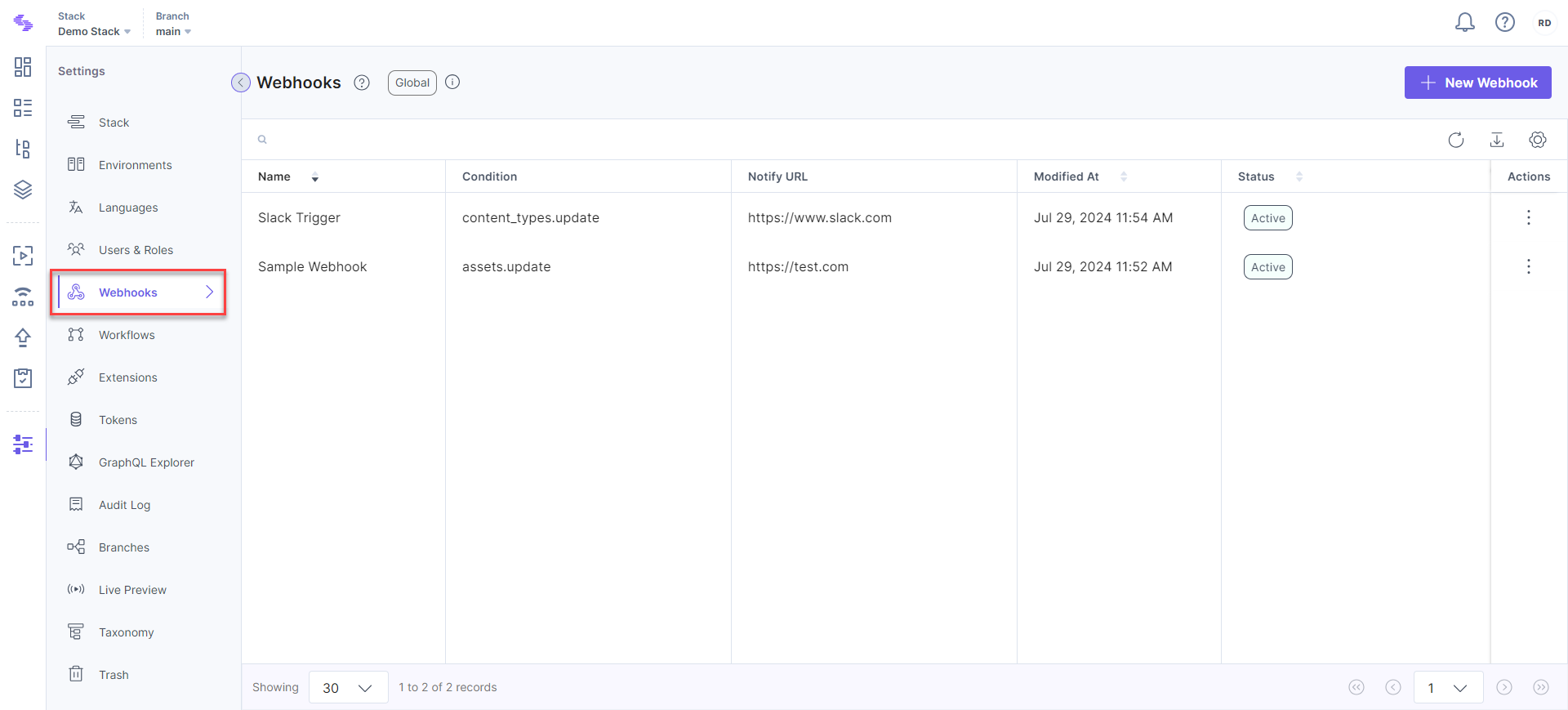
- Click the vertical ellipses in the Actions column for the webhook you want to delete, then select the Delete option from the dropdown menu.
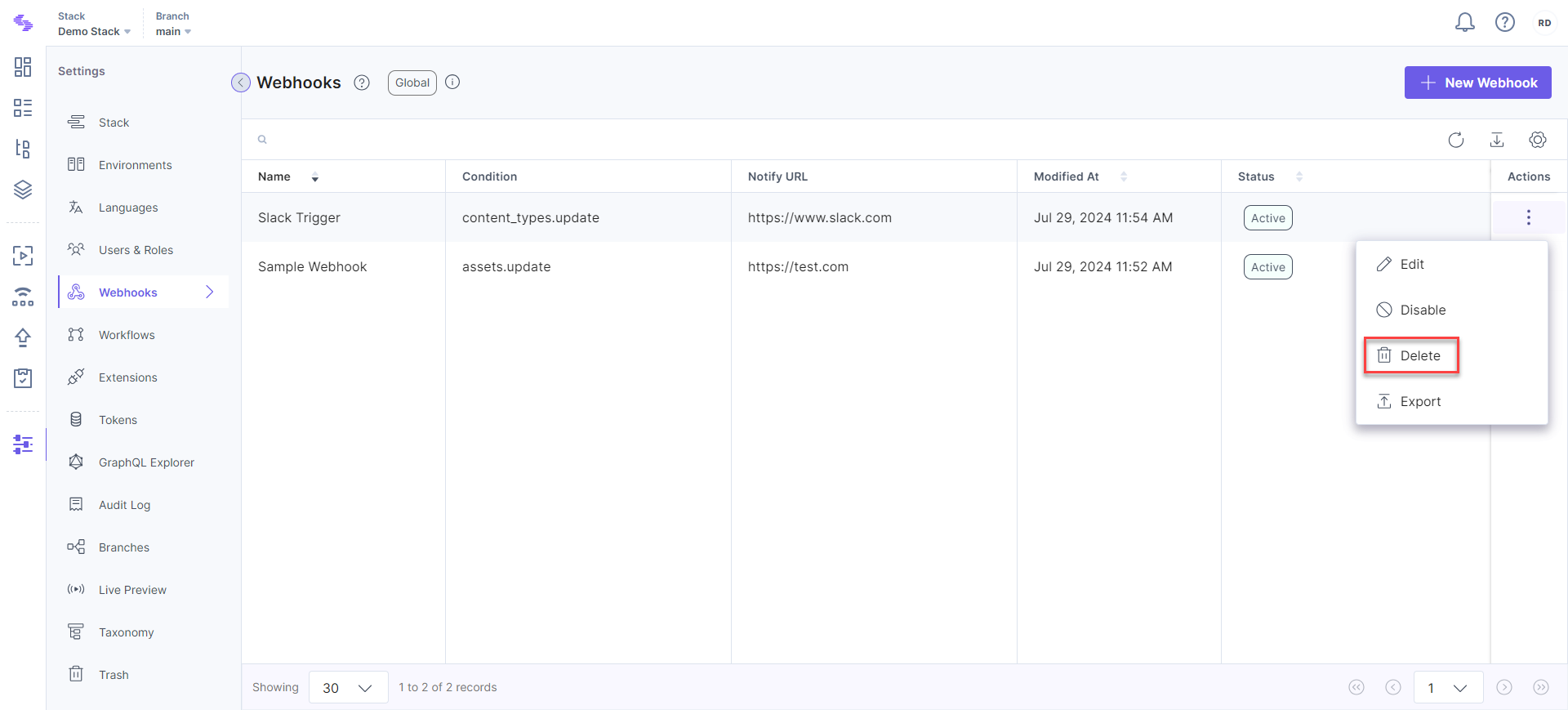
- Confirm the Delete action.
API Reference
To delete a webhook via API request, refer to the Delete webhook API request.
