Delete an Environment
Deleting an environment allows you to remove unnecessary or outdated environments, streamline workflows, and simplify content deployment.
Note: Only the stack Admin and Developer can delete an environment.
To delete an environment, log in to your Contentstack account and perform the following steps:
- Go to your stack and click the “Settings” icon in the left navigation panel or use the shortcut key “S” (for Windows and Mac OS users).
- Navigate to Environments or use the “alt + E” shortcut key for Windows and “option + E” for Mac OS.
- Click the vertical ellipsis icon next to an environment in the Actions menu and select Delete.
- Click Delete to confirm your action.
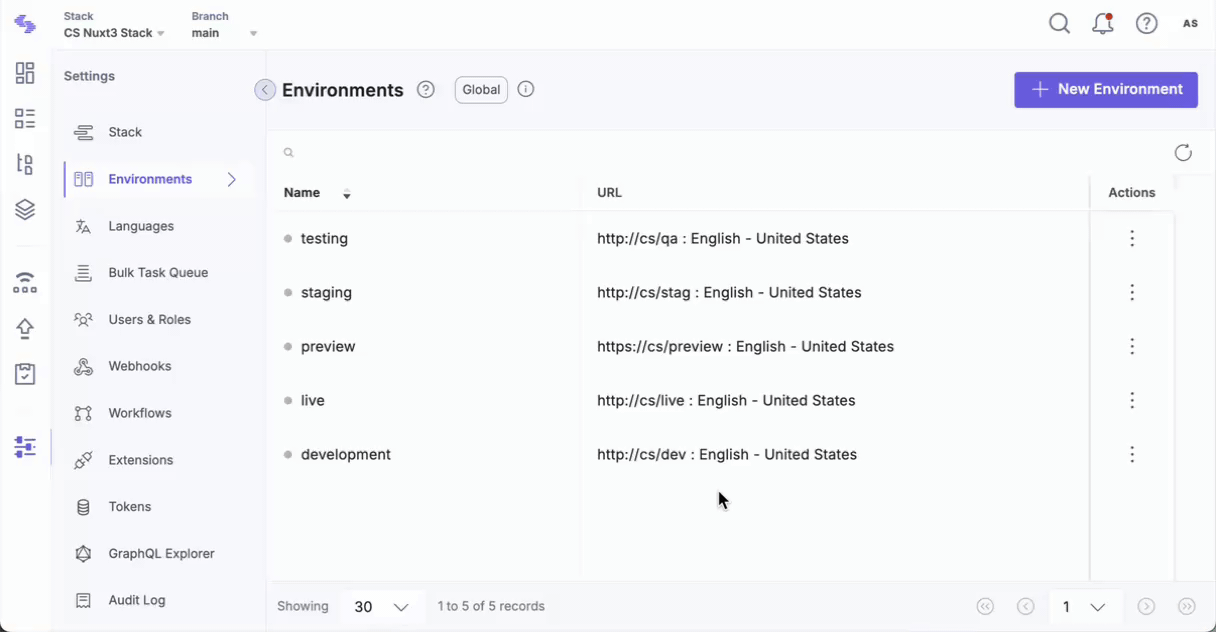
Warning: Once you delete an Environment, it is permanently removed from your stack, and its associated delivery tokens become invalid.
API Reference
To delete an environment via API, refer to the Delete an Environment request.
