Webhook Configuration
The “Webhook Configuration” feature lets you establish the maximum connections per second for all webhooks in your organization. This limit determines the maximum connections permitted to webhook URLs at any given time. Once this limit is reached, connections are efficiently throttled to avoid surpassing it.
By configuring webhooks, you can designate a specific URL for Contentstack to send data to whenever a relevant event occurs in your stack.
To set the connection limit for the webhooks in your organization, log in to your Contentstack account and follow the steps below:
- Select the Organization from the dropdown on the header and click on the “Org Admin” icon in the left navigation panel.
Or, you can simply click on the “Org Admin” cog beside the Organization that you intend to open.
- Click on the Webhook Configuration tab on the left panel.
- Enter the limit (between 2 to 100) in the Connection Rate Limit field.
- Click Save to save your configuration
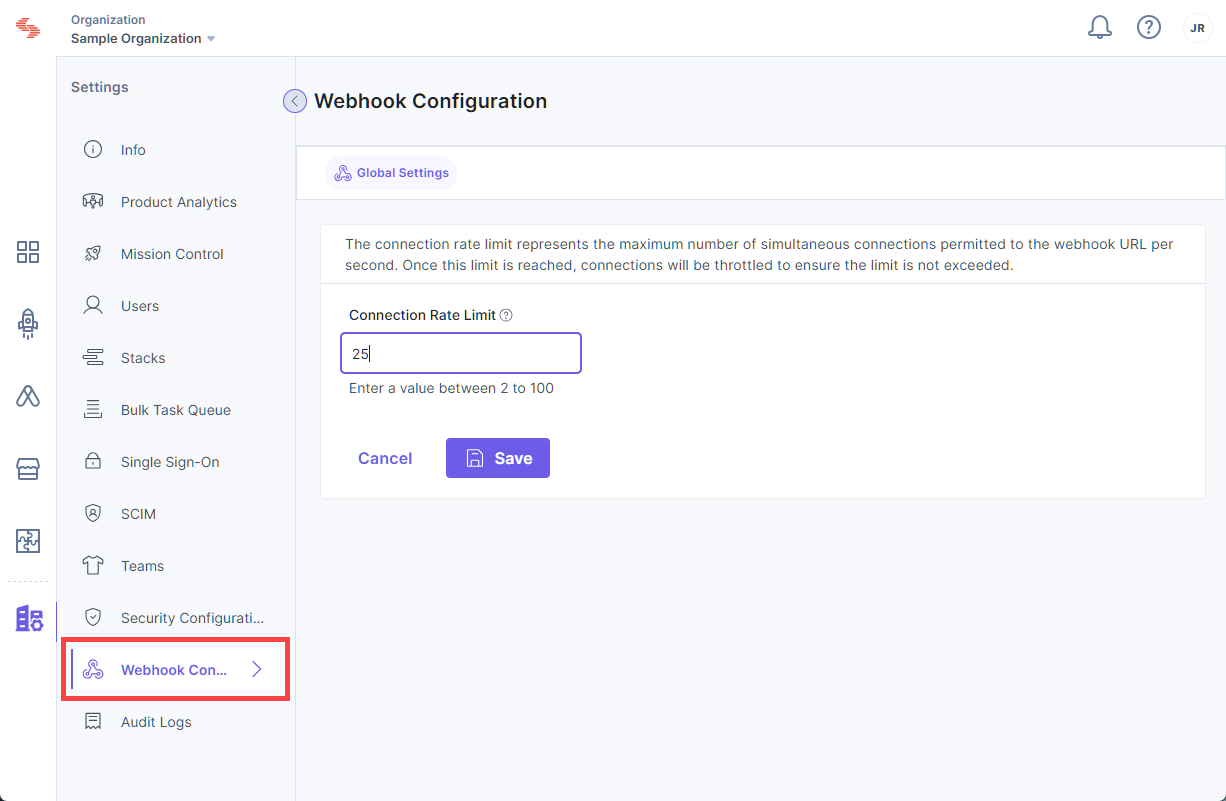
Note: Due to the distributed nature of systems, the actual message rate may occasionally exceed the enforced rate limit. For instance, if a rate limit of 50 per second is set, an endpoint might receive messages at a rate of 53 or higher.
