Manage Versions of Localized Entries
Once an entry has been saved in a different language, it becomes independent of the master language or the fallback language. You can modify this data as per your requirement. Modifying and saving your entry multiple times will increment the version count. Therefore, each language entry has a separate versioning system. This enables you to compare your entry with earlier versions, if needed.
Note: The Content Manager can view or create content in multiple languages only if the languages are added to the stack by the Admin/Developer.
You can view information about the localization status of an entry through the ‘Edit Entry’ page of an entry. To do so, click the ‘Entry Information’ tab on the right-hand side panel of the ‘Edit Entry’ page of your entry. Under the ‘Localization Status’ section, you will find a list of all the languages that are part of your stack.
The languages are separated under three sections: ‘Master’, ‘Localized’, and ‘Unlocalized’. Each language is linked to the latest version of the entry in the specific language.
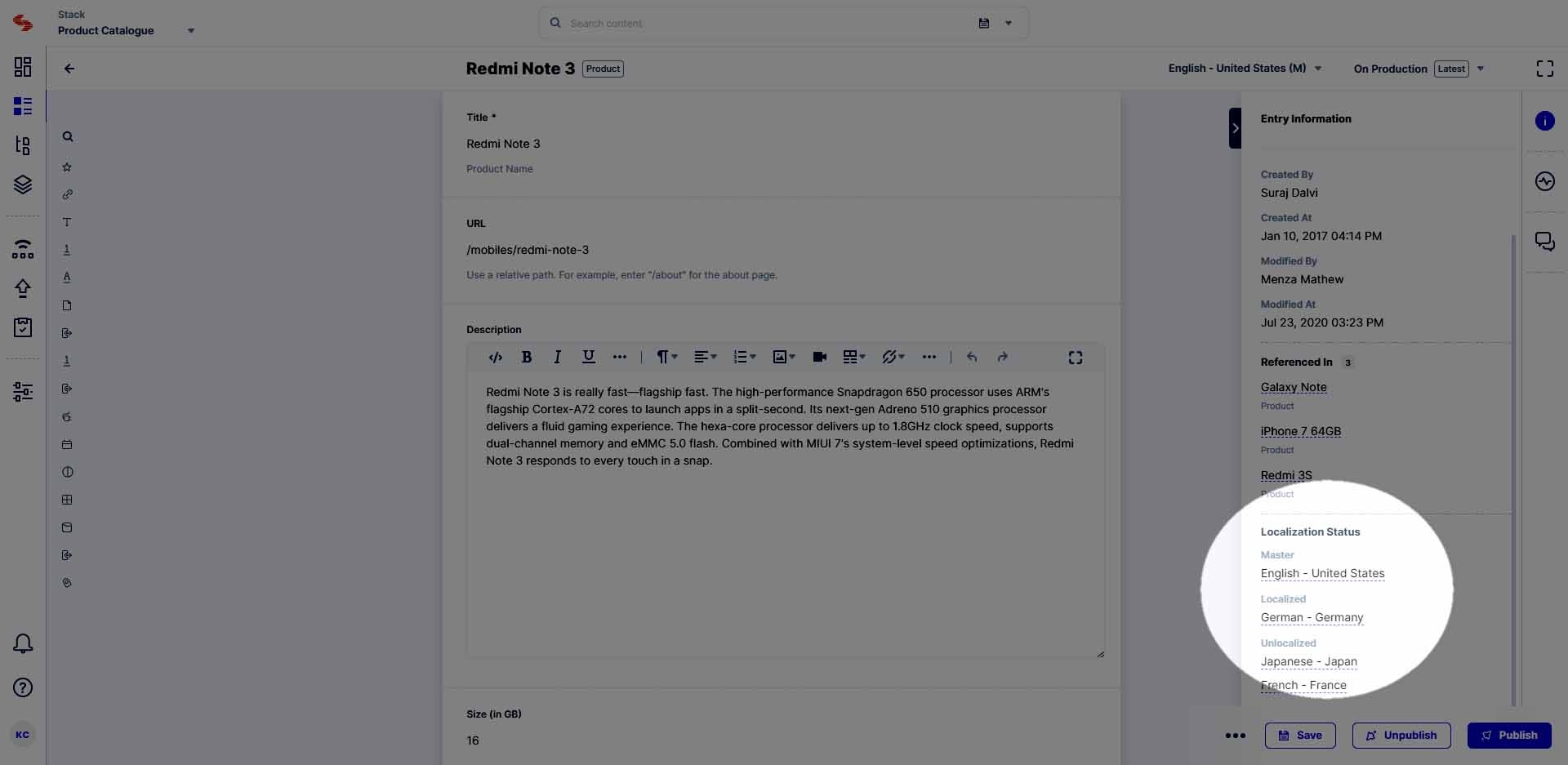
Let’s understand the different subsections under Localization Status:
- The ‘Master’ subsection possesses the link to the version of the entry in the master language.
- The ‘Localized’ subsection displays the languages in which your entry has been localized.
- The ‘Unlocalized’ subsection displays the languages in which your entry has not yet been localized.
Clicking on any of the above links will take you to the ‘Edit Entry’ page of the localized entry where you can view and manage them.
