Import a Global Field
Importing a Global field allows you to seamlessly integrate an existing JSON configuration into your stack, saving time and effort in content modeling.
To import a Global field, log in to your Contentstack account and perform the following steps:
- Go to your stack where you want to import a Global field.
- Click the Content Models icon in the left navigation panel and select Global Fields in the left panel.
- Click the Import Global Field icon at the top right corner.
- In the Import Global Field modal, browse and select the JSON file of the Global field you want to import.
- Click Import to complete the process.
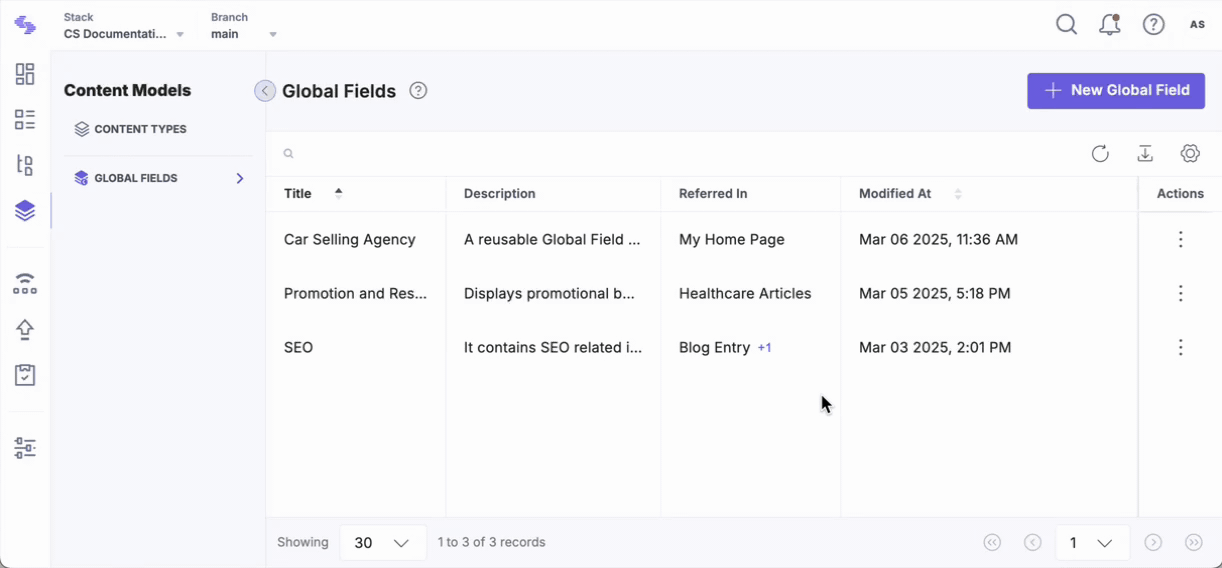
Note: When working with nested Global fields, ensure that all child Global fields are imported before attempting to import the parent Global field.
By following these steps, you can efficiently bring in existing Global fields and ensure a structured approach to content management.
API Reference
To import a Global field via API, refer to the Import Global Field API request.
