PKCE for Contentstack OAuth
Proof Key for Code Exchange (PKCE) is a security extension for OAuth 2.0 to avoid malicious attacks and perform a secure authorization flow.
In PKCE flow, the calling application creates a secret key that the authorization server can verify, called the code verifier. The calling application converts the code verifier value into a code challenge and sends it over HTTPS to retrieve the authorization code. The entire process prevents attackers from interfering with the authorization flow, therefore enhancing its security.
Working of PKCE
PKCE makes use of a unique string code_verifier making client_secret an optional parameter.
In the authorization request, the unique string code_challenge_method is used to derive the code_challenge parameter. The code_challenge_method can be either plain or S256.
The code_challenge_method is optional. If it is not mentioned in the request, the system takes plain as the default method.
PKCE Flow
The standard authorization flow serves as the foundation for PKCE enabled authorization flows.
Some modifications for the PKCE authorization flow are as follows:
- While creating the User Token for requesting Authorization Token, certain parameters are added in the request. The new request will be:
- After authorization is granted, the user will exchange this auth code for an access token. The request will be as follows:
POST {BASE_URL}/apps-api/apps/token Headers: Content-Type: application/x-www-form-urlencoded Request Body: grant_type:authorization_code client_id:{client_id} redirect_uri:{redirect_uri} code:{authorization_code} code_verifier:{code_verifier}Note:
- After enabling PKCE, the client_secret parameter is optional. If you still provide the parameter for the User Token, then it should also be added for the Refresh Token.
- If a user requests re-authorization for the same set or subset of scopes that were once granted, the user is automatically redirected to the redirect URL. - While exchanging the refresh token, the client_secret parameter is not included in the request. The request will be as follows:
{BASE_URL}/#!/apps/{app_uid}/authorize?response_type=code&client_id={client_id}&redirect_uri={redirect_uri}&scope={scope}&state={state}&code_challenge={code_challenge}&code_challenge_method={plain/S256}Note: The parameter code_challenge_method is optional and when not included in the request, the default value plain is considered.
POST {BASE_URL}/apps-api/apps/token
Headers:
Content-Type: application/x-www-form-urlencoded
Request Body:
grant_type:refresh_token
client_id:{client_id}
redirect_uri:{redirect_uri}
refresh_token:{refresh_token}Enabling PKCE in Contentstack
To enable PKCE for your application, follow the steps given below:
- Log in to your Contentstack account and navigate to Developer Hub
- Open your app in the Developer Hub console.
- Click the OAuth tab.
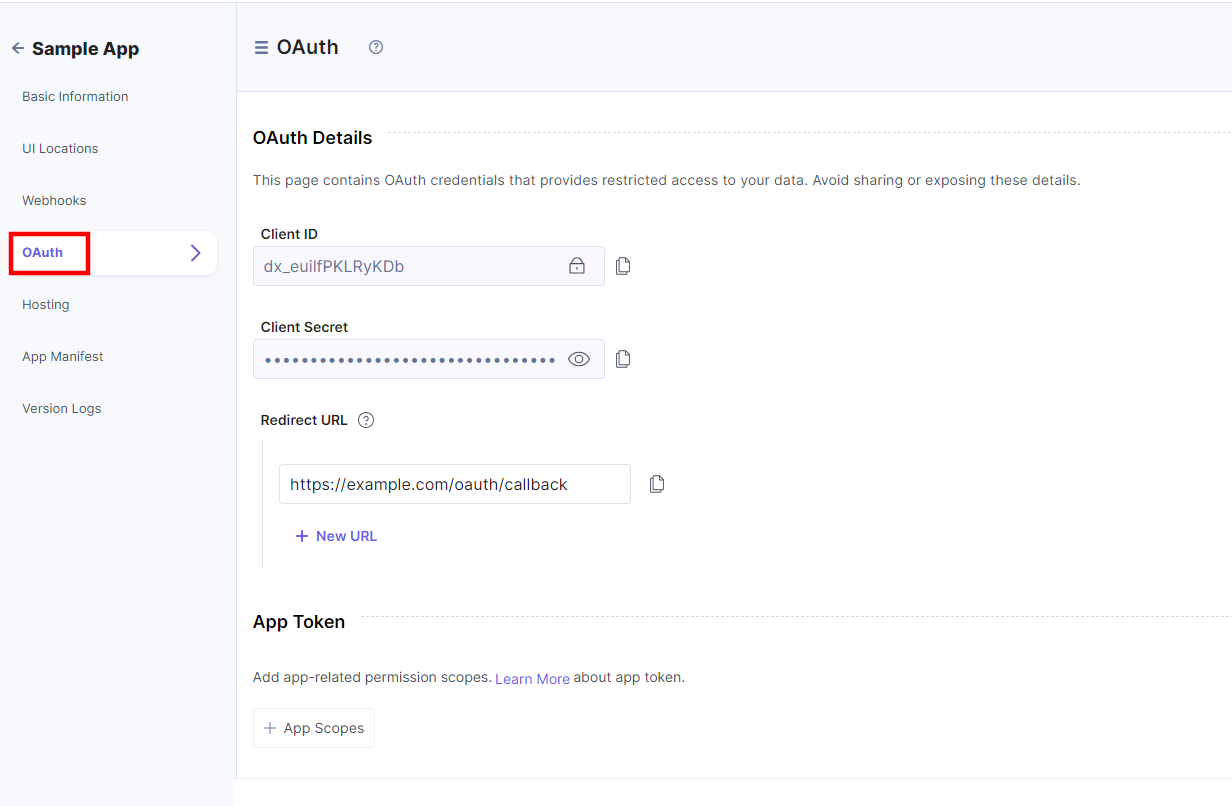
- Within the User Token section, add user scopes to enable PKCE.
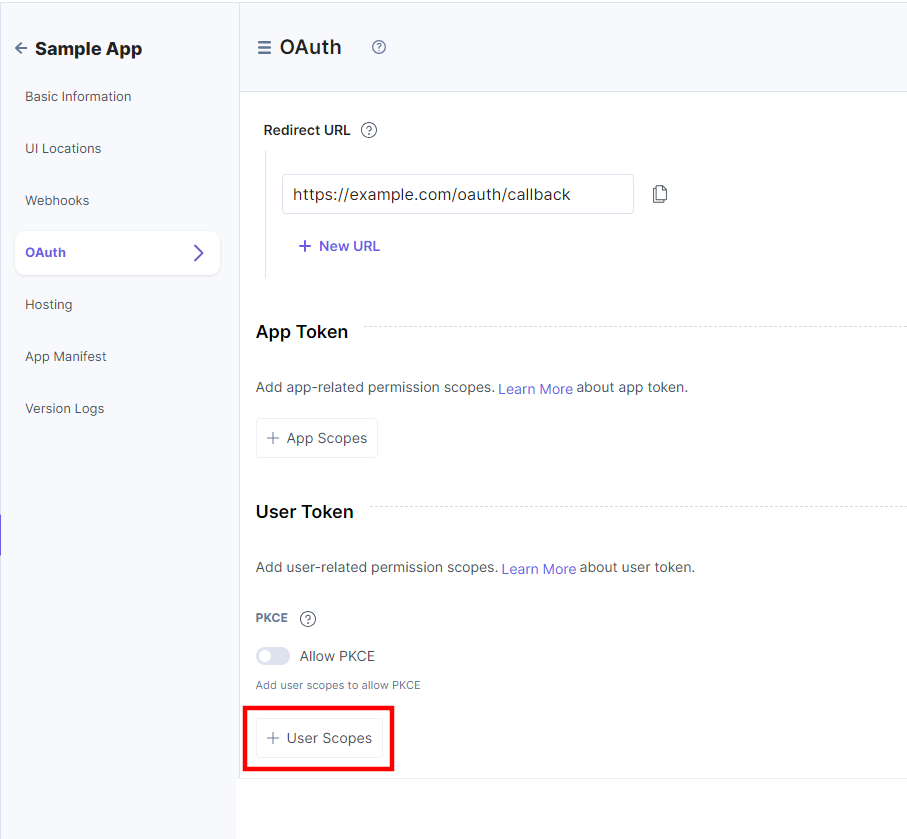
- Enable the Allow PKCE toggle button.
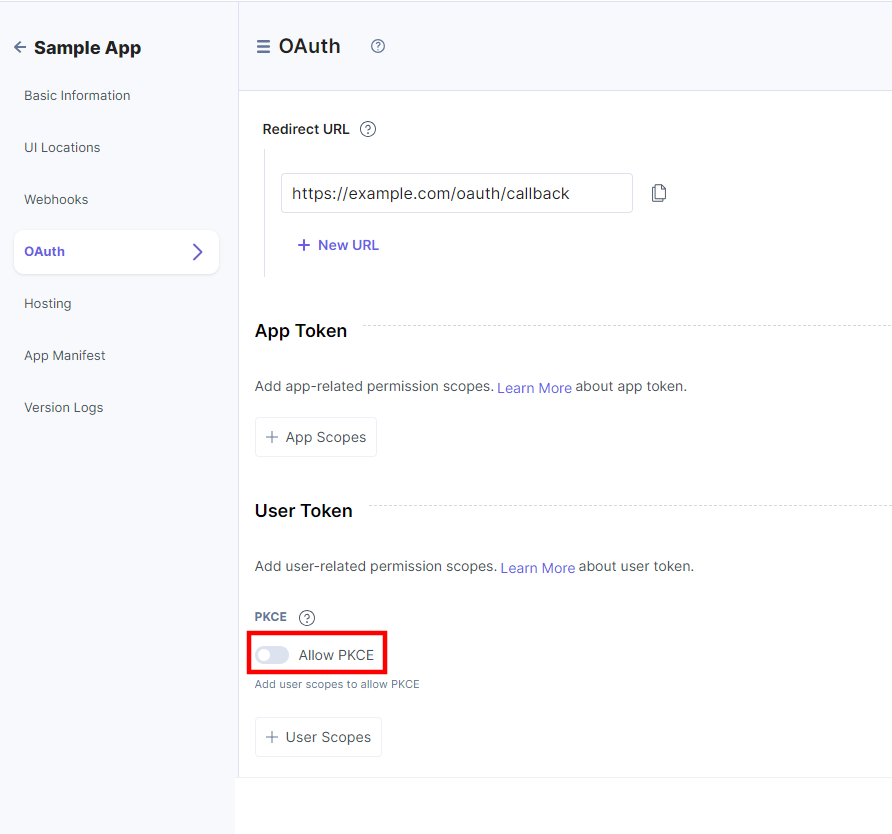
- Click Save to save your OAuth configurations.
