Use Prebuilt Sidebar Extensions
Note: Experience Extensions use the legacy approach with extensions. We recommend using the Sidebar UI Location for the Contentstack App Framework to extend the functionality of your apps.
Contentstack provides certain prebuilt custom Sidebar Extensions templates to help you get started instantly without the need to code. All you need to do is add them to your content type, configure them, and you are ready to go.
Below is the list of prebuilt templates that Contentstack provides:
To use a prebuilt custom Sidebar Extensions, log in to your Contentstack account, and perform the following steps:
- Go to your stack and click the “Settings” icon on the left navigation panel.
- Click on Extensions.
- Click on the + New Extensions button at the top-right corner of the page, and select the Use prebuilt option.
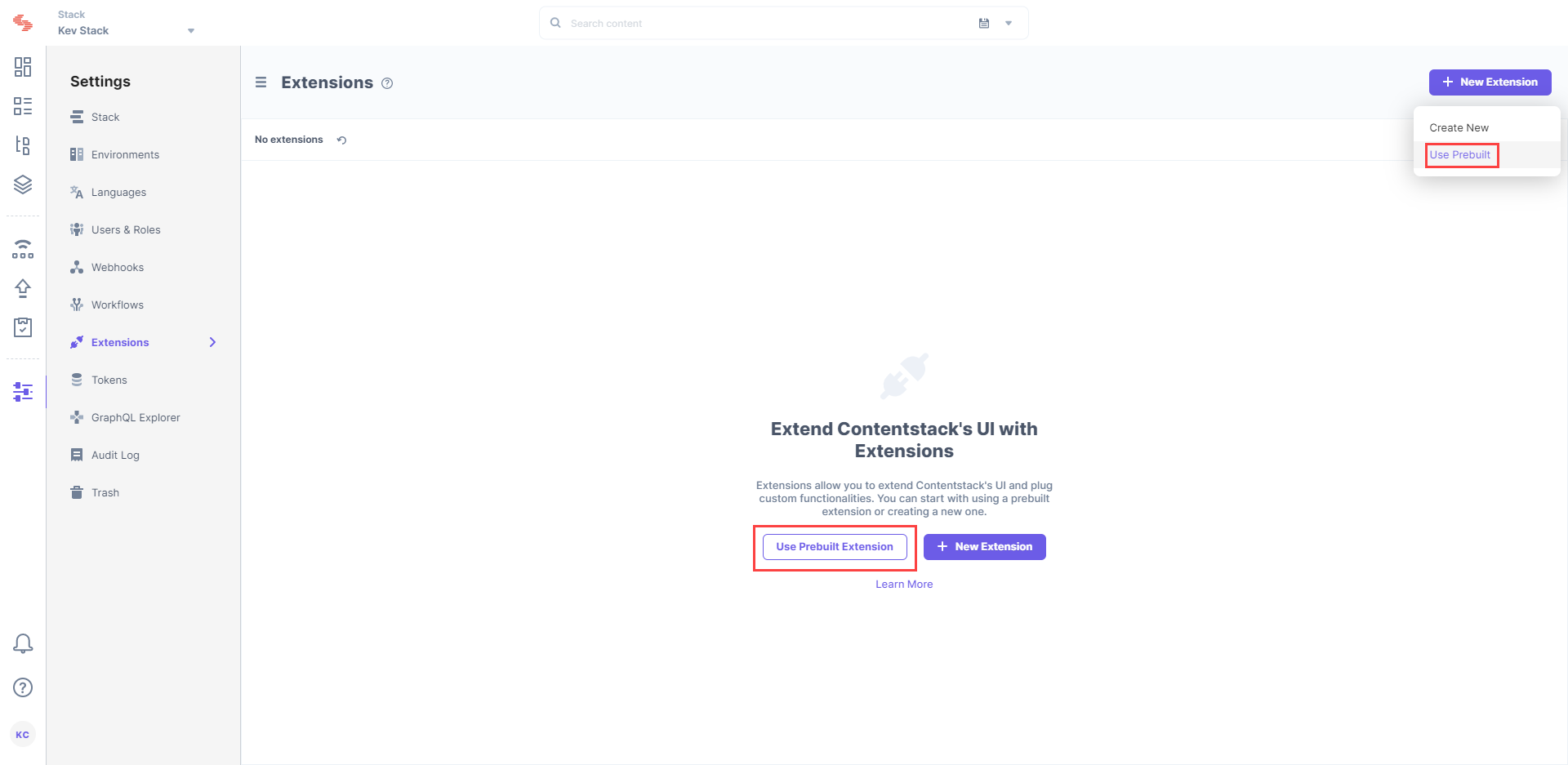
- In the Prebuilt Extensions window, select Custom Sidebar Extensions from the dropdown.
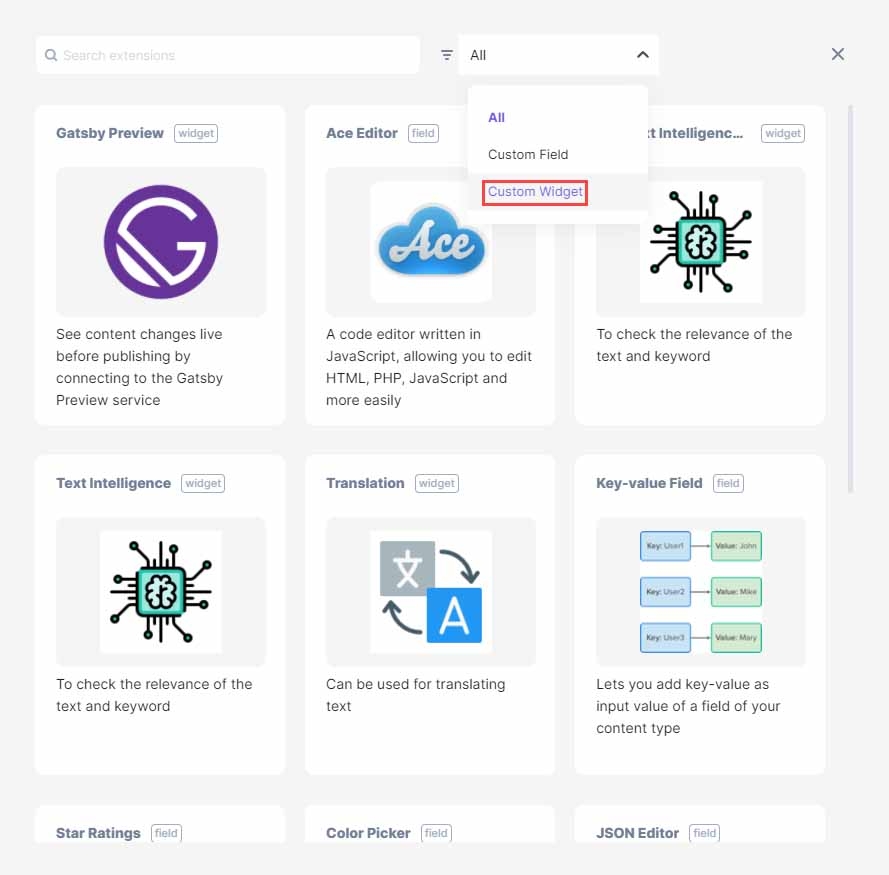
- Hover over any prebuilt template (for example, Text Intelligence), and click on + Add Extension.
- In the Create New Extension page, you will see the following options:
- Title (required): You will see a predefined title that is displayed as the Sidebar Extension name on the entry page. You can edit it as per requirements.
- Hosting method (required): The hosting method is set to Hosted By Contentstack since it is a custom Sidebar Extension hosted on Contentstack.
- Extension Source Code (required): Here you will find the source code for the custom Sidebar Extension. You can make changes to this code as per your requirements.
- Config Parameters (optional): If you have used any config parameters in the source code, provide the value for the parameters in this field.
- Scope (required): Select for which content types this Sidebar Extension will be available. You can choose either All Content Types or Specific Content Types.
- Finally, Save this Sidebar Extension.
