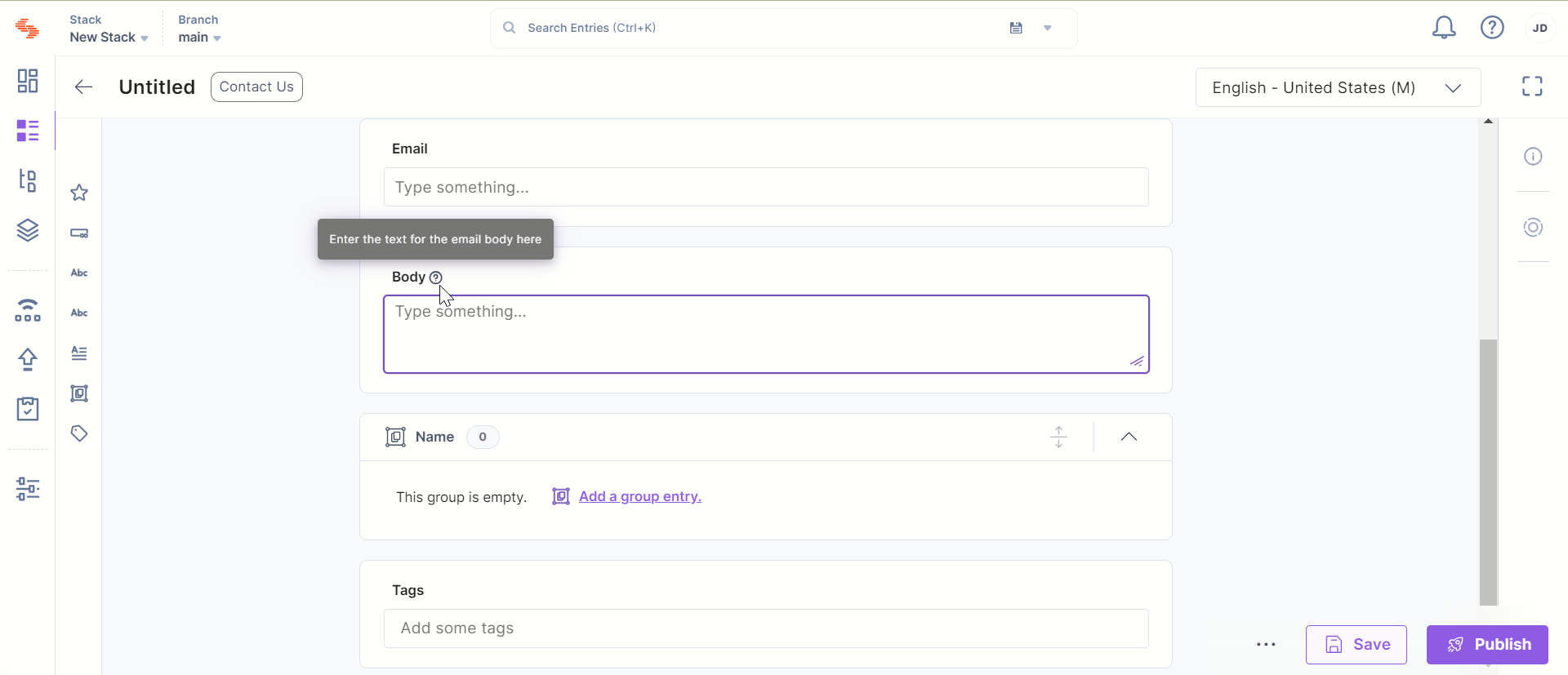Help Text
The Help Text property gives you the provision to add additional help text to a field.
When you create a content type and add a field to it, in the Edit Properties section, you will see this property.
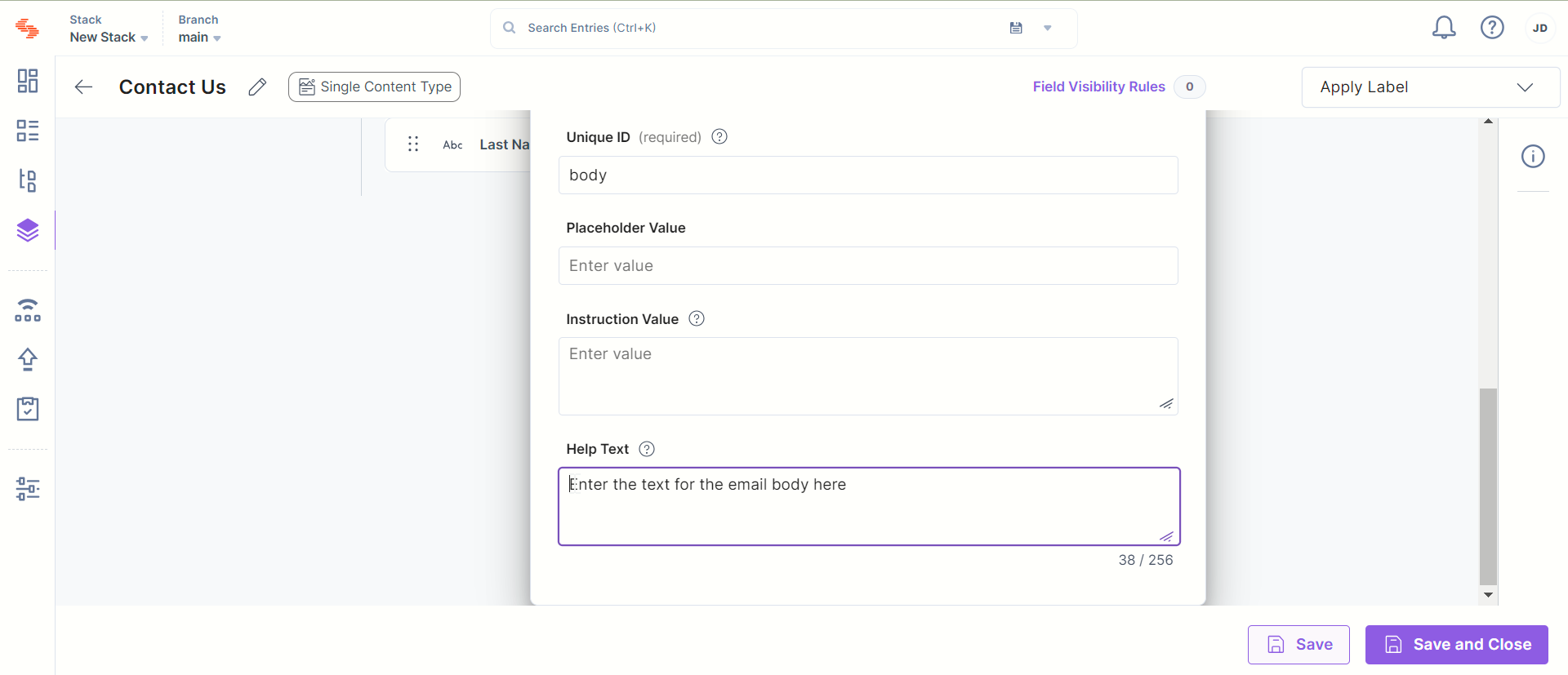
After you configure a field with this property and create an entry, then on the entry page you will see a help text icon (a question mark, "?") that appears beside the field name. When the user hovers over this icon, the description appears as a tooltip, as shown below: