Copy a Content Type
If you are working on a content structure similar to an existing content type in your stack, then it is best to copy the existing content type and reuse it.
To create a copy of an existing content type, log in to your Contentstack account, go to your stack, and perform the following steps:
- Click on the “Content Models” icon on the left navigation panel to view the list of available content types.
- Click on the ellipses in the Actions column (extreme right) for the corresponding content type you want to copy, and then click on Copy Content Type.
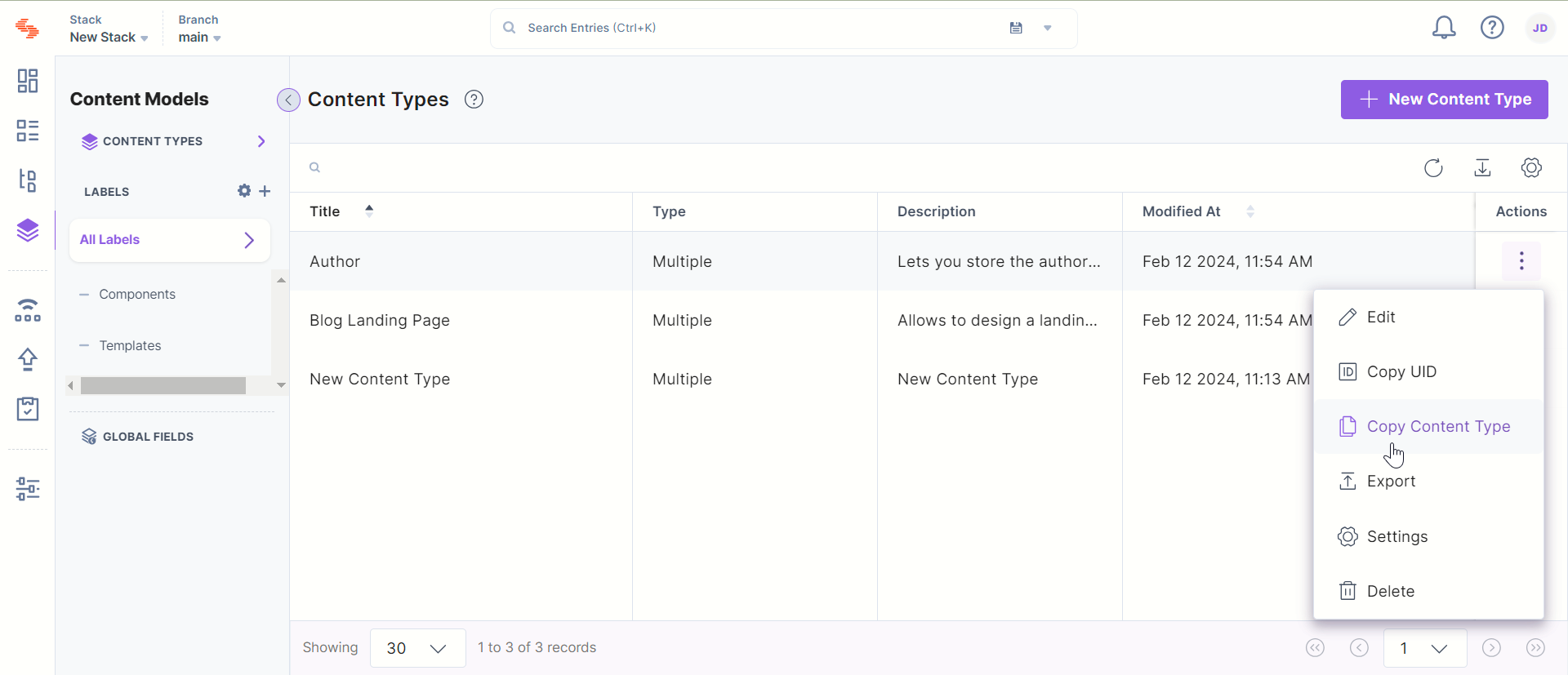
- This opens the Copy Content Type {your_content_type_name} form, where you can edit and change the details of your content type.
- Finally, click on the Copy button to make a copy of your content type. The change(s) gets saved automatically and opens the new copy content type.
