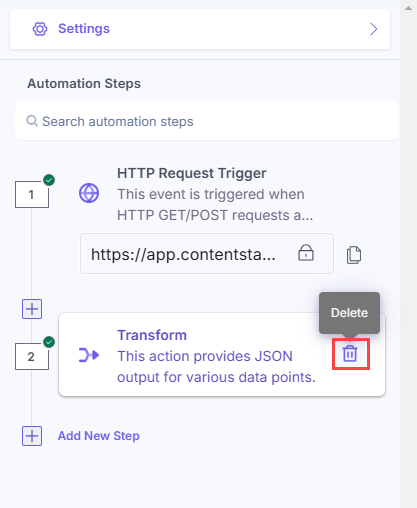Delete Step
To delete a step, perform the steps given below:
- Click the Configure Action Step tab (in our case, Transform).
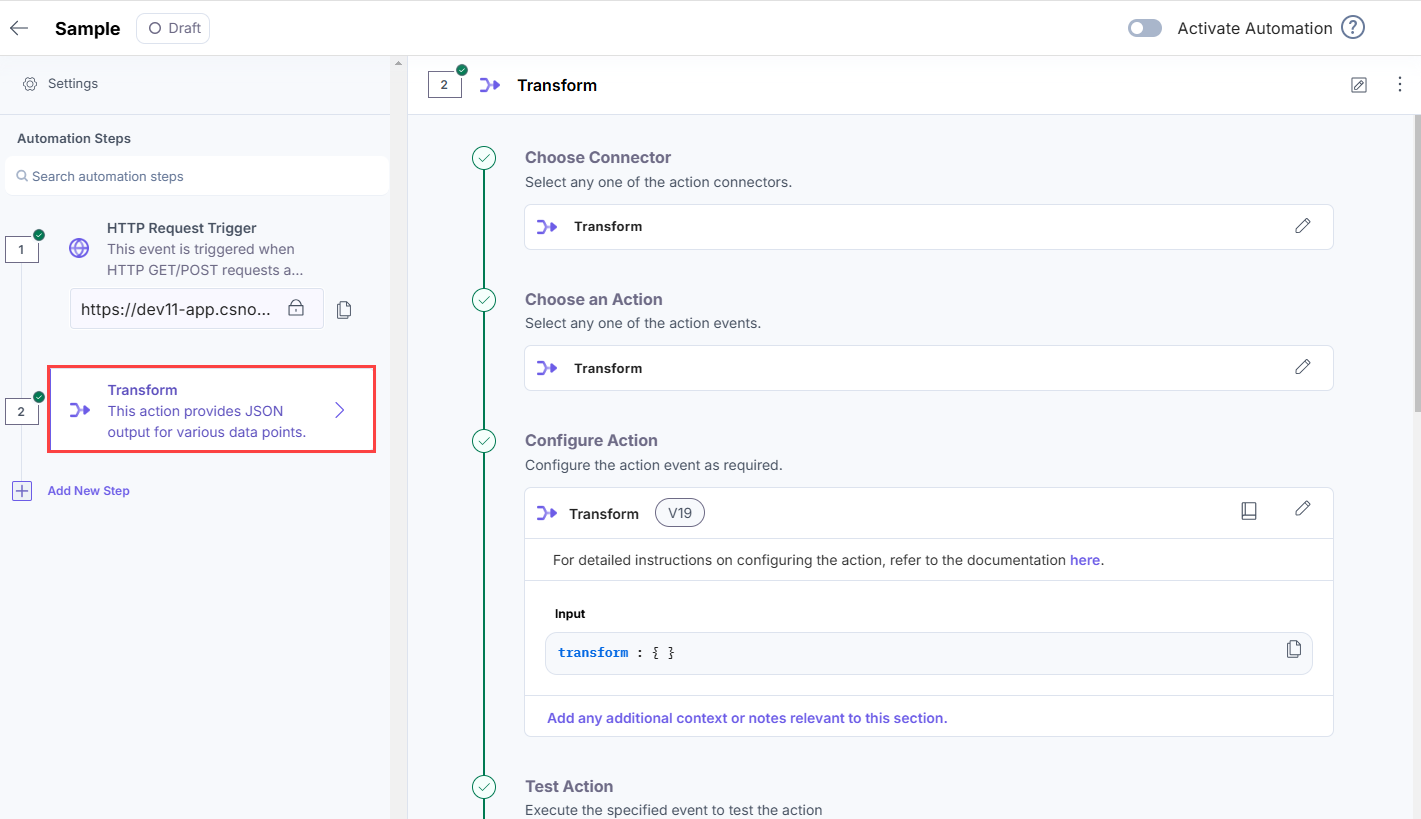
- Click the three vertical dots, then click the Delete Step icon.
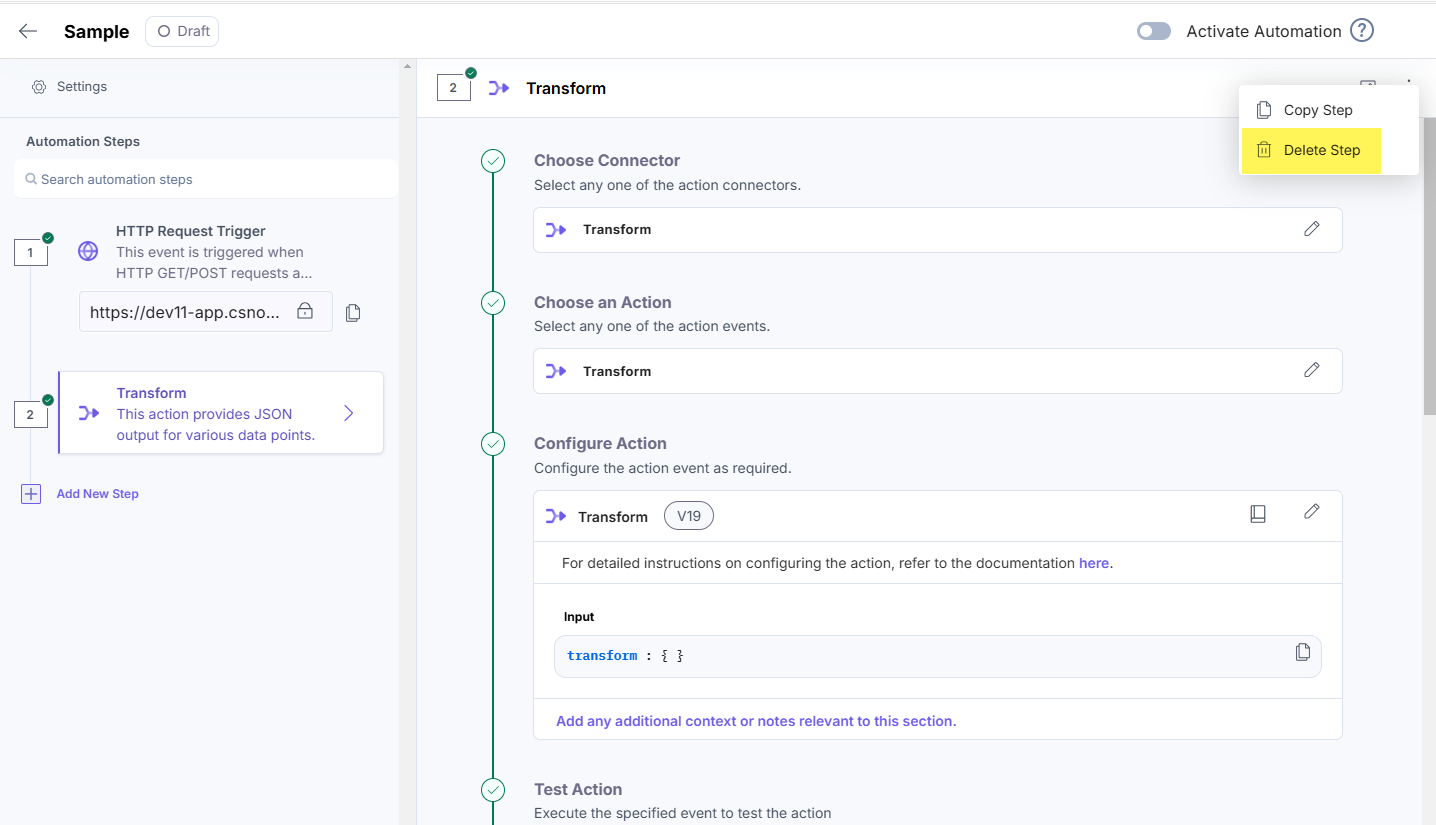
- Confirm your action by clicking Delete again.
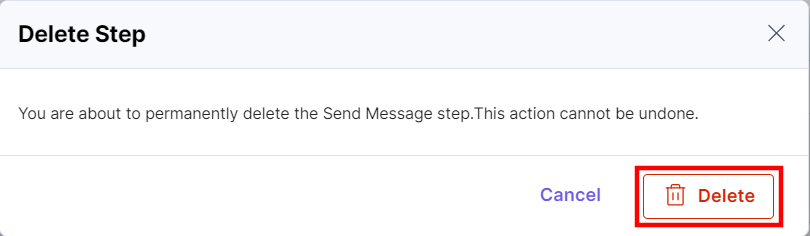
- You can also delete the step from the configured action as shown below: