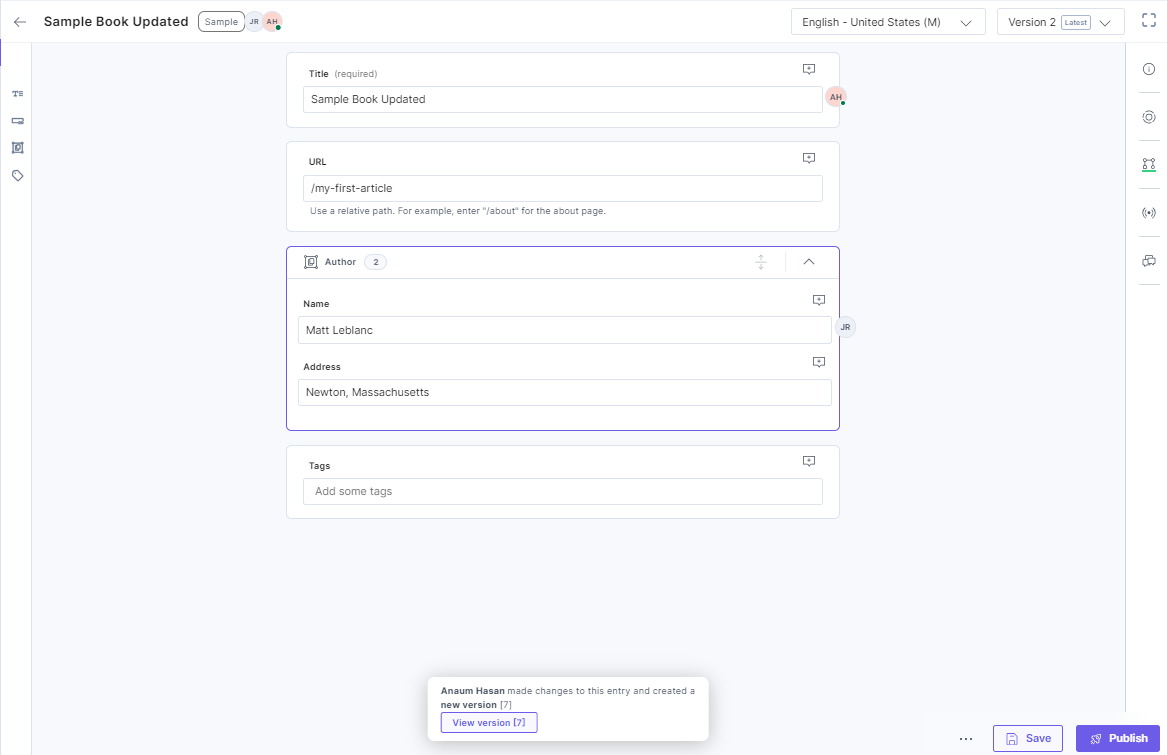View Entry Collaborators
Contentstack’s Entry Presence feature enables you to identify which collaborators are currently viewing or editing the same entry, enhancing real-time collaboration and preventing content conflicts.
Identify Collaborators in an Entry
When you open an entry, you can see the initials of collaborators at the top-left corner of the entry page. A green dot next to their initials indicates that they are active (indicates they are currently viewing or editing the entry), while grey initials show they are idle.
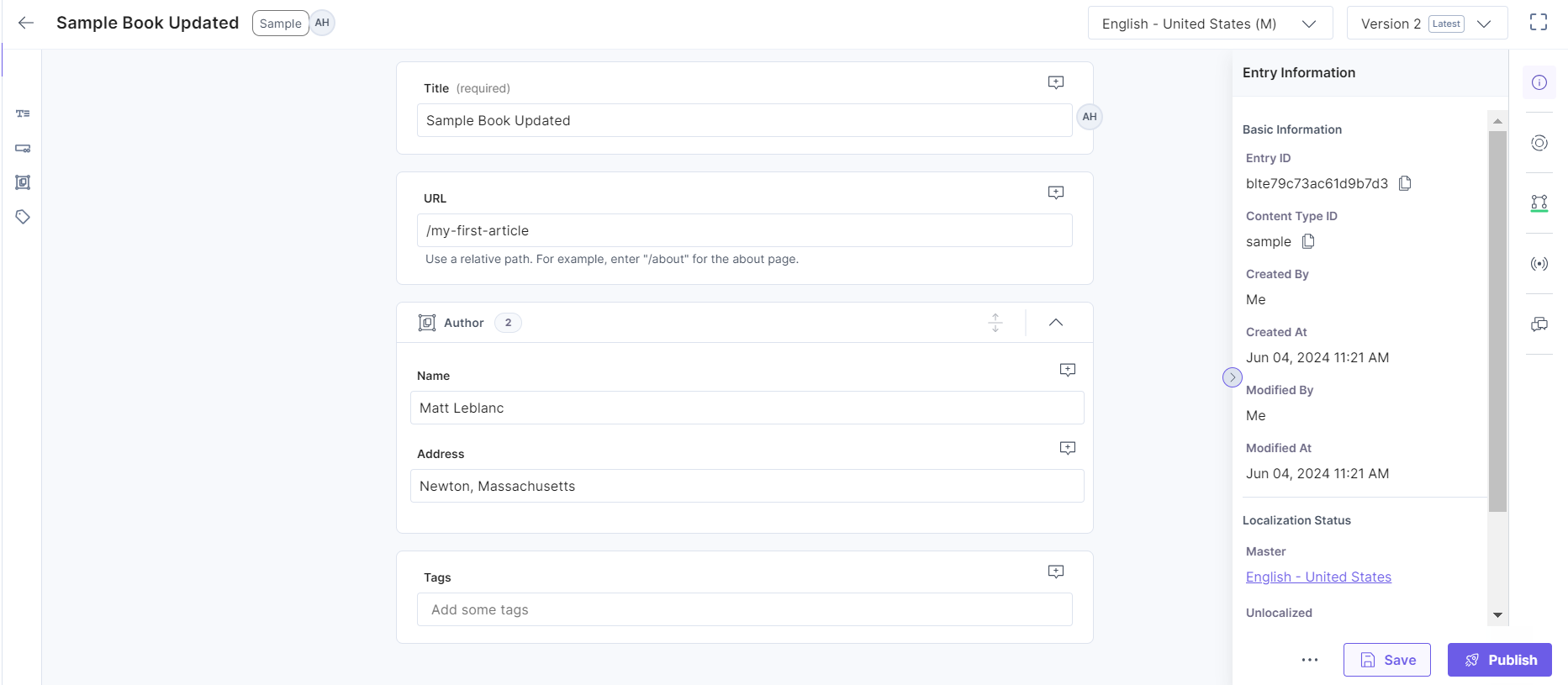
Hovering over the initials displays the collaborator’s full name, making it easy to identify who is working on the entry.
Locate Field-specific Collaborators
If someone is editing a specific field within the entry, their initials will appear next to that field. This ensures transparency and helps prevent conflicting changes during the editing process. However, the edits of collaborators are only visible to others after they save the entry.
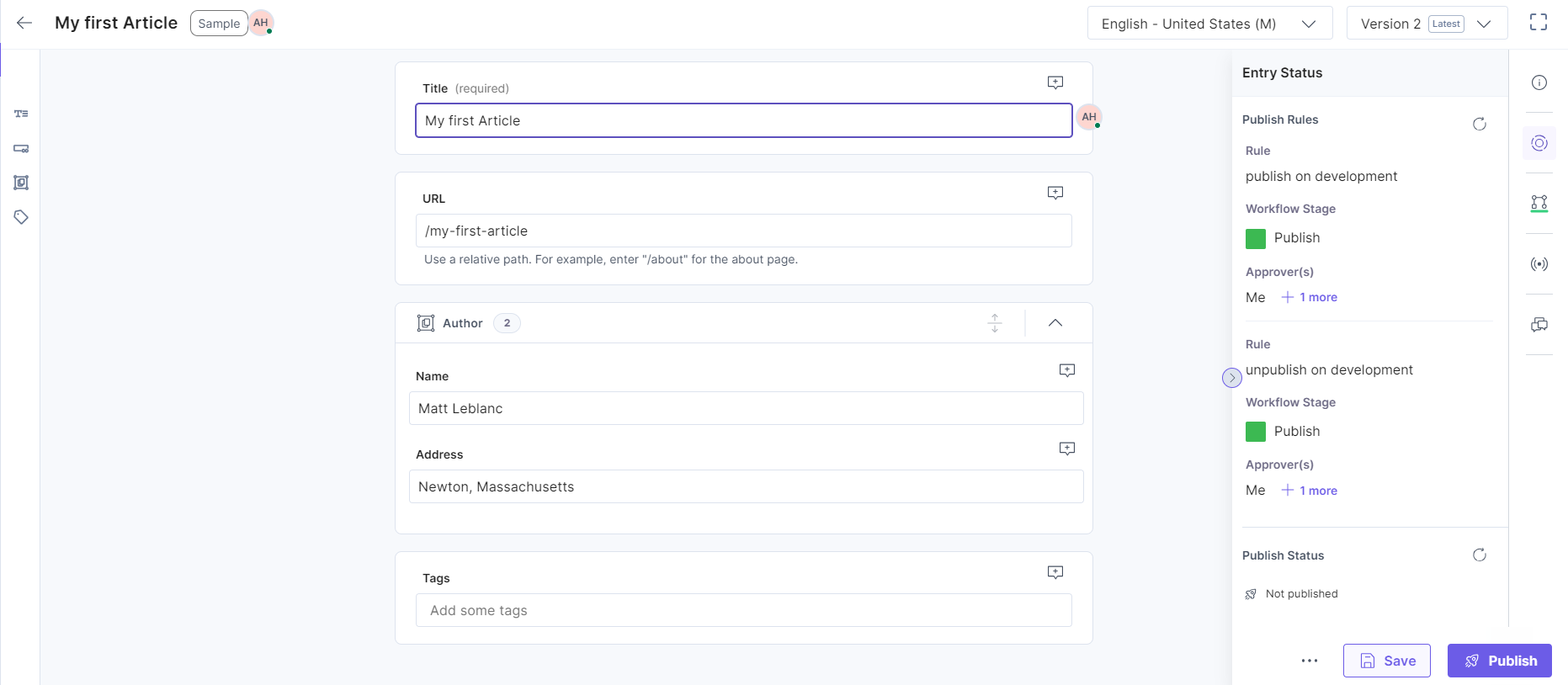
Tip: To streamline your collaboration, ensure you’re aware of who is active in the entry before making changes.
Real-time Notifications for Entry Versions
To maintain version control, Contentstack notifies you when a collaborator saves their changes and creates a new version of the entry. If you are still working on an older version and save it, your changes will override the most recent version.
Tip: To avoid accidental overwrites, it’s essential to coordinate with your team during the editing process.