Discussions
The Discussions panel allows you to collaborate with team members by adding, viewing, and resolving feedback directly on any fields within a page.
It simplifies the review process by organizing discussions, tracking their status, and maintaining context all within the Visual Builder environment.
To access the Discussions panel, log in to your Contentstack account, and perform the following steps:
- Navigate to your stack and select Visual Experience.
- Click Builder in the bottom pill menu.
- Use the website navigation or the URL bar to locate the page for which you want to view the comments.
- In the right sidebar, click the Discussions icon.
- Within the panel, filter the discussions by selecting one of the following views:
- Active: Displays ongoing discussions.
- Resolved: Displays completed discussions.
- Timeline: Shows a chronological history of all feedback.
- To view field-specific comments, click the Discussions icon that appears next to fields on the canvas.
- You can also toggle the Hide from Canvas option to remove comment indicators from the page view while keeping them accessible in the panel.
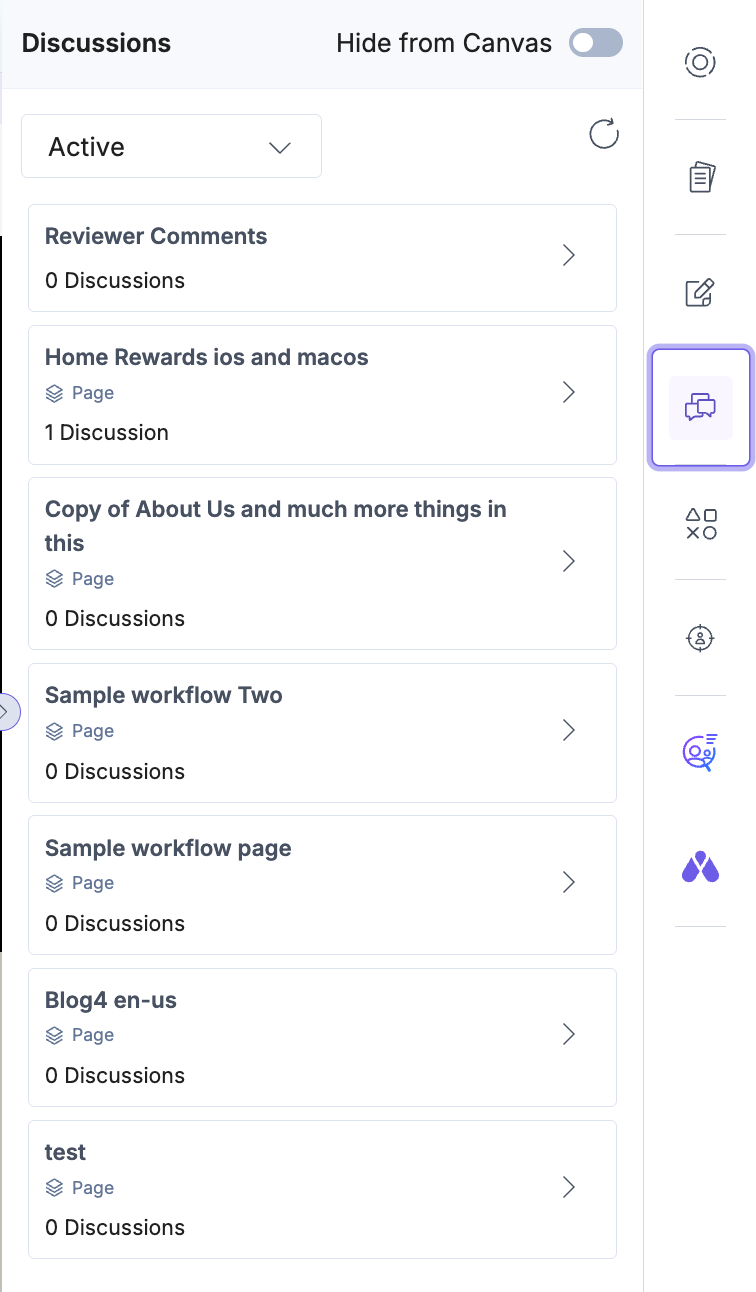
The Discussions panel makes it easier to manage comments directly on the canvas, ensuring clearer communication, faster approvals, and a smoother content review process.
