Edit a Release
Contentstack allows you to edit release details such as release name and its description at any time.
To edit a release, log in to your Contentstack account and perform the steps given below:
- Go to your stack and click the “Releases” icon on the left navigation panel.
- Hover over a particular release name that you want to edit in the left-hand side panel.
- Click on the "Edit" icon (pencil icon) from the popup. Alternatively, click the horizontal ellipsis in the top right corner and click Edit.
- In the Edit Release modal, update the Name and Description and Save the changes.
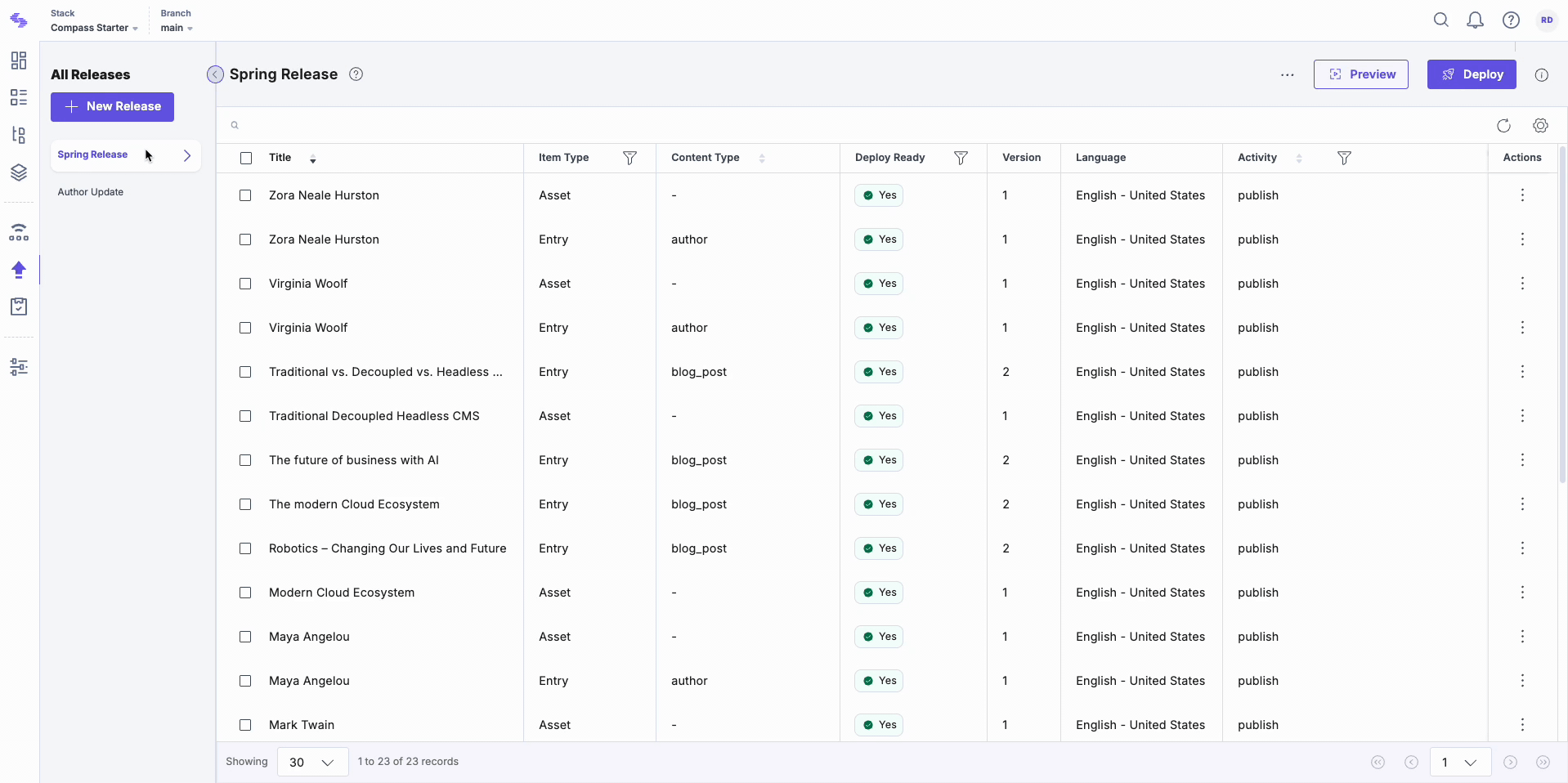
API Reference
To edit the Release via API, refer to the Update a Release API request.
