Track and Edit Content in Real-time
Contentstack's Live Preview feature empowers you to manage content efficiently by allowing you to edit and track changes in real-time. You can click on specific content blocks within the preview window to directly navigate to the corresponding fields or entries, make edits, and see updates instantly.
To track and edit content in real-time, log in to your Contentstack account and perform the steps given below:Previewing Content
- Go to your stack and click the “Entries” icon in the left navigation panel or use the shortcut key “E” (for both Windows and Mac users).Note: Make sure to enable Live Preview in your stack, configure the base URL, and select the desired environment (development, staging, or production).
- Select an existing entry and click the Live Preview icon.
- Hover over any content block in the preview pane. An Edit button will appear when a block is editable.
- Click the Edit button to navigate directly to the corresponding field or entry in the editor.
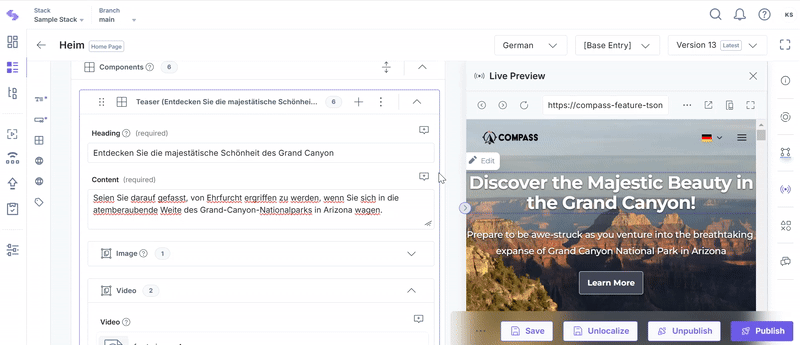
- Make the necessary changes in the editor.
- View your edits instantly reflected in the preview pane, ensuring the content meets your expectations.
By using Live Preview, you can validate changes as you make them, streamlining your content management workflow and improving collaboration across teams.
