Mention Users or Roles in a Comment
Contentstack makes collaboration more efficient by allowing you to tag specific users or roles directly in comments. This feature ensures that the right people are notified via email and in-app notifications, streamlining communication and task management within your team. Whether you are seeking feedback, assigning tasks, or sharing updates, tagging simplifies the process of involving the relevant individuals or groups.
Note: You can mention a maximum of 20 users (e.g., John Smith) and 20 roles (e.g., Developer) in a single comment.
To tag a user or role in a comment, log in to your Contentstack account and perform the following steps:
- Go to your stack and open an existing entry.
- Open an entry and click the “Add comment” icon for a field.
- To tag someone in the comment, type “@” and type their name or role. Then, select the user or role from the suggestions.
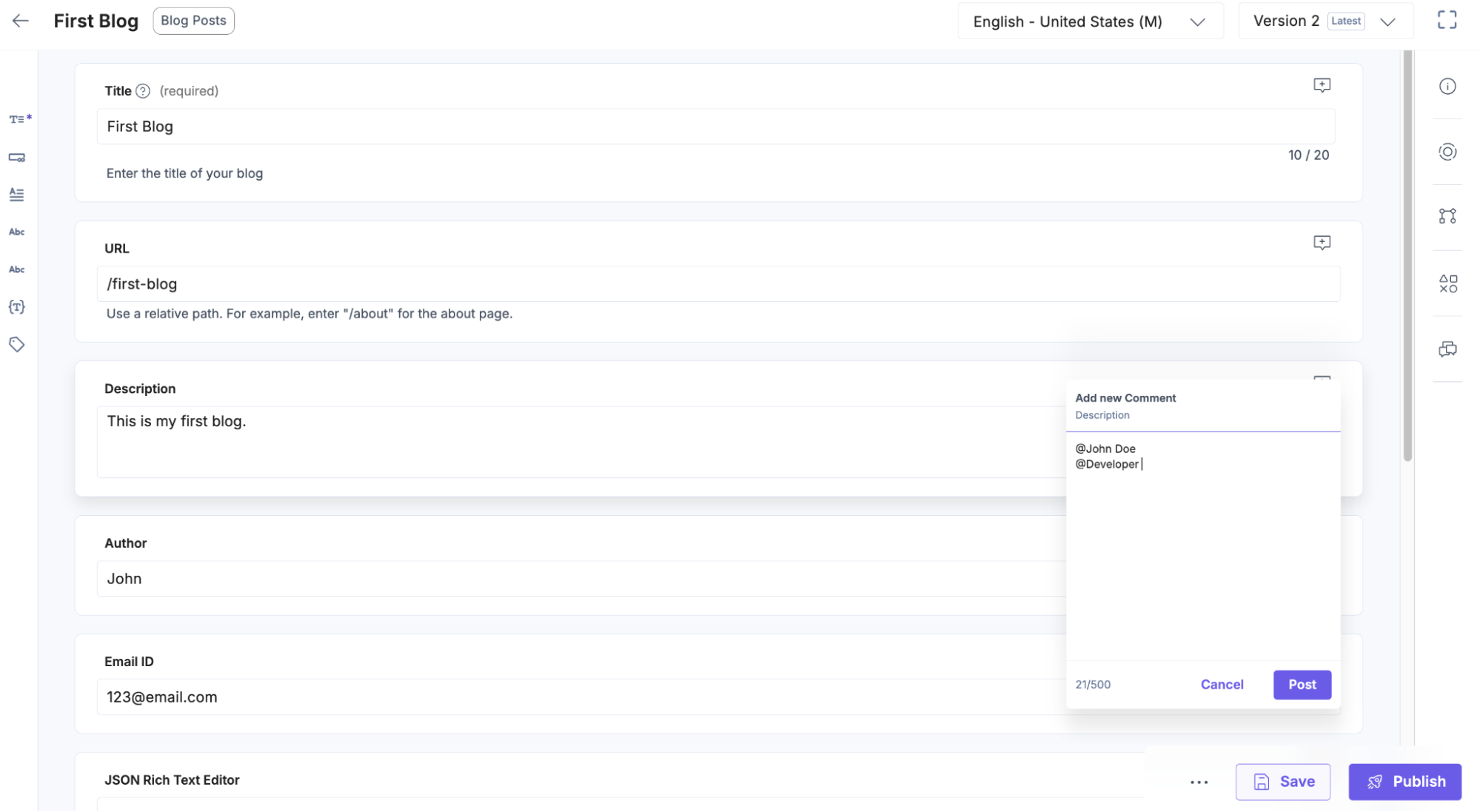
Note: You can tag users or roles in JSON RTE comments for specific content blocks, text, and images.
- Click Post to comment.
- Users or roles with “read” access to a content type or entry can use the comments feature.
- You cannot tag external users or teams in a comment. In other words, you can tag or notify only users with access to the content type or entry within the comments.
