Edit or Delete a Comment
Managing comments in Contentstack allows users to maintain clear and relevant discussions. Whether you want to revise the content of a comment you added in your Contentstack entry or remove it entirely, Contentstack provides an intuitive way to make these changes.
Note: Only the user who posted the comment can edit or delete it.
To edit or delete a comment, log in to your Contentstack account and perform the following steps:
- Go to your stack and edit an existing entry.
- Open an entry and click the “Comment” icon of the field where you want to update the comments.
- Hover over the comment you want to edit or delete, then click the "Edit" or "Delete" icon. After editing the comment, click Update.
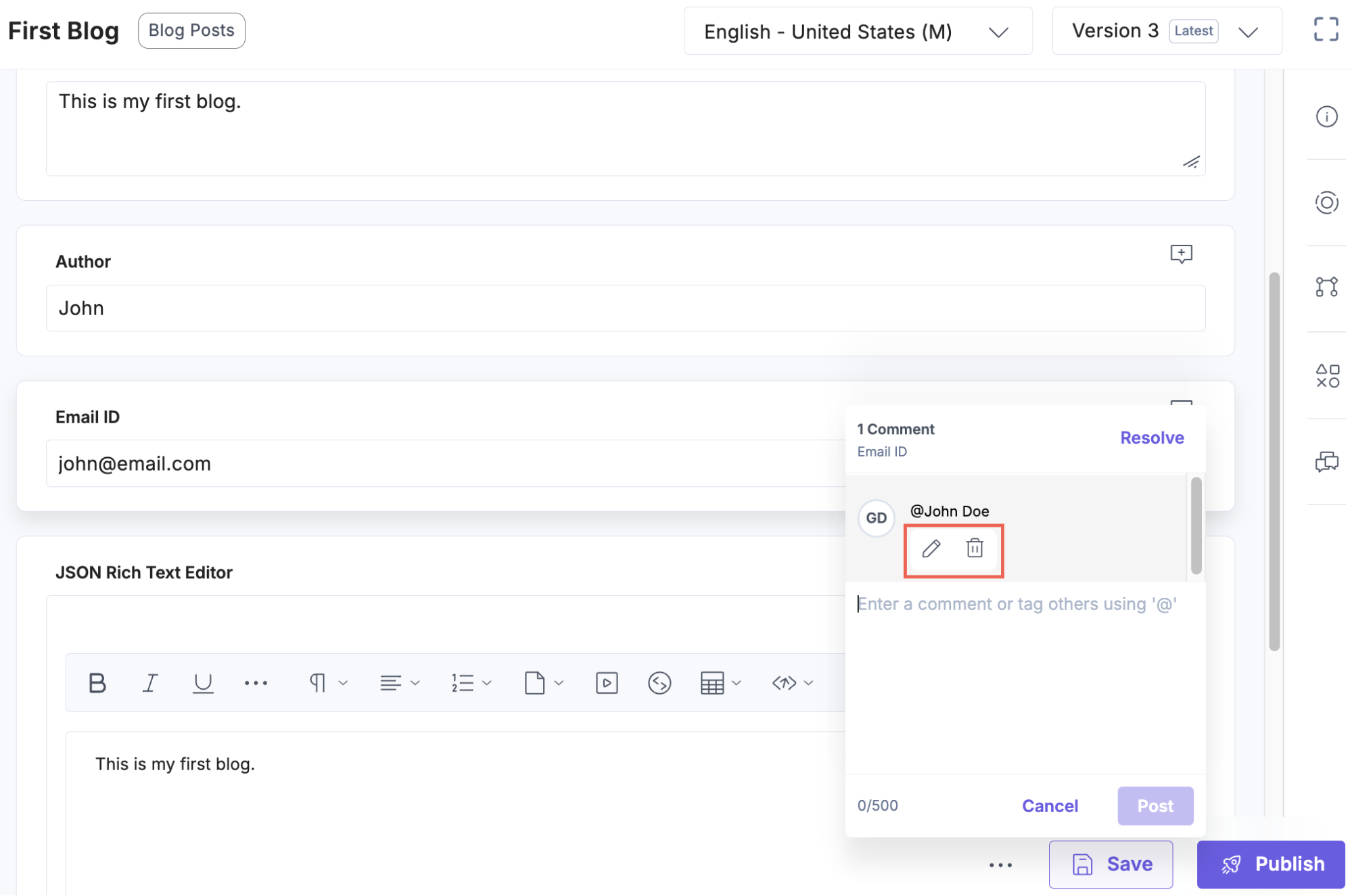
Note: Deleted comments are permanently removed and cannot be restored.
Additional Resource: Refer to the JSON RTE comments document for editing or deleting comments in JSON Rich Text Editor.
