Delete a Management Token
You can delete a management token in Contentstack if it's no longer required. Deleting a token is permanent and will immediately terminate all sessions using that token. Only authorized users, such as the stack Owner or Admin, must perform this action with caution.
To delete a management token, log in to your Contentstack account, go to your stack, and perform the following steps:
- Click the “Settings” icon in the left navigation panel.
- Select Tokens in the list.
- Navigate to the Management Tokens tab to view the list of all the existing management tokens for the stack.
- Click the vertical ellipses next to the token you wish to delete and click Delete.
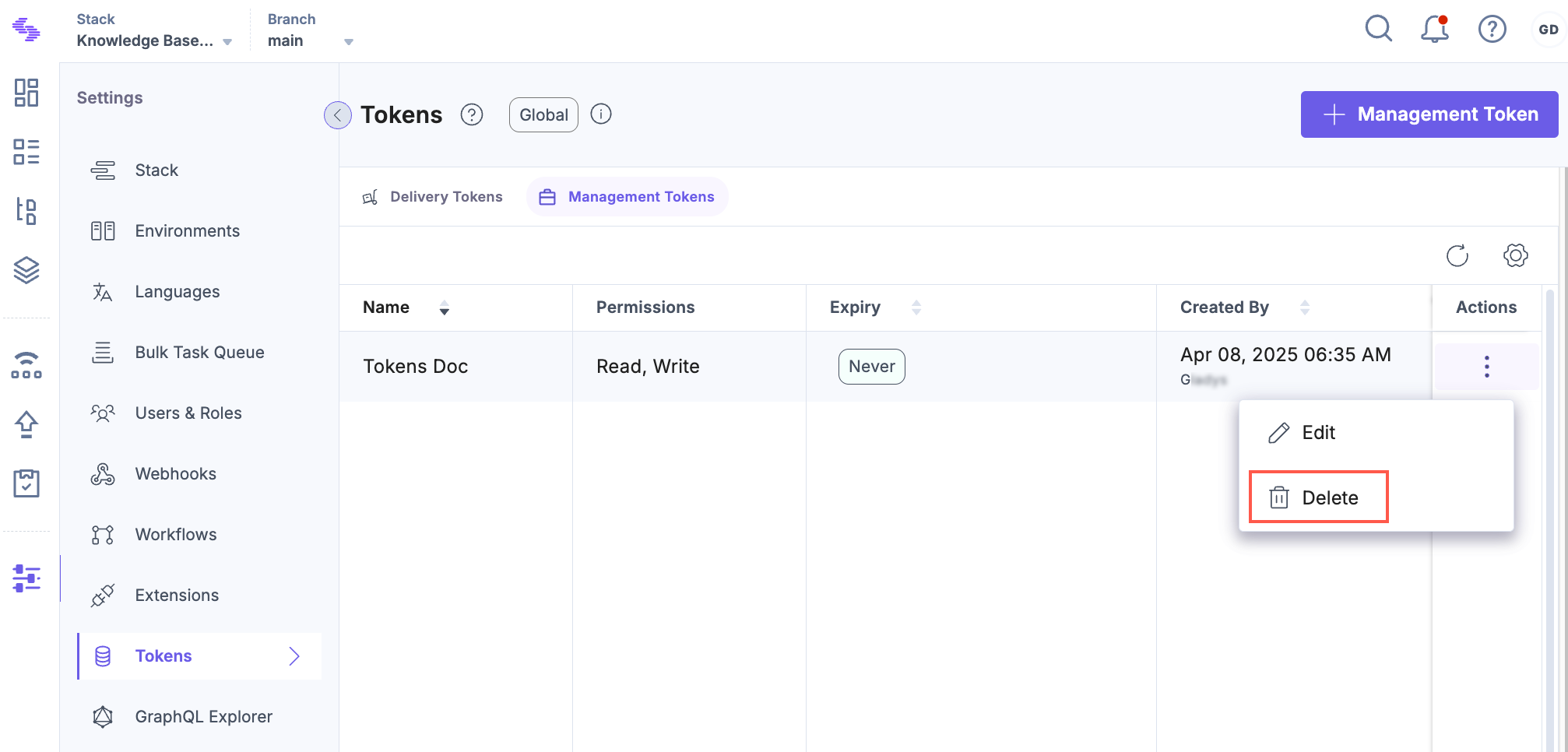
- In the Delete Management Token confirmation modal, enter the exact name of the token and click Delete.
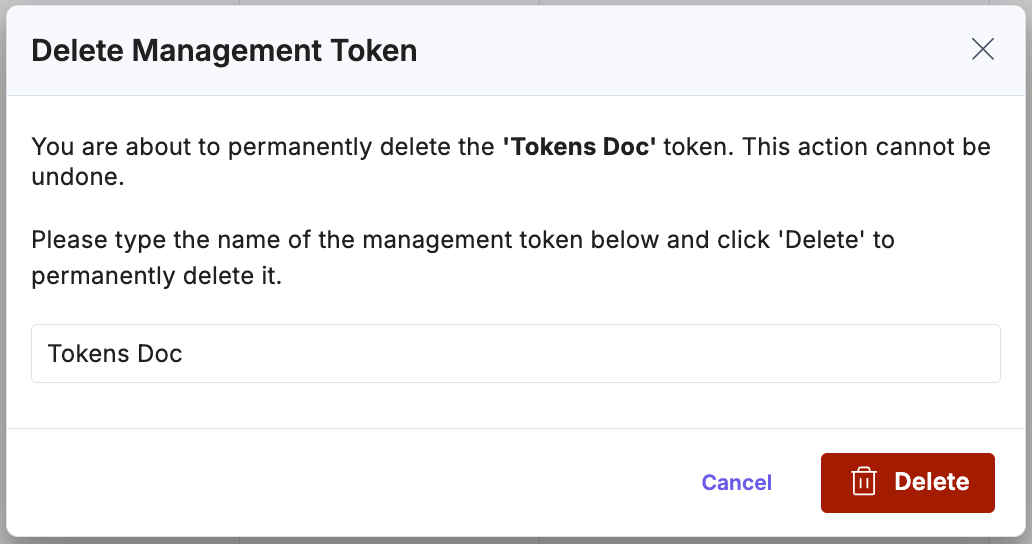
Warning: Deleting a management token instantly revokes all permissions and sessions associated with it. Ensure that no active operations depend on the token before deletion.
