React in composable architecture cuts dev time and rework
.png)
Explore the power of React in composable architecture to build dynamic, scalable web apps. Its flexibility and support for GraphQL and headless CMS allow you to redesign workflows. Take control of your content and boost performance with React today.
Highlights
You'll learn how React works in a composable setup with UI components:
- Dynamic flexibility: React integrates with APIs like GraphQL to manage content delivery
- Efficient data handling: It uses a virtual DOM to optimize performance
- Modular workflows: React's structure enables you to decouple services and reuse independent components
Use the power of React in a composable architecture to streamline workflows, improve app performance and create seamless customer experiences.
React is a JavaScript library widely frequented by web developers who plan on building composable elements for dynamic interfaces. By default, it is a declarative and flexible framework for altering web and app data without having to refresh the DOM every time.
A React CMS splits the roles of designers and developers, placing them into a front-end or back-end role, respectively. React is a collection of designated components used to maintain a structured front end for performing actions like validating forms, controlling states, arranging layouts and passing in data.
Described as a headless infrastructure, the three main ingredients of a React CMS are React, REST API and GraphQL, all contributing to a scalable approach. These libraries allow you to scale content across many channels and devices by eliminating codebase dependencies that would be prevalent in a monolithic architecture or CMS.
When should you use a React CMS?
A React CMS is ideal for editing the elements that users interact with, from buttons to dropdowns on your website. For organizing larger projects, complex code logic is grouped by matching patterns to help you track the state of apps. You can also use it for:
- Dynamic DOM updates: It updates your source code in the DOM to reflect changes in app requirements so that content gets delivered without any compatibility issues. It achieves that by tracking the modified versions of your components to back up your data before the system restarts.
- Advanced customization: If you want more than drag-and-drop customization, you should consider a React CMS to access native API configurations and fully decoupled code blocks. This will save you time when manually updating plugins or extensions so that you can create and deploy the app through its API-based integrations.
- Improved performance: A React CMS has been shown to improve performance by allocating less memory to track component changes. To get around loading delays, it will use the virtual DOM to render only the assets found at the URL.
Overcome traditional CMS issues with Contentstack: Are you tired of slow development times and rising costs due to legacy monolithic suites? Contentstack offers a modern, component-based solution designed for the needs of today's enterprises. Discover agility and improved ROI. Request a demo to learn more.
How a React CMS works with APIs to distribute content
When React is combined with a CMS, it lets you preview the output of workflows before you publish them onto a page. A React CMS can transmit on-demand data between the client and server or even during compilation time to dictate how objects are rendered on a webpage. Using a composable approach, you can call the API to request information from root directories or databases on the server, dividing your website functionality into closed environments that will not interfere with each other.
From a technical standpoint, React CMSes make it possible to edit visual elements through your site’s HTML by tying it back to the schema of GraphQL as you fill in the fields or toggle the settings. It’s also great for patching bugs in your JS bundles that might otherwise lead to delayed page interactions or even downtime on the server. Rather than creating a project from scratch, the composable architecture makes it easy to reuse content over multiple channels.
In addition, you can search for third-party integrations on the market to help you build streamlined apps that contribute to the overall React ecosystem. As such, swapping out components is the way to go when your team is pressed for time on the next feature release. By employing API-first methods, you won’t have to monitor CMS servers or databases in messy clusters, unlike what happens in traditional CMS solutions.
What are the benefits and features of a React CMS?
A React CMS allows reusable components, making it ideal for building lightweight and fast applications, ultimately reducing development time. It has a range of other benefits, such as:
- Continuous component operation: A React CMS ensures the continuous operation of components on the app, giving you composable options to import modules that perform what you need on the client.
- Simplified development and maintenance: With a React CMS, it is easier to develop and maintain web apps by leveraging just the required functionality to deliver consistent user interactions.
- GraphQL for database management: To manage your databases, a React CMS uses GraphQL to retrieve queries from the app data in a structured format. As a substitute for REST, GraphQL caches and updates databases with new entries, thereby combining them with Apollo or Axios packages to execute your API requests.
- Custom editing experience: It also supports the custom editing experience, which generates dynamic content in an organized manner. That way, you can avoid a conflict of interest when loading HTML and JSON files in succession.
- Extensive documentation and support: If you’re looking for a specific feature to implement, such as a login page or shopping cart, to enhance the user experience, you can learn about them in detail through the support documentation.
- Performance stabilization: A React CMS stabilizes your app’s performance during page loads to improve the accessibility of various media types. To see the CMS in action, you can declare the permission and hierarchy of API objects using the default arguments.
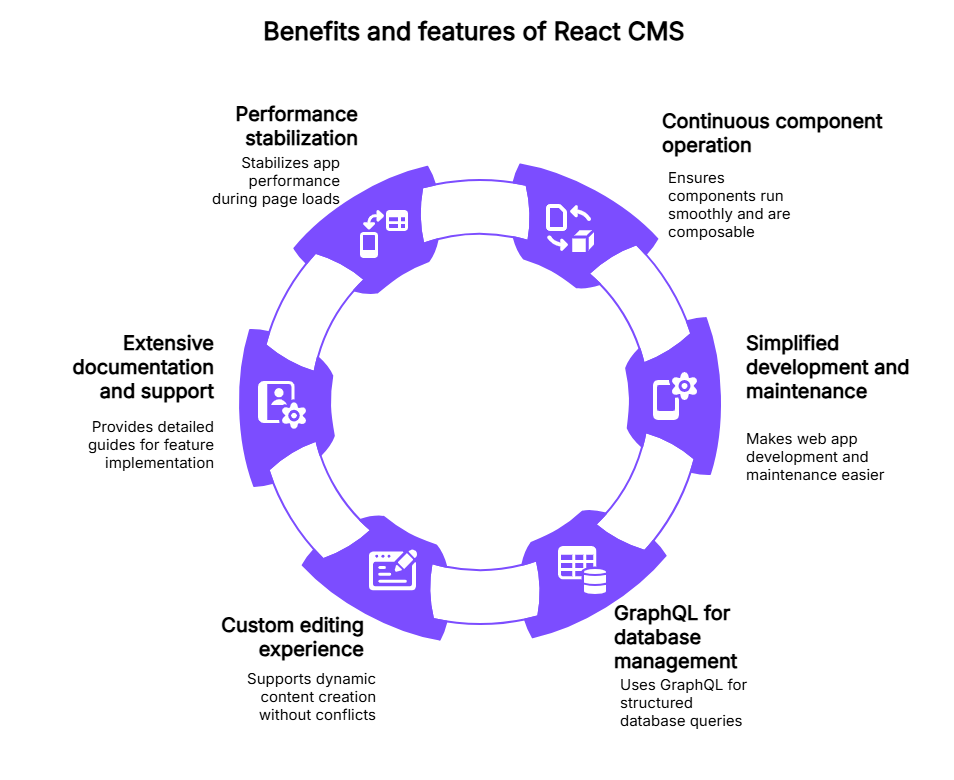
Choosing a React CMS to decouple your web services
For enterprise workflows, React APIs are a must-have that can shorten the time to market by automatically cleaning content backlogs and preparing for site migrations. Since there are a lot of options for React CMSes, you’ll have to narrow down which libraries are capable of handling your app’s payload.
If you want a composable CMS focused on developers, get one that offers a large collection of third-party frameworks or extensions to cover all bases of your React app. For example, you may need conditional fields to verify user accounts or support for SQL to join multiple tables containing product details. Another advantage is the ability to override protocol errors or software failures detrimental to performance indicators before they end up in the latest build. This ensures development is productive and has room to grow into cross-platform capabilities.
The cost of implementation is well worth it for specialized use cases that cover static site generators, mobile apps and web services. In return, this puts custom assets, webhooks and test scenarios at your fingertips, so you can keep adding integrations with other tools without worrying about the impact on existing code.
With headless CMS functionality, you can frame API responses and multiple SaaS solutions around predictable outcomes to close the gap between React and your site content.
IDC MarketScape recognizes Contentstack's excellence, naming us a Leader in Headless CMS by IDC MarketScape, Contentstack demonstrates a future-proof CMS strategy, R&D pace in innovation, and exceptional customer delivery. Discover how we can elevate your digital experiences. Request a demo to learn more.
FAQs
How is React composable?
You can combine and reuse several small React components to create another component.
How does React architecture work?
React architecture uses a component-based approach that breaks the UI into reusable, self-contained components. It uses a virtual DOM for updates and a unidirectional data flow from parent to child components, simplifying debugging and state management.
What is a React CMS, and how is it different from traditional CMS platforms?
A React CMS is a cloud-native content management system (CMS) that uses the React library to build user interfaces, enabling developers to create dynamic and interactive web apps with headless content management. A React CMS is headless and API-first, while a traditional CMS is tightly coupled and often renders server-side HTML.
Learn more
A headless CMS enables you to take advantage of React's benefits in managing content and building seamless, efficient applications. Read more on “why a composable CMS is right for you.” Contentstack's CMS enables you to push the limits of what is possible. You can personalize content, automate marketing tasks and deliver omnichannel engagement to keep your customers engaged. It supports the React framework, enabling you to build the front-end experience you have always wanted. Talk to us today to see how it works.
Last update: June 9, 2025
About Contentstack
The Contentstack team comprises highly skilled professionals specializing in product marketing, customer acquisition and retention, and digital marketing strategy. With extensive experience holding senior positions at renowned technology companies across Fortune 500, mid-size, and start-up sectors, our team offers impactful solutions based on diverse backgrounds and extensive industry knowledge.
Contentstack is on a mission to deliver the world’s best digital experiences through a fusion of cutting-edge content management, customer data, personalization, and AI technology. Iconic brands, such as AirFrance KLM, ASICS, Burberry, Mattel, Mitsubishi, and Walmart, depend on the platform to rise above the noise in today's crowded digital markets and gain their competitive edge.
In January 2025, Contentstack proudly secured its first-ever position as a Visionary in the 2025 Gartner® Magic Quadrant™ for Digital Experience Platforms (DXP). Further solidifying its prominent standing, Contentstack was recognized as a Leader in the Forrester Research, Inc. March 2025 report, “The Forrester Wave™: Content Management Systems (CMS), Q1 2025.” Contentstack was the only pure headless provider named as a Leader in the report, which evaluated 13 top CMS providers on 19 criteria for current offering and strategy.
Follow Contentstack on LinkedIn.
.png)




