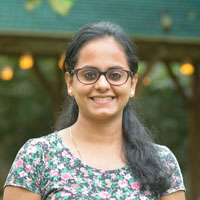Introducing Microsoft .NET SDK Support for Contentstack

We are excited to introduce the Microsoft .NET SDK! This new addition to our SDK family makes it easier for customers and partners to create compelling apps and websites powered by Contentstack with speed and agility. Before the introduction of our Microsoft .NET SDK, developers would have had to write an API wrapper around Contentstack’s extensive library of RESTful Content Delivery APIs. Using this SDK, Contentstack’s customers and partners who are performing deployments in .NET can accelerate their time to market.
.NET is a framework developed by Microsoft that runs primarily on Microsoft Windows. It contains an extensive class library called Framework Class Library and it provides programming language interoperability across many languages.
Using the new .NET SDK, you will be able to create .NET apps that will fetch content from Contentstack and deliver it to your applications. The SDK uses our Content Delivery APIs and has several inbuilt methods so that you don’t have to reinvent the wheel.
Getting started with .NET SDK
To use the .NET SDK, you will need to install the SDK and then initialize it. You can then execute queries for your app.
Step 1 - SDK Installation and Setup
To use the .NET SDK, perform the steps given below:
- Open the terminal and install the contentstack module via ‘Package Manager’ command as follows:
PM> Install-Package contentstack.csharp
Or, you can do this via ‘.Net CLI’ as follows:dotnet add package contentstack.csharp
- Add Namespace to your class
using Contentstack.Core; // ContentstackClient
using Contentstack.Core.Models; // Stack, Query, Entry, Asset, ContentType
using Contentstack.Core.Configuration; // ContentstackOptions
Step 2 - Initialize SDK
Specify the API key, Access token, and Environment Name of your stack to initialize the SDK:
// Initialize the Contentstack
ContentstackClient stack = new ContentstackClient("api_key", "access_token", "environment_name");
OR
var options = new ContentstackOptions() {
ApiKey = "<api_key>",
AccessToken = "<access_token>"
Environment = "<environment>"
}
ContentstackClient stack = new ContentstackClient(options);
Once you have installed and initialized the .NET SDK, you can start getting content in your app.
Start working with your app
Try out basic queries to deliver content to your .NET apps. We have created in-depth documentation on how to get started with this SDK. You can find more details in our .NET SDK guide.
With the addition of .NET SDK, we hope to enhance your developer experience. Users can leverage the full power of the .NET platform by trying out our demo app. To see the SDK in action, check out our example app.
About Contentstack
The Contentstack team comprises highly skilled professionals specializing in product marketing, customer acquisition and retention, and digital marketing strategy. With extensive experience holding senior positions at renowned technology companies across Fortune 500, mid-size, and start-up sectors, our team offers impactful solutions based on diverse backgrounds and extensive industry knowledge.
Contentstack is on a mission to deliver the world’s best digital experiences through a fusion of cutting-edge content management, customer data, personalization, and AI technology. Iconic brands, such as AirFrance KLM, ASICS, Burberry, Mattel, Mitsubishi, and Walmart, depend on the platform to rise above the noise in today's crowded digital markets and gain their competitive edge.
In January 2025, Contentstack proudly secured its first-ever position as a Visionary in the 2025 Gartner® Magic Quadrant™ for Digital Experience Platforms (DXP). Further solidifying its prominent standing, Contentstack was recognized as a Leader in the Forrester Research, Inc. March 2025 report, “The Forrester Wave™: Content Management Systems (CMS), Q1 2025.” Contentstack was the only pure headless provider named as a Leader in the report, which evaluated 13 top CMS providers on 19 criteria for current offering and strategy.
Follow Contentstack on LinkedIn.