Collaborate Better With Entry Comments
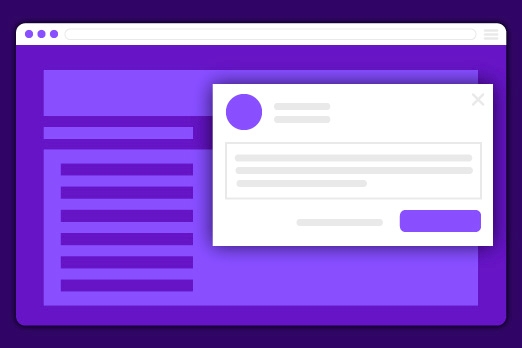
Quick and easy collaboration among team members is crucial, especially for teams that regularly create a lot of content, as it directly impacts the delivery speed and quality of content.
Contentstack provides several tools that enable easy collaboration, such as entry presence, workflow stages, task assignment, etc. Today, we are glad to introduce another powerful collaboration tool: the ability to add comments to entry fields.
With this feature, content managers can add comments to fields of an entry and reply inline, letting them initiate discussions around the content to collaborate efficiently. Let’s explore this feature in detail and understand what’s new for content managers.
While editing an entry, the ability to comment on entry fields helps streamline content creation and review. And the collaboration is even more powerful than just leaving comments. Here’s a list of actions that you can perform with the new commenting feature:
Add comments to a field
You can start a discussion on a field, and you can add several comments within that discussion. To create a comment, hover your mouse pointer over a field and click the comment icon.
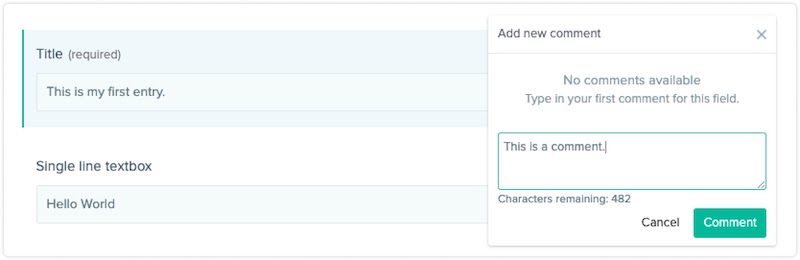
Reply to comments
You or other content editors can reply to an existing comment by adding a comment below.
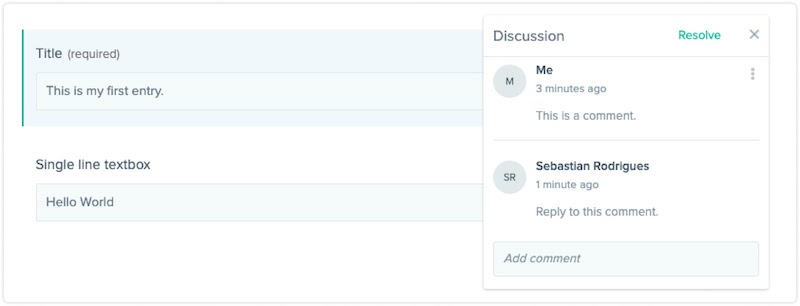
Mention users or roles in comments
If you want to tag specific users in a comment, you can mention them using “@.” They will get an email as well as in-app notification about their mention. You can also tag roles.
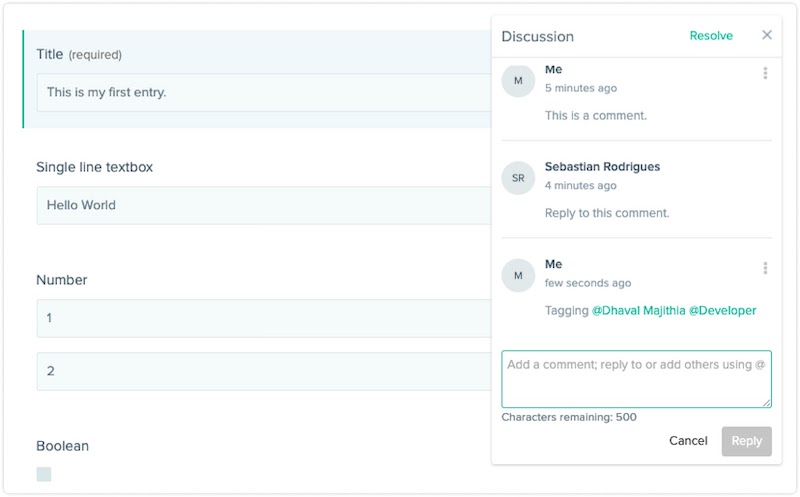
Resolve discussions
When you complete a discussion, you can resolve the discussion, and make way for new discussions. Once resolved, the comment disappears from the field view, but it is always available in the right-hand panel, under “Resolved Discussions.”
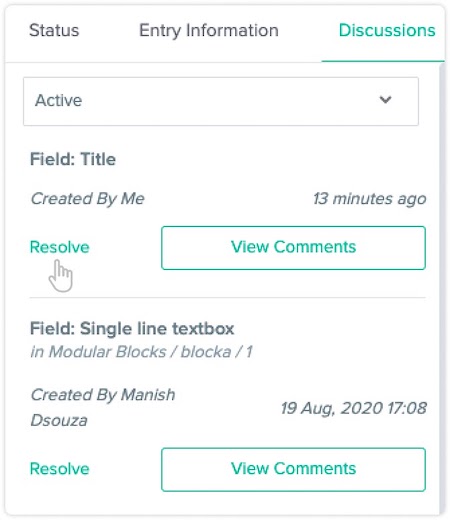
Reopen discussions
You can reopen a resolved discussion in a single click. It then becomes an active discussion that starts appearing in the field view. You can then start adding comments to continue the discussion.
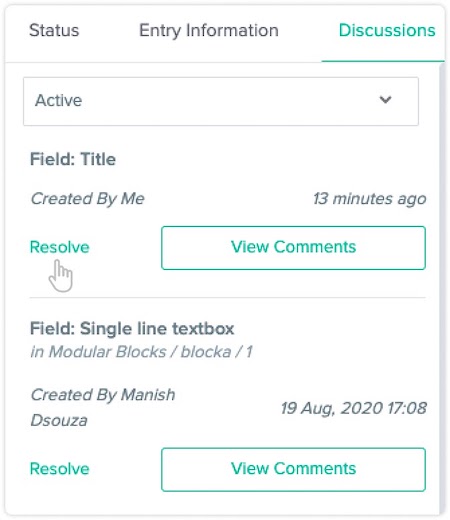
View a timeline of comments and discussions
The timeline section gives a quick overview of all the comments and discussions added to all the fields of an entry. From here, you can also perform common actions, such as “Resolve,” “Reopen,” etc.
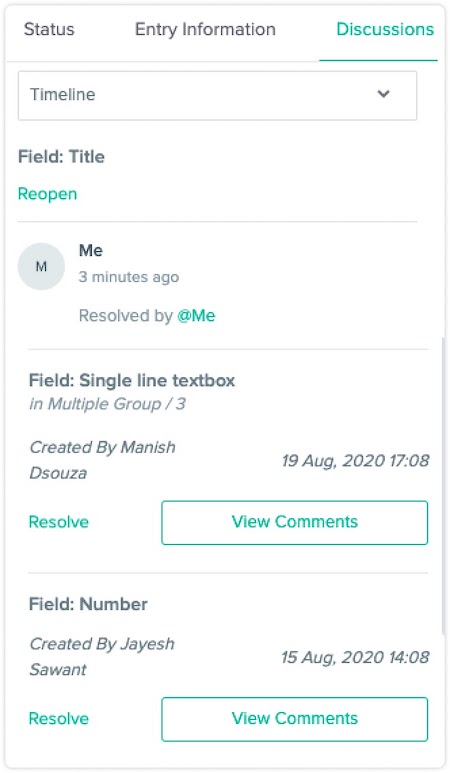
View your mentions
When someone mentions you in a comment, you get in-app notifications within the stack. You can view them by clicking the notification icon on the top right corner.
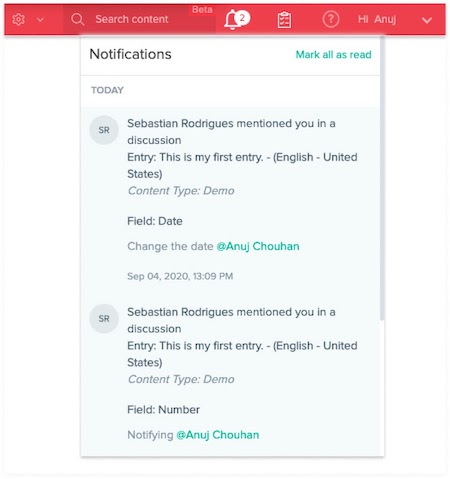
“Mark as read” or clear comment notifications
Notifications about your mentions remain as unread in your “Notifications” tab until you mark them as read. You can also clear the notifications section if you don’t want them anymore.
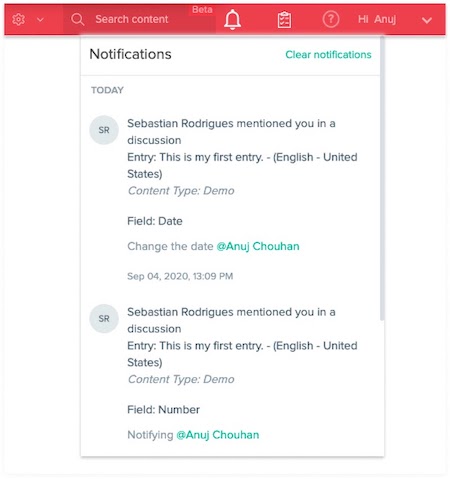
Now that you know how this feature works, it’s time to start collaborating with your team members. Read our documentation on Commenting Within Entries to learn more.
About Contentstack
The Contentstack team comprises highly skilled professionals specializing in product marketing, customer acquisition and retention, and digital marketing strategy. With extensive experience holding senior positions in notable technology companies across various sectors, they bring diverse backgrounds and deep industry knowledge to deliver impactful solutions.
Contentstack stands out in the composable DXP and Headless CMS markets with an impressive track record of 87 G2 user awards, 6 analyst recognitions, and 3 industry accolades, showcasing its robust market presence and user satisfaction.
Check out our case studies to see why industry-leading companies trust Contentstack.
Experience the power of Contentstack's award-winning platform by scheduling a demo, starting a free trial, or joining a small group demo today.
Follow Contentstack on Linkedin



.svg?format=pjpg&auto=webp)


.svg?format=pjpg&auto=webp)
.svg?format=pjpg&auto=webp)
.svg?format=pjpg&auto=webp)
.svg?format=pjpg&auto=webp)






