Delete a Team
Contentstack allows you to delete an existing team created in your organization.
Note: Only the Owner or Admin of the organization can delete teams created by other stakeholders.
To delete a team, log in to your Contentstack account, and perform the following steps:
- Go to your Organization where you want to delete an existing team, navigate to the “Org Admin” icon on the left navigation panel, and select Teams from the menu.
- Click on the three dots in the Actions column for the team you want to delete (from the list) and then click the Delete option (trash bin icon).
- The Delete option (trash bin icon) appears on the extreme right, as shown.
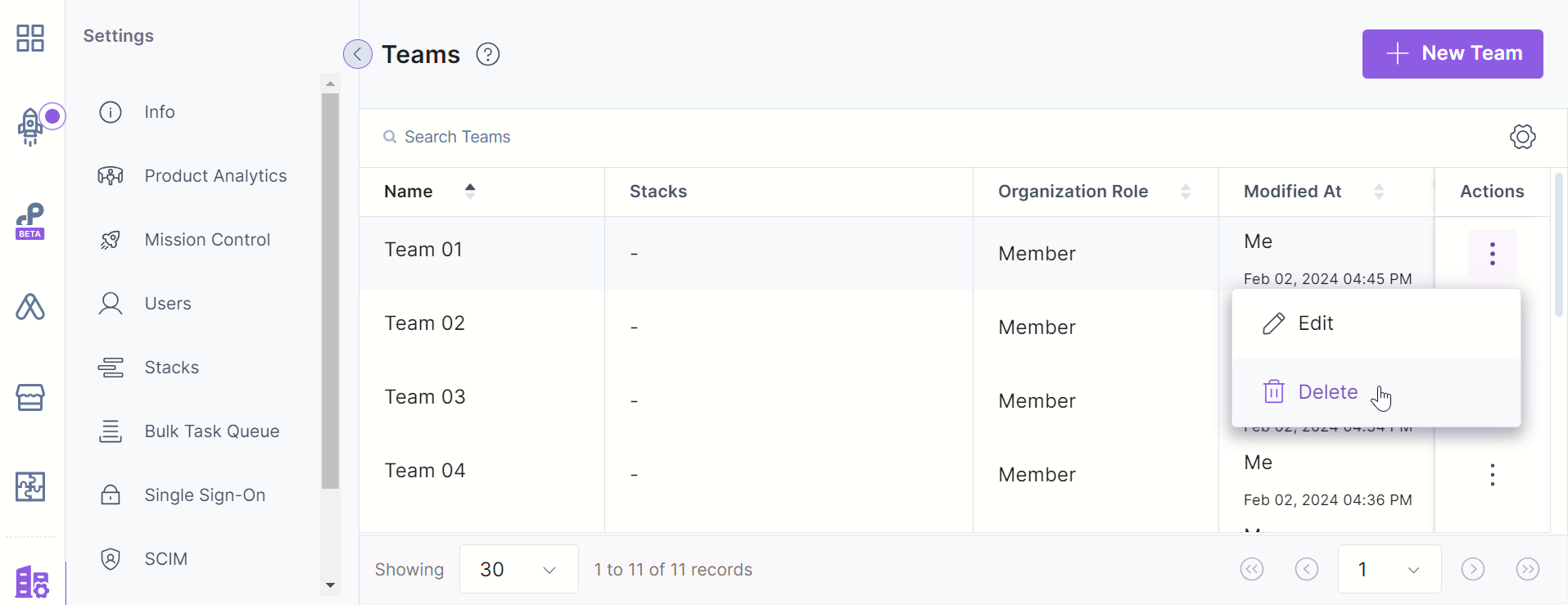
- In the Delete Team modal that appears on your screen, click the Delete Team button in order to delete the team.
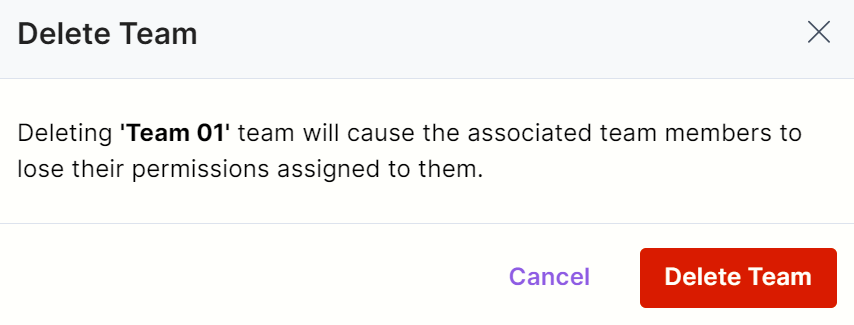
Warning: Deleting a team will cause the associated team members to lose the permissions assigned to them.
Additional Resource: You can also delete teams via the Delete a team API request.


.svg?format=pjpg&auto=webp)


.svg?format=pjpg&auto=webp)
.svg?format=pjpg&auto=webp)
.svg?format=pjpg&auto=webp)
.svg?format=pjpg&auto=webp)




